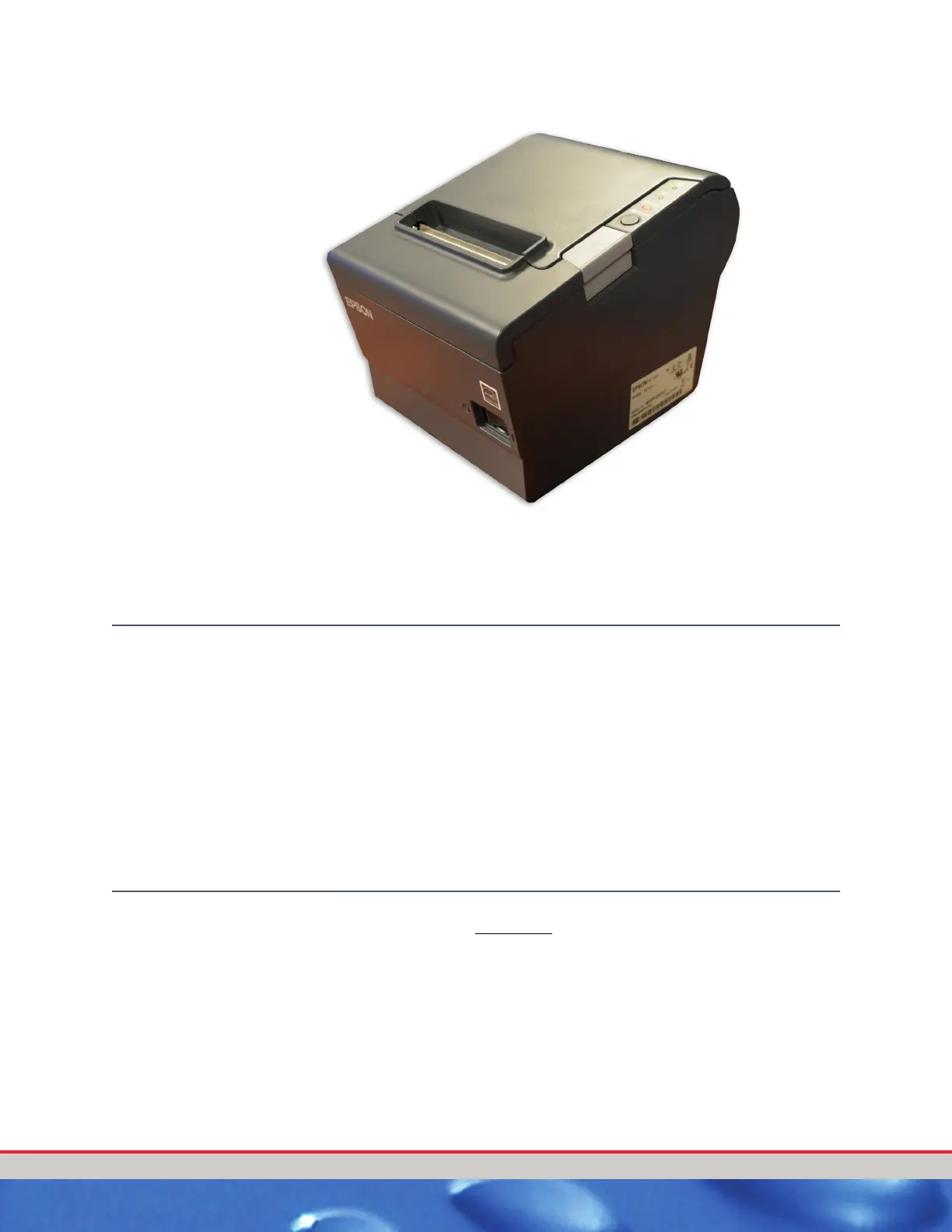Optional Report/Receipt Printer Installation Tunnel Master
Jr. User Manual—Version 3.0
86 January 2016
Figure 25. Epson Dot Matrix Report/Receipt Printer
MOUNTING AND INSTALLATION OF REPORT/RECEIPT PRINTER
Report Printer Mounting
The report printer should be set on a shelf, which is securely mounted
next to the Relay Box.
The Epson report printer is not moisture resistant or waterproof. It must
be located in a dry and non- corrosive environment.
The report printer must be l
ocated so that connections can be easily
made, and the printed reports can be readily accessed.
REPORT PRINTER WIRING
Electrician must provide a dedicated 120 VAC circuit and outlet to power
the report printer. This should be on the same dedicated circuit as the
Relay Box.
Drill and pr ovide access into the Relay Box using a Listed ½” water tight
compression connector for a ¼” cable. The connector should
be
tightened to the torque specs of the manufacturer. Over torquing may
cause enclosure breakage.
