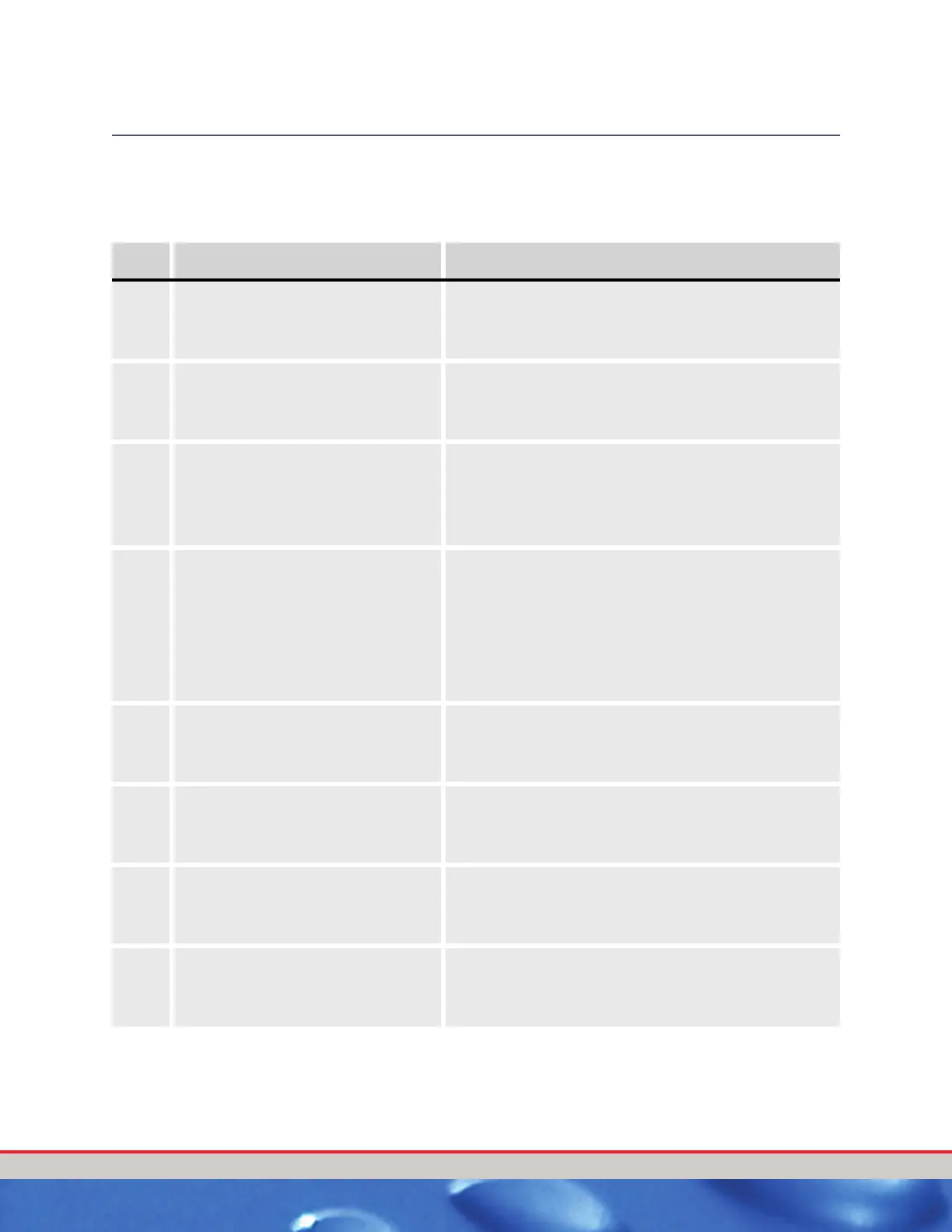Wash Configuration Tunnel Master
Jr. User Manual—Version 3.0
54 January 2016
CONFIGURE WASH SETTINGS
Before any washes can be processed, the user must configure the wash. Each
item must be configured accurately if the wash is to operate properly.
Table 11: Configure Wash Settings
Step Action Screen Displays
1 From the main screen display, press the
MENU button.
[1] Shift Break[4] View Counts
[2] Wet Down Wash[5] Print Reports
[3] Configure Wash
2 From the numeric keypad, press the 3
key to select the Configure Wash
menu option.
[1] Services[4] Wash Settings
[2] Outputs[5] Set Date Time
[3] Outputs Lists[6] Set Password
3 From the numeric keypad, press the
numeric 4 key to select the Wash
Settings menu option.
PulseLength _ _ _ _ _ _ _ _ _ _
F1=PREV F2=NEXT F3=RESET F4=SAVE
4 Using the numeric key pad, type the
measurement for
Pulse Length.
NOTE: Review function buttons on
Figure18, “Main Screen Display and
Keypad,” on page44.
PulseLength 7.75_ _ _ _ _ _
F1=PREV F2=NEXT F3=RESET F4=SAVE
5 From the numeric keypad, press the F4
button to accept and save the entry.
PulseLength 7.75_ _ _ _ _ _
F1=PREV F2=NEXT F3=RESET F4=SAVE
6 Press the F2 button to advance to the
next setting to enter.
MinCarLength _ _ _ _ _ _ _ _ _ _
F1=PREV F2=NEXT F3=RESET F4=SAVE
7 Repeat steps 4 – 6 until all settings have
been programmed .
MaxCarLength _ _ _ _ _ _ _ _ _ _
F1=PREV F2=NEXT F3=RESET F4=SAVE
8 From the main screen display, press the
MENU button to return to the previous
menu screen.
[1] Services[4] Wash Settings
[2] Outputs[5] Set Date Time
[3] Outputs Lists[6] Set Password
