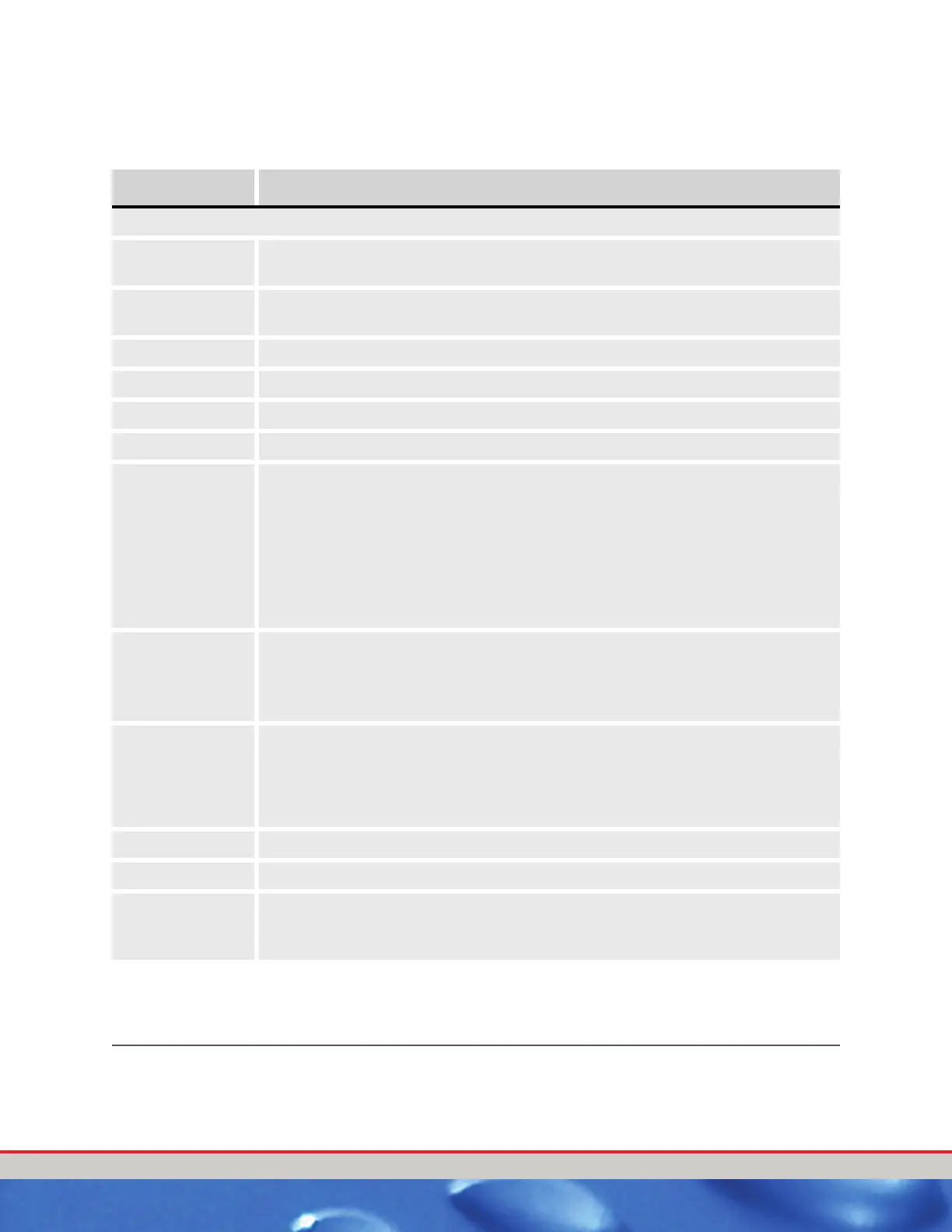User Manual—Version 3.0 Tunnel Master
Jr. Wash Configuration
January 2016 45
SET PASSWORD
Set Password will require that the user enter the password that has been
setup in order to access menu options.
Table 5: Relay Box Display and Keypad Indicator Light Descriptions
Button Function
Indicator Lights:
+5V DC This light should be lit at all times indicating that the input terminal system has good
power.
LOGIC This light should be blinking in a steady rapid beat indicating that the system is sending
and receiving logic information within the system.
CLOCK When blinking, indicates operation of pulse switch on con veyor.
GATE When on, indicates gate switch (electric eye) is sensing.
TIRE When on, indicates tire switch is sensing.
PANIC When on, indicates
panic circuit is activated.
F1 – F4 Function buttons are used during the setup and pr ogramming of the wash facility.
During setup options will be displayed at the bottom of the display indicating which
button to press for the option desired. Options:
F1 = PREV allows user to return to previous screen.
F2 = NEXT allows user to advance to the next screen.
F3 = CLEAR allows user to clear existing entries .
F4 = SAVE allows user to save new settings entered.
Numeric
1-9 Numeric buttons are also used during pr ogramming as well as entering passwords etc.
When entering a desired letter, press the corresponding numeric key to select the
desired number.
Example: When entering the letter C, press the number 1 key three times.
Numeric
0 The 0 button has multiple functionality depending on what is being programmed. In
most menu options, the 0 button, when pressed, will allow for a space, a decimal point
or zero. When setting service or output features where there is more than one option
the 0 button can be pressed to scroll thr ough the various options allowed for that
setting.
AC The AC button clears all entries on the current screen.
ENT When pressed during programming allows user to advance to the next option.
Menu The Menu button is used when accessing various menu options in your car wash
controller. It is also used as an escape key to exit out of the current screen display or to
return to the previous menu.
