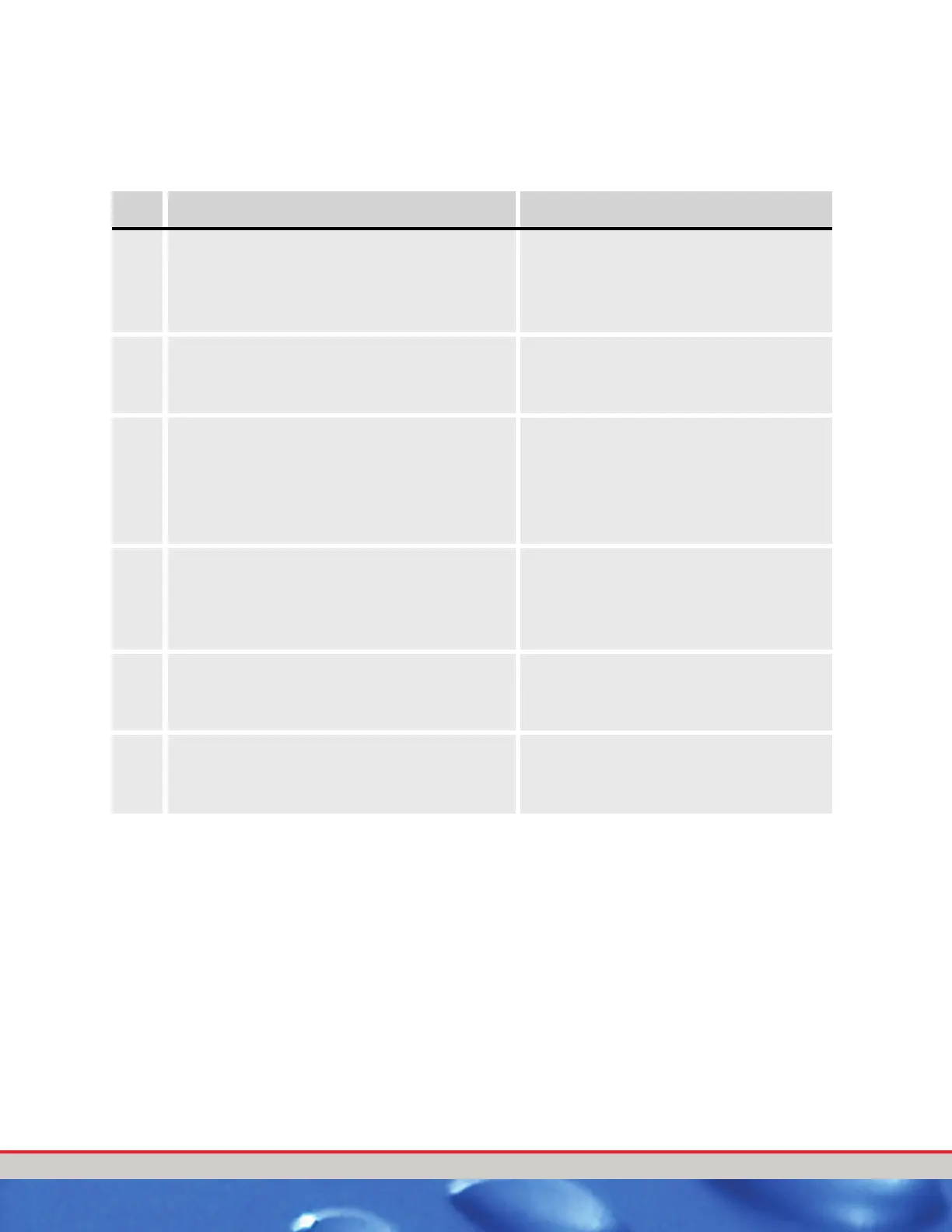User Manual—Version 3.0 Tunnel Master
Jr. Wash Configuration
January 2016 53
Follow these procedures to set or change the correct date and time in
the system.
Table 10: Set Date and Time Instructions
Step Action Screen Displays
1 Press the numeric key 3 from the Main Menu to
select Configure Wash.
[1] Shift Break[4] View Counts
[2] Wet Down Wash[5] Print Reports
[3] Configure Wash
2 Press the numeric key 5 to select
Set Date Time.
[1] Services[4] Wash Settings
[2] Outputs[5] Set Date Time
[3] Output List[6] Set Password
3 Using the numeric keys, type
in the month.
Set Date Time
Date: 04__/_ _ _ _
Time: 10:25:35
AM
Pr ess [Menu] to return
4 Press the ENT key after the correct selection is made. Set Date Time
Date: 04/_ _/_ _ _ _
Time: 10:25:35
AM
Pr ess [Menu] to return
5 Repeat steps 3 and 4 to correctly enter the day, year,
hour, minutes, seconds and whether it is AM or PM.
Set Date Time
Date: 04/15/2002
Time: 10:25:35 AM
Pr ess [Menu] to return
6 Press the MENU key to save your changes and
return to the Configure Menu.
[1] Services[4] Wash Settings
[2] Outputs[5] Set Date Time
[3] Output List[6] Set Password
