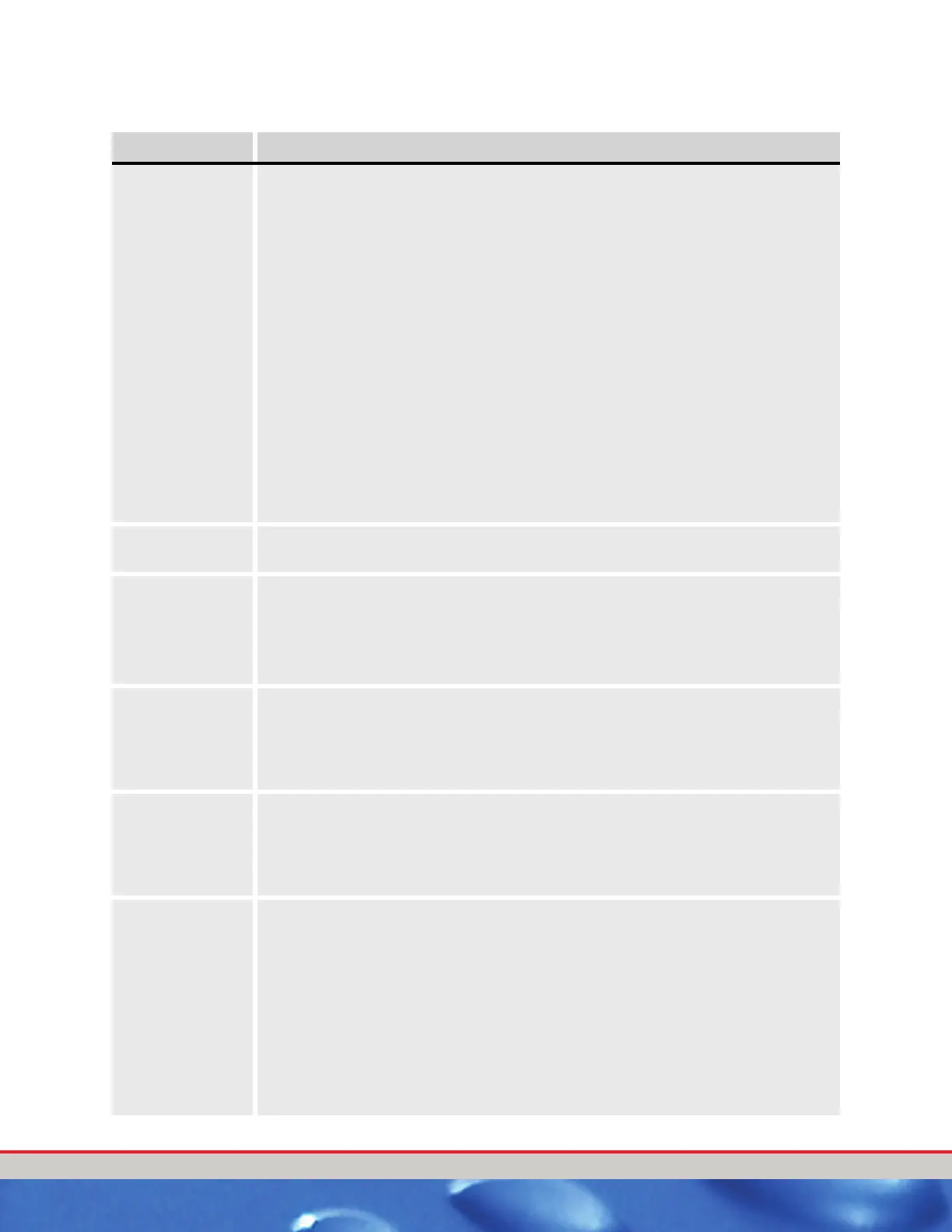User Manual—Version 3.0 Tunnel Master
Jr. Wash Configuration
January 2016 57
Part Use the “0” button to advance to the part of car selection that the piece of equipment
turns on.
AC = All of the Car
FH = Front Half of the Vehicle
FB = Front Bumper On
RH = Rear Half of Vehicle
RB = Rear Bumper Only
TA = Activate from a tire switch for tires or wheels. On a Tire Output, The Start Time is
Where In The Tunnel The Equipment Is and The Extend Time Is How Long The Output
Will Stay On For .
ES = Entrance sign, relay will activate after vehicle is “Loaded” and shut off as vehicle
reaches gate switch. An entrance sign can only be a Selective output and cannot be a
Mandatory service.
EM = Entrance Management relay will activate after second tire hits the entrance
management treadle which is wired into Input 10. This relay will stay activated until Min
Car Length is reached.
Flash Enter Y for yes, or N for no if the relay is to flash on and off when
it is activated.
Extend Enter the number of pulses or inches, depending on the setup choice in Wash Settings,
for how far past the actual length of the vehicle the piece of equipment should stay on.
Note: Many outputs must be turned on early in order to be “charged” up before the
vehicle gets to it. The Extend feature allows the user to keep the relay activated so that
the rear of the vehicle does not get missed.
Look Enter the number of pulses or inches for the system to look back into the wash to see if
there is another vehicle approaching. If there is another vehicle within the setting
entered the system will leave that relay on to prevent frequent stopping and starting of
electric motors which drives
up utility charges.
Wet Enter Y for yes, or N for no if the relay should activate during the Wet Down process in
the morning which provides a quick and easy way to prepare the wash tunnel for
opening. Select Wet Down, option [2] on the main menu and any outputs that were
setup to activate at Wet Down will turn on and stay on for the time set in the Wash
Setting menu option.
Panic Two settings if a Panic circuit is wired to the system:
For the first setting, use the “0” button to select the desired option.
Y=Turn on the relay if there is a Panic condition.
N=Turn off the relay if there is a Panic condition.
X=Leave the relay in whatever status it was when a
Panic condition occurs.
For the second setting, Staggered Start time, enter “0” if the output is to restart when the
conveyor restarts, or enter the number of seconds after the release of a Panic condition
the user wants the equipment to restart prior to the conveyor restarting.
Table 12: Outputs (Continued)Descriptions
Menu Item Function
