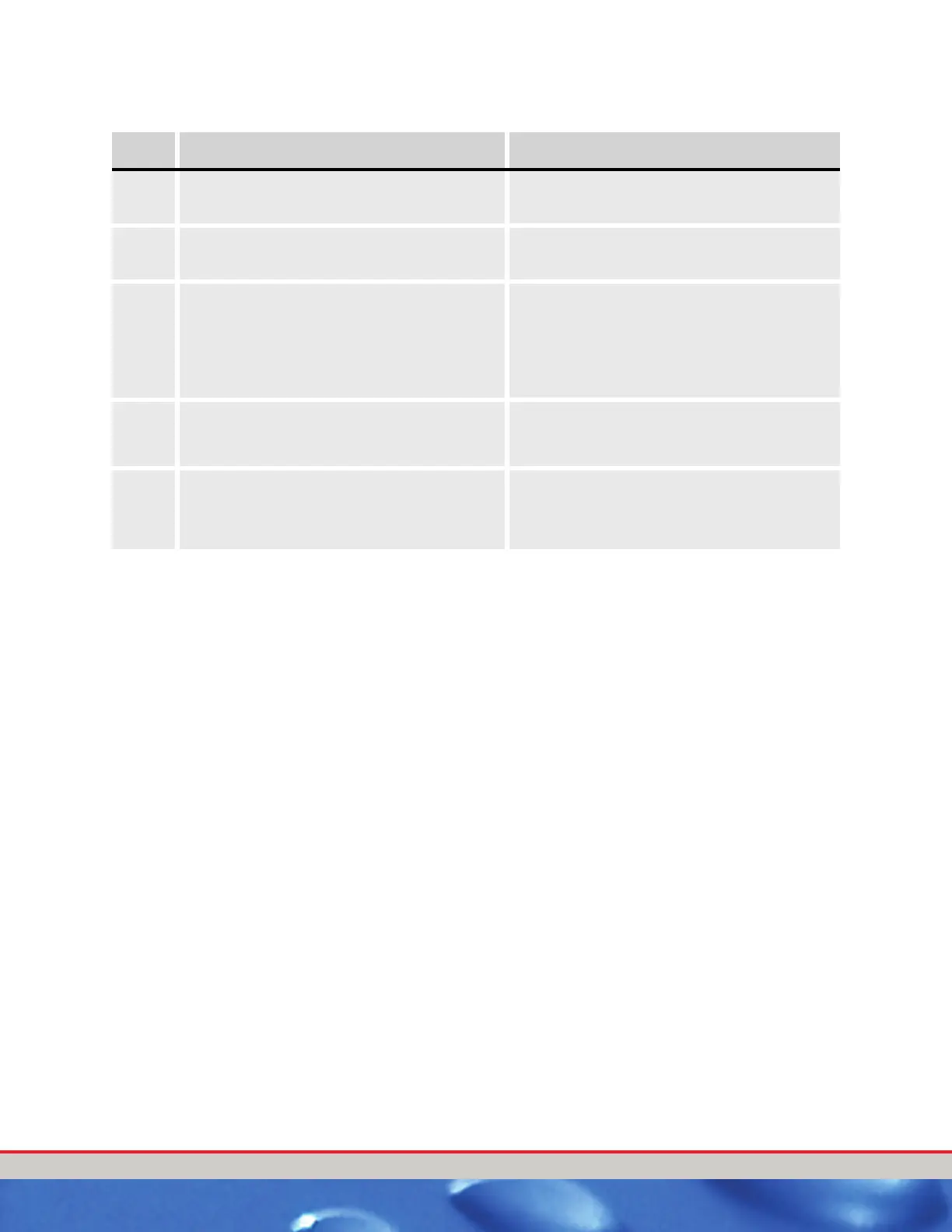Wash Configuration Tunnel Master
Jr. User Manual—Version 3.0
64 January 2016
7 Press the ENT button on the display pad to
advance to the next setting.
Service 03
Outputs 05,
8 Repeat steps 6 & 7 until all desir ed outputs hav e
been prog rammed.
Service 03
Outputs 05, 06
9 Press the F4 button to save the Output List
assigned to this service.
Note: The input will be saved and the display will
be ready to start new input.
Service _ _
Outputs
10 Repeat steps 4 – 9 until all Services, which need
outputs assigned in the Output Lists have been
programmed .
11 Press the MENU button on the display pad to
return to the previous menu .
[1] Service[4] Wash Settings
[2] Outputs[5] Set Date Time
[3] Output Lists[6] Set Password
Table 16: Assign Outputs to Services Instructions
Step Action Screen Display
