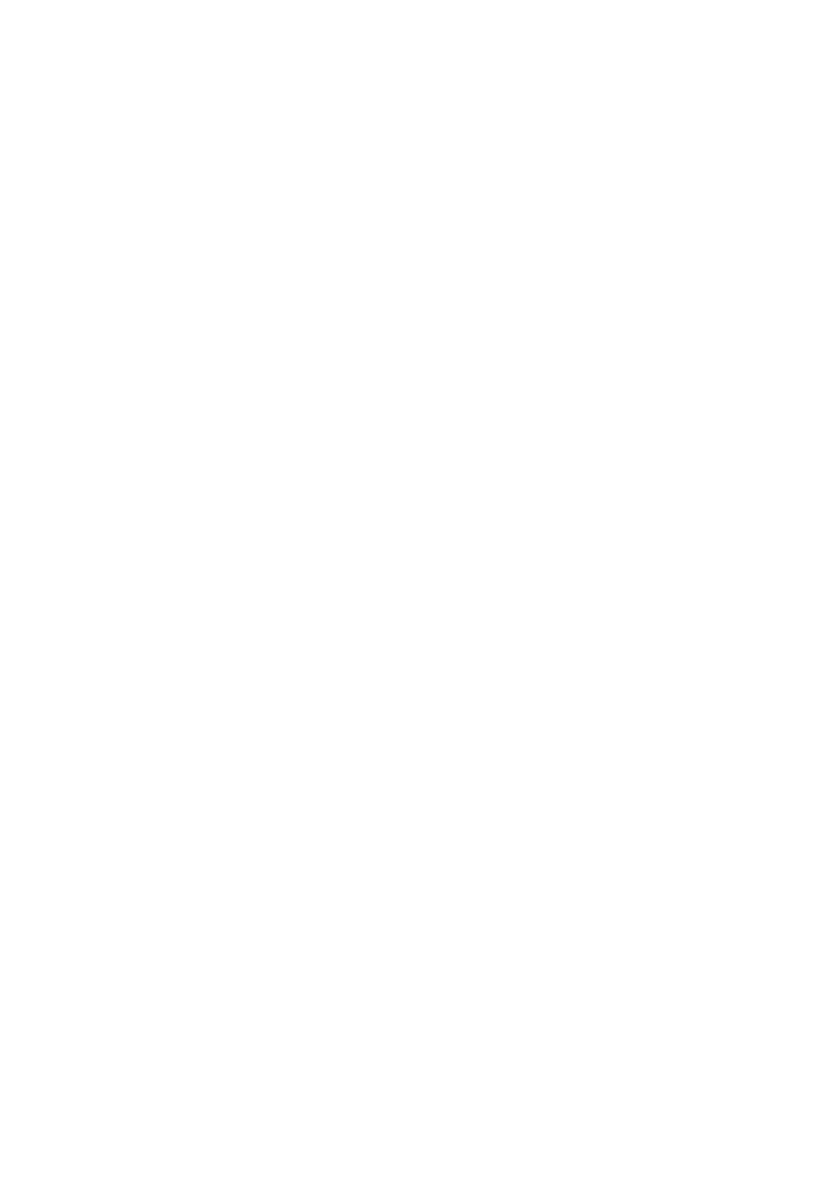IDS Base Station Receiver 400 700-179-02B Issued January 2009 35
• 1 - Second digit defines “Event Code” identifier variable “X” and Plain Library conversion.
Contact ID Alpha or Numeric Qualifier
Alarm panels output the contact ID qualifiers as 1, 3, or 6. This option enables the digit to be used as
received or converted to alpha qualifier characters E, R or P which are output as the “Q” character of the
serial output parameters and precedes the decimal event code on the display or printer. The options are
selected by entering a “1” or “0” to select the option:
• 0 – Convert “Qualifier” digit (default) to Alpha characters.
• 1 – Numeric characters are un-altered.
Where the received number is converted as shown below:
• 1 = E New event or opening
• 3 = R New restore or closing
• 6 = P Previous event
Contact ID Conversion of Zero Character
This option enables the user to select the conversion of a zero digit represented by an “A” to a “0” digit or
show digits un-altered. This option is available from version V2.06 and higher and will default to convert
“A” to “0”. Previous versions displayed, printed and passed the data to the monitoring process un-
altered.
• 0 – Convert zero digit represented by alpha characters “A” to numeric “0” (default).
• 1 – Alpha characters “A” are not converted.
4x2 Format Conversion of Zero Character
This option enables the user to select the conversion of a zero digit represented by an “A” to a “0” digit or
show digits un-altered. This option is available from version V2.06 and higher. The default will show digits
un-altered to convert “A” to “0” set bit 4 to a 1. Previous versions displayed, printed and passed the data
to the monitoring process un-altered.
• 0 – Alpha characters “A” are not converted (default).
• 1 – Convert zero digit represented by alpha characters “A” to numeric “0”
Enable/Disable Outputting ERROR events
The line card determines if an alarm panel event it has received is error free by comparing its calculated
checksum with that received or in the case of a dual reporting format, the two records are compared. If
an error is detected, the received event is still passed to the control card but an error code is added to
the record. Prior to control card version 3.00 this record was passed to the monitoring program that
caused incorrect responses. This option enables or disables the event to be sent to the monitoring
program. From version 3.06, the serial ERROR event output to the monitoring program has been
converted into a System Message, code 10, which will be conditionally output depending on the state of
this setting.
• 0 – Disables the output of a record with a detected error (default).
• 1 – Enables the output of a record with a detected error.
Enable/Disable Printing Missed Call
When the line card detects a ring, the line is taken off hook and the line card begins its handshake
process. If there is no response to any of the handshakes due to an erroneous call or if the alarm panel is
unable to detect its desired handshake, the line card reports a “Missed Call”. This record was not