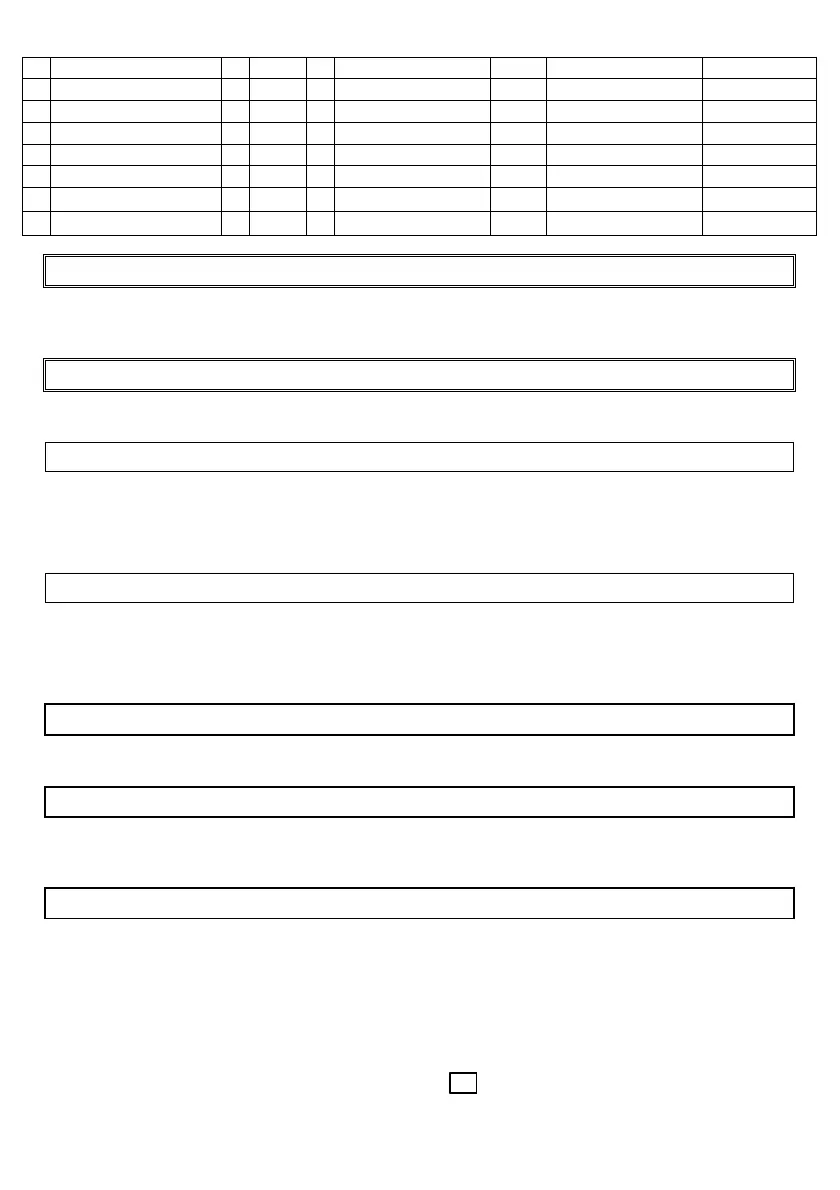IDS Base Station Receiver 400 700-179-02B Issued January 2009 33
4 LC 4 below M540
1 Handshake Order M5x1 2314
2 Handshake Duration M5x2 20
3 Delay Between HS M5x3 100
4 Max Online Time M5x4 0
5 Rings To Answer Line M5x5 2
6 First HS Delay M5x6 2
7 Line Card Option M5x7 101
4.2
4.24.2
4.2
F
FF
Firmware
irmwareirmware
irmware V
V V
Version
ersionersion
ersion
M000
M000M000
M000
In firmware version V1.02 and upwards the “Firmware Version” menu field is displayed once only on entry
to the Program Mode while in versions V1.01 and lower it appears in the eleventh menu field.
4.3
4.34.3
4.3
Station Setup
Station SetupStation Setup
Station Setup
M100
M100M100
M100
The following relate to the IDS Base Station Receiver.
4.3.1
4.3.14.3.1
4.3.1
Base Station ID
Base Station IDBase Station ID
Base Station ID
M101
M101M101
M101
Sets the ID of the base station that is sent to the PC
Default value: 01
4.3.2
4.3.24.3.2
4.3.2
Master ID
Master IDMaster ID
Master ID
M102
M102M102
M102
Sets the four-digit master id code used to get into program mode.
Default value: 9999
4.3.3
4.3.34.3.3
4.3.3
Date
DateDate
Date
M103
M103M103
M103
Sets the system date – DD/MM/YY
4.3.4
4.3.44.3.4
4.3.4
Time
TimeTime
Time
M104
M104M104
M104
Sets the system time – HH:MM:SS
Time is in 24-hour time format
4.3.5
4.3.54.3.5
4.3.5
Load Defaults
Load DefaultsLoad Defaults
Load Defaults
M105
M105M105
M105
This menu enables the user to restore the system default values. Line card values are output to active line
cards.
NOTE:
The event log is not reset, if this is required contact the supplier.
To reset to the system defaults:
• Locate the “Load Default” setting and press *
to select the setting