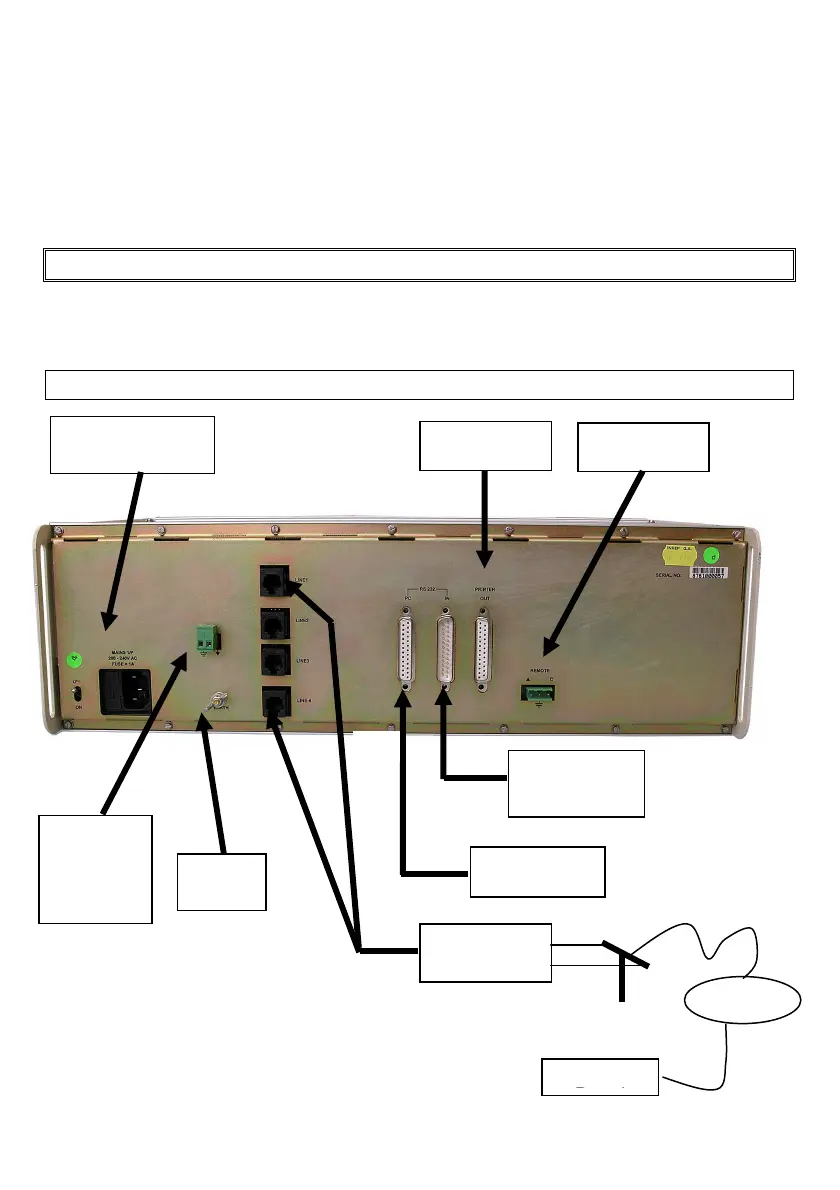IDS Base Station Receiver 400 700-179-02B Issued January 2009 10
Parallel Printer
Standard Printer Cable P1
IDS Base Station Receiver to PC Adapter Cable (25 Way D type male to 25 Way D type and 9
Way D type sockets) D1
Base-to-Base Adapter Cable (25 Way D type male to 25 Way D type sockets) D2 optional
2-Wire cable and 2 way Phoenix socket R1
R1R1
R1 to connect a remote buzzer/siren or light
3-Wire cable and 3 way Phoenix socket R2 to connect to remote “Scroll Up” and “Clear” push
button switches
PC with Alarm Monitoring program
2.2
2.22.2
2.2
Connecting u
Connecting uConnecting u
Connecting up Full Installation
p Full Installationp Full Installation
p Full Installation
There are two base station installations, the IDS BSR produced up to the end of 2002 and IDS BSR400
available from the beginning of 2003. Apart from hardware differences, remote Up arrow and Cancel key,
the latest released software will operate on existing IDS BSR units.
2.2.1
2.2.12.2.1
2.2.1
IDS BSR400 Installation
IDS BSR400 InstallationIDS BSR400 Installation
IDS BSR400 Installation
Figure 3: IDS BSR400Connection Diagram
Plug
Monitor, ‘Sout
Relay
Operated
Event Alarm
“Sin” or Text
Event output
Ground