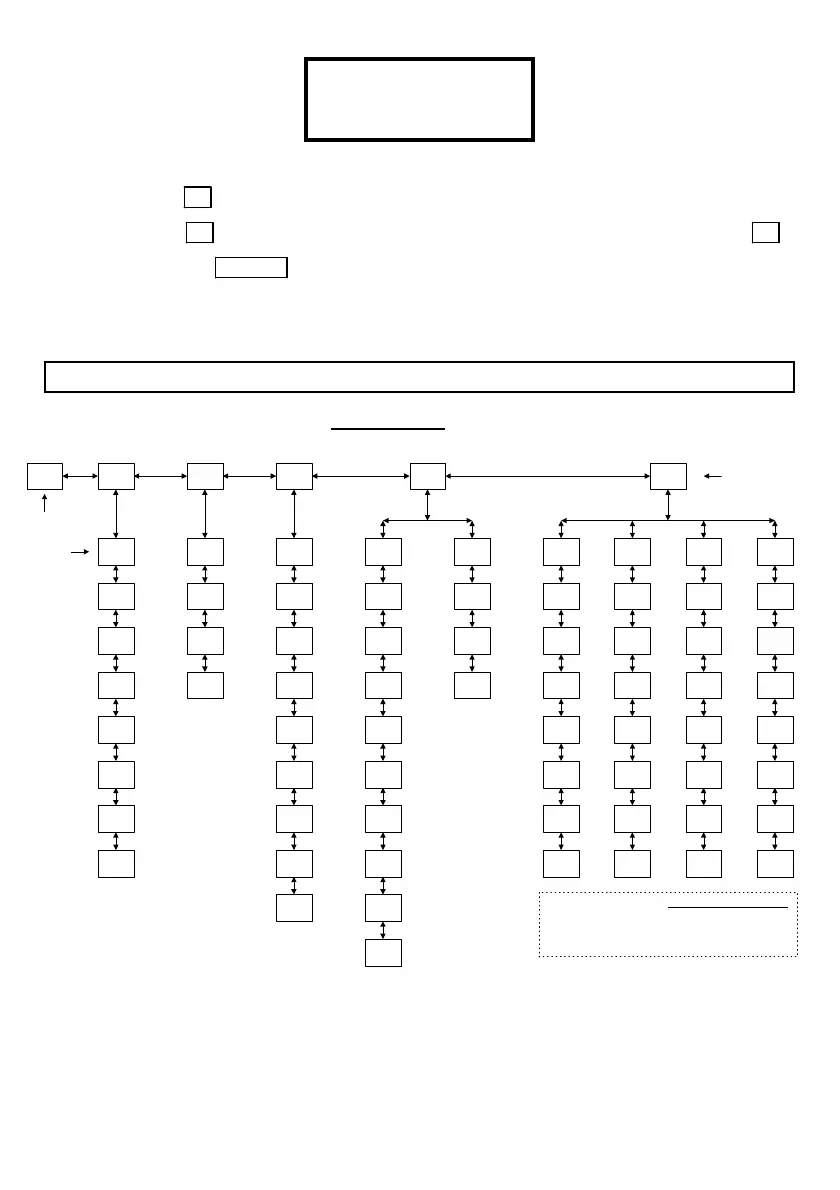IDS Base Station Receiver 400 700-179-02B Issued January 2009 31
PROGRAM MODE
STATION SETUP
M_--
Enter the selected menu co-ordinates, e.g. for “Event Relay” type in 302
Press the * key to go to this setting.
Press the * key again to select the data entry mode, enter the new data and press the *
key to save or CANCEL to abort the change.
NOTE:
The two methods are both active while not in the data change mode.
4.1.2
4.1.24.1.2
4.1.2
Program Mode Menu Map
Program Mode Menu MapProgram Mode Menu Map
Program Mode Menu Map
Figure 6: Program Mode Menu Map
0 2 3 4 5
1
2
3
1
2
3
1
2
3
1 2 3 4
5
6
7
1
2
3
4
5
6
1
7
1
2
3
4
5
6
7
1
2
3
4
5
6
7
1
2
3
4
5
6
7
Base
Station
ID
PRINTER
SETUP
FIRMWARE
VER
Date
Time
ALARM EVENT
SETUP
Tagged
CID 1
LINE CARD
SETUP
Poll Date/
Pre/Post
Event
Buzzer
Master ID
Enable
Printer
Plain
Library
Plain
Library
Setup
Event
Relay
Enable
Serial
Output
Event
Date/
Pre/
Post
Tagged
Events
Enable
CALL ID
4/1
Format
4/2
Format
Handshake
Order
Hanshake
Duration
Delay
Between
HS
Max
Online
Time
Rings To
Answer
Line
First HS
Delay
Line Card
Options
1. Press [ # ]
DIRECT ACCESS METHODE
2. {M_--} is displayed.
3. Enter three diget e.g. [M203]
4. Press [ * ] to select or [ Cancel] to abort. - If digits are out of
range the input is cleared and the process returns to step 2.
1
2
3
4
1
STATION
SETUP
4
SERIAL OUT
SETUP
5
Load
Defaults
4
Enable
Year
Output
5
Tagged
CID 2
6
Wake-up
Alarm
LINE CARD
01
LINE CARD
02
LINE CARD
03
LINE CARD
04
0 0 0 1
NO
Secondary
Heading
Digit must be
0
DIRECT ACCESS
Secondary
Heading
Primary Heading
Primary Heading
6
Clear
Unviewed
Count
8
4/3
Format
9
SOUT
Options
Tagged
SIA 1
7
8
Tagged
SIA 2
7
Format
Options
1
2
3
Hart
Beat
Period
Ack
Wait
Period
2
Delay
Between
Sout
FORMAT SYSTEM