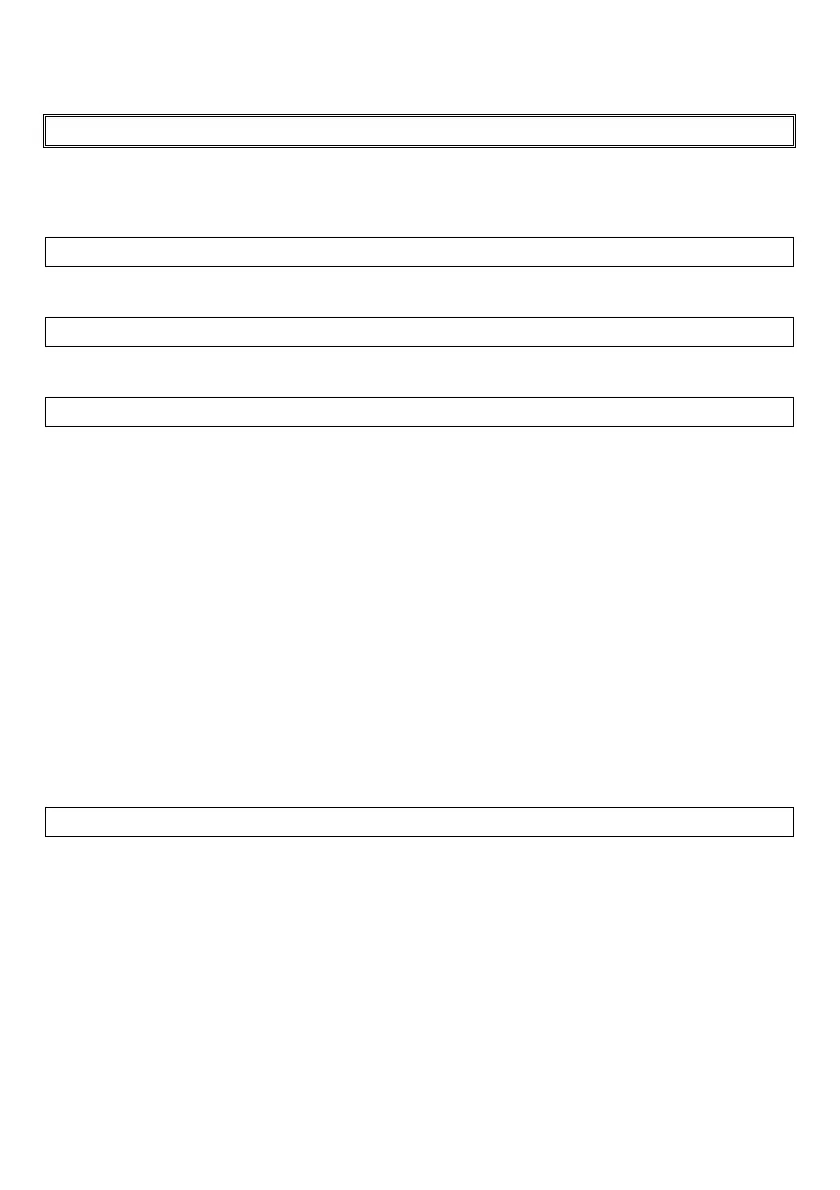IDS Base Station Receiver 400 700-179-02B Issued January 2009 21
PRRLssssssACCTsQssXX[DC4] see 4.6.13 Basic Signal Protocol, depending on the logged
event to the monitoring program.
3.3
3.33.3
3.3 IDS BSR400 Set
IDS BSR400 Set IDS BSR400 Set
IDS BSR400 Setup
upup
up
The IDS BSR400 is supplied with the “System Settings” set to default or if the software has been
upgraded the following steps should be considered and the settings changed as required to configure
the IDS BSR400 to the user requirements.
3.3.1
3.3.13.3.1
3.3.1
Date and Time
Date and TimeDate and Time
Date and Time
This may be necessary to correct or set an un-initialised clock .
3.3.2
3.3.23.3.2
3.3.2
Printer
PrinterPrinter
Printer
If a printer is to be used on the IDS BSR400 use Enable Printer M201 to enable the printer output.
3.3.3
3.3.33.3.3
3.3.3
Mon
MonMon
Monitoring Program Set
itoring Program Setitoring Program Set
itoring Program Setup
upup
up
When the IDS BSR400 is used with a monitoring program:
Check that the serial output is enabled (default).
Set the monitoring program serial baud rate, handshake, parity etc.: see 4.6 Serial Output Setup
M400.
If the monitoring program is Watch Manager or Guard Master check that the one, two and three
digit “Event Code Identifier” formats are set to “Spaces” see 4.6.7 Format Event Code M416
M417 M418, otherwise set these codes as required by the monitoring program.
Check that the correct SIA serial protocol level (default Protocol 2) is selected, see 4.6.8 Sout
Option M419.
If the serial records output to the monitoring program are occasionally corrupted when a number
of records are output after a serial communication break or the monitoring program was not
available, the record output rate may be slowed down by adding an inter record and character
period, see 4.6.9 Delay between Sout M421.
Also, check that the default “Heart beat” and “Acknowledge” period are acceptable to the
monitoring program, see 4.6.10 Heart Beat Period M422 and 4.6.11 Ack Wait Period M423.
Cape Soft monitoring program requires a post “Event Date”, see 4.6.3 Event Date/Pre/Post
M412.
3.3.4
3.3.43.3.4
3.3.4 Sescoa Superf
Sescoa Superf Sescoa Superf
Sescoa Superfast
astast
ast
When this format is used:
It is suggested that all these alarm panels are set to one phone line if 4x2 plus parity (Checksum)
format is also to be used
Select the “Sescoa Superfast” bit, 4.3.7 Format Options M107, for the line card used for this
phone line. This is necessary to correctly decode the account code and event code correctly.
Select “First or Second Digit” of the three digit event code to be used for the selection of the
“Plain Library” text and “Event Code Identifier” 4.3.7 Format Options M107.