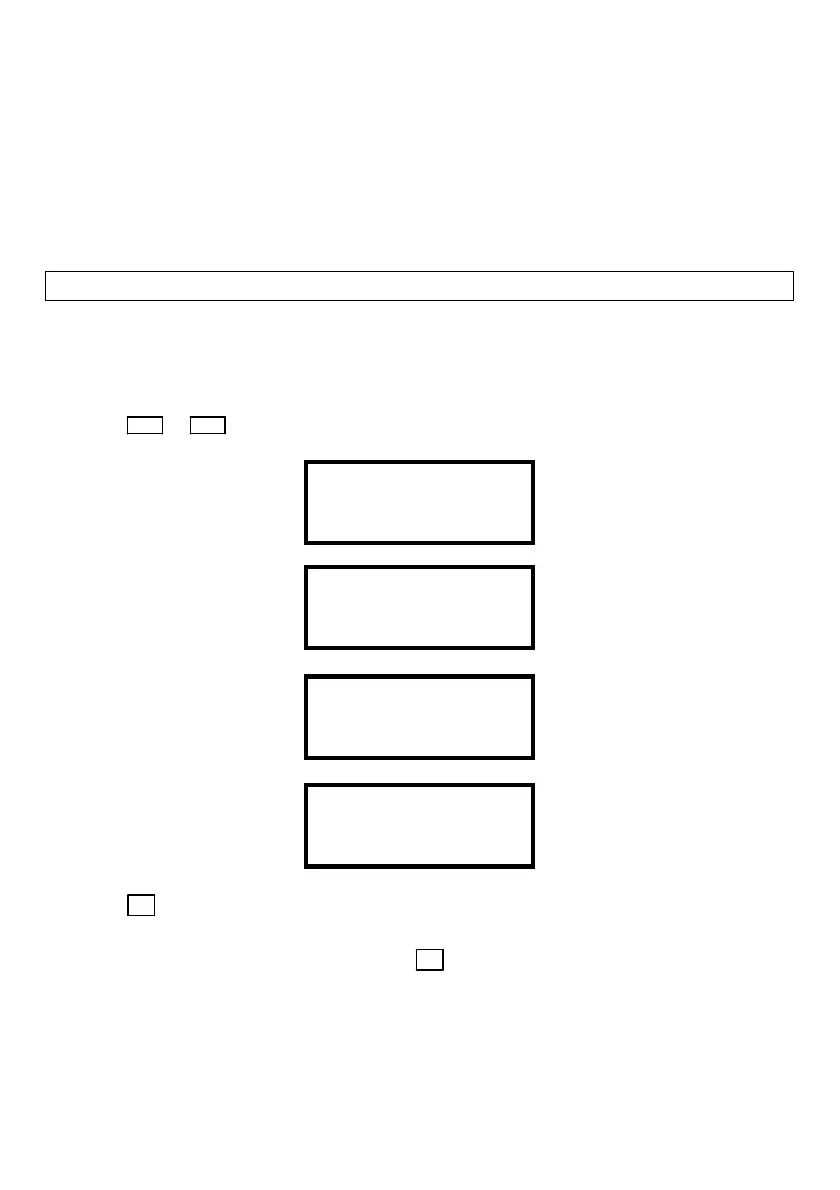IDS Base Station Receiver 400 700-179-02B Issued January 2009 20
The Control or Line card’s version appears on the bottom line where:
• CC = Control card.
• LCx = Line card number
• YY = The software year.
• MM = The software month.
• DD = The software day.
• Hh = The software hours.
• Mm = The software minuets.
• Vx.xx = The software version
3.2.3.2
3.2.3.23.2.3.2
3.2.3.2
Re
ReRe
Re-
--
-Print and Re
Print and RePrint and Re
Print and Re-
--
-Send Serial Output
Send Serial OutputSend Serial Output
Send Serial Output
This facility may be used to re-print events, send print formatted events to a terminal emulator or re-send
events to the monitoring program. For these three functions to operate an enable period must first be
selected in the program mode, see 4.4.1 Enable Printer M201 and 4.6.2 Enable Serial M411, and the
facility will remain active until the time runs out.
Press the 5 or 6 key to display the active line cards version
03 DEC 2000 16:48
Unit in Standby
Prnt
03 DEC 2000 16:48
Unit in Standby
Sout
03 DEC 2000 16:48
Unit in Standby
Stxt
03 DEC 2000 16:48
Unit in Standby
S_--
Press the * key to select the mode Prnt, Sout,
Prnt, Sout, Prnt, Sout,
Prnt, Sout, or Stxt,
Stxt, Stxt,
Stxt, the display will change to the input mode where
you can enter 001
001001
001 to 699
699699
699 number of events to be outputted from the event log.
Key in the number of events required and press the * key to output. The IDS BSR400 will print:
DD/MM/YYYY hh:mm:ss LCxx FORMAT ACCT PLAIN LIBRARY XYZ to the printer or output on
Sin serial port,
OR