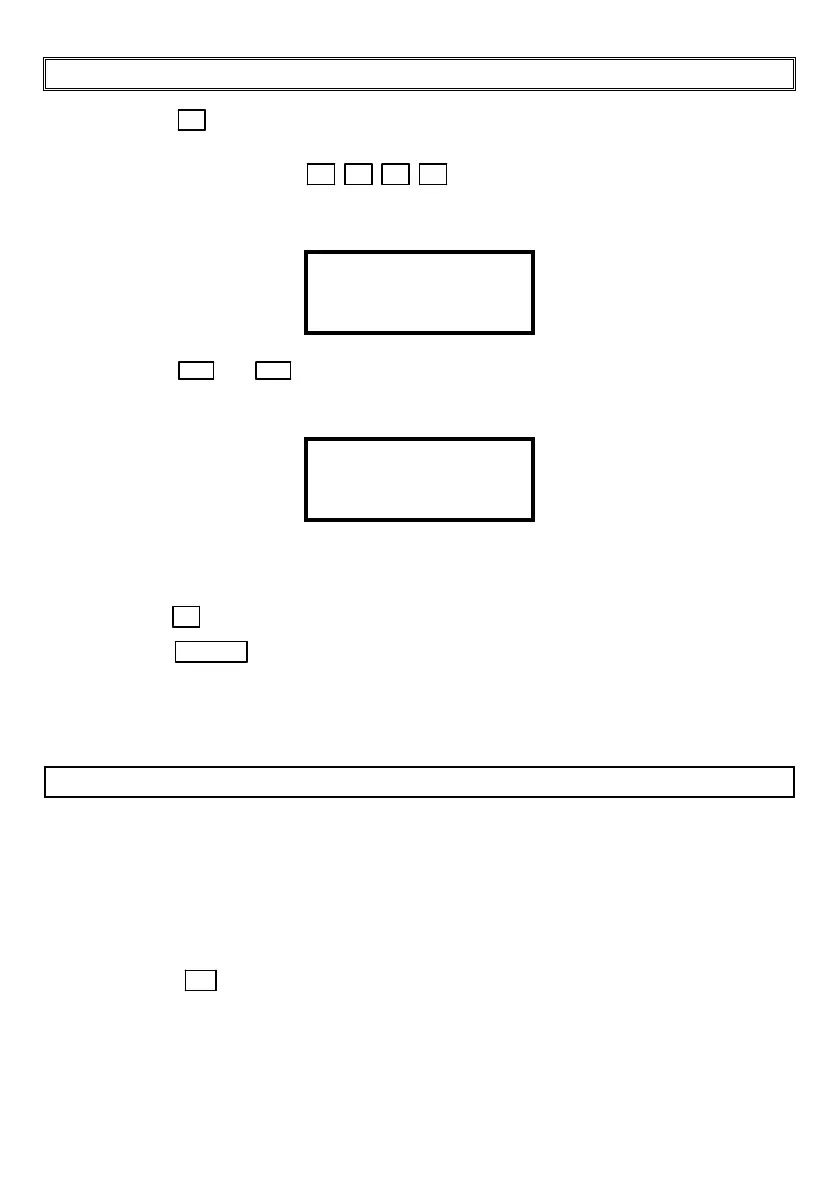IDS Base Station Receiver 400 700-179-02B Issued January 2009 30
4.1
4.14.1
4.1
Entering and Nav
Entering and NavEntering and Nav
Entering and Navigating Program Mode
igating Program Modeigating Program Mode
igating Program Mode
Hold the * key down for two seconds.
Display shows: Enter master ID
Enter master ID – Default is 9 9 9 9
Press [*] to enter.
If master ID is correct, the display will show Program mode on the first line
PROGRAM MODE
Firmware Ver. X.xx
<001203.1140> M000
Use the 5 and 6 keys to navigate thought the Primary, Secondary and Setting heading
menus.
PROGRAM MODE
STATION SETUP
M100
NOTE:
The menu co-ordinates are displayed on the bottom right hand corner of the LCD.
Use the * to select a Secondary menus or Setting item to change the data
Use the CANCEL key to exit data entry, a Secondary menu or, when in the Primary menu, to
exit the program mode
NOTE:
Keypad is locked out for ten minutes if four incorrect attempts at the master ID are made
4.1.1
4.1.14.1.1
4.1.1
Direct Location of Program Mode Setting
Direct Location of Program Mode SettingDirect Location of Program Mode Setting
Direct Location of Program Mode Setting
The program mode has an additional method of locating the setting to be viewed or altered by entering
the program mode’s menu co-ordinates. This is achieved by entering the Primary and Secondary menu
numbers and the Setting number within the menu.
Find the Setting to be viewed or altered in Figure 6, and note the numbers in the box adjacent to the
setting name and those in the Primary and Secondary boxes above it, or note the number in the Setting
heading.
Press the # key. M_-- is displayed at the bottom right hand corner of the LCD overwriting the
current location
