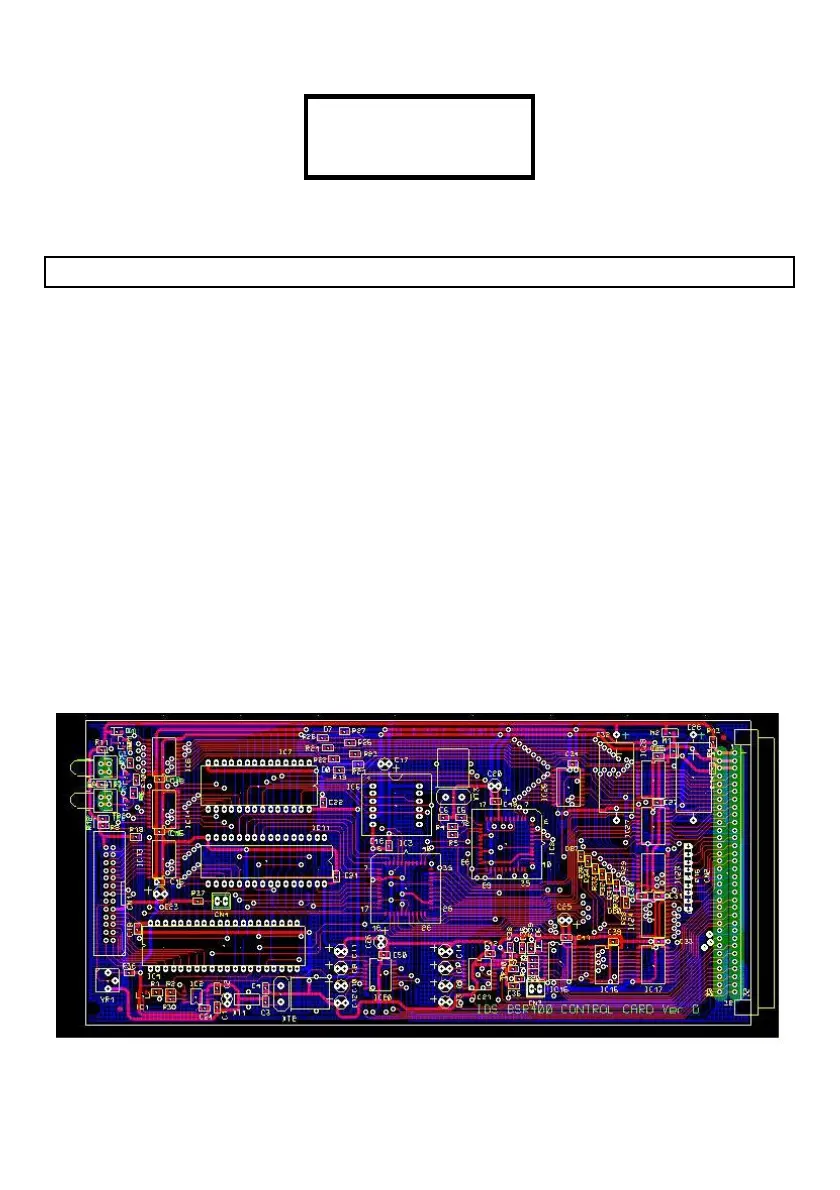IDS Base Station Receiver 400 700-179-02B Issued January 2009 58
When the communication is restored:
10 APR 2007 16:48
System MSG
Comms Restored
4
If the Base Station does not function as expected, its operation may be restored by resetting it as
described below.
5.1.6
5.1.65.1.6
5.1.6
Reset the Base Station
Reset the Base StationReset the Base Station
Reset the Base Station
Generally the first level of resetting the base station by simply powering off and then after two
seconds powering it on again should correct any odd states that may occur.
NOTE:
You should get the same results described in paragraph 5.1.5 Verifying Base Station Operation above
after the reset.
If this does not succeed then the soft reset which is carried via the program mode, see
paragraph 4.3.5 Load Defaults M105 should be used. This resets the program mode settings
back to the factory defaults and activates a software reset.
NOTE:
You should get the same results described in paragraph 5.1.5 Verifying Base Station Operation above
after the reset.
The third level, a hardware rest, should only be used as a last resort if you are unable to access
the program mode or the above sequences do not restore the correct operation as this will reset
the program mode setting back to the factory defaults and clear the log.
• To RESET the BSR400 remove the top cover, locate the "Control Card", shown below, which
is the card on the left hand side of the Display and has a RED and YELLOW LED. Locate the
two pins 2/3 to the back of the card at the bottom of the assembly.