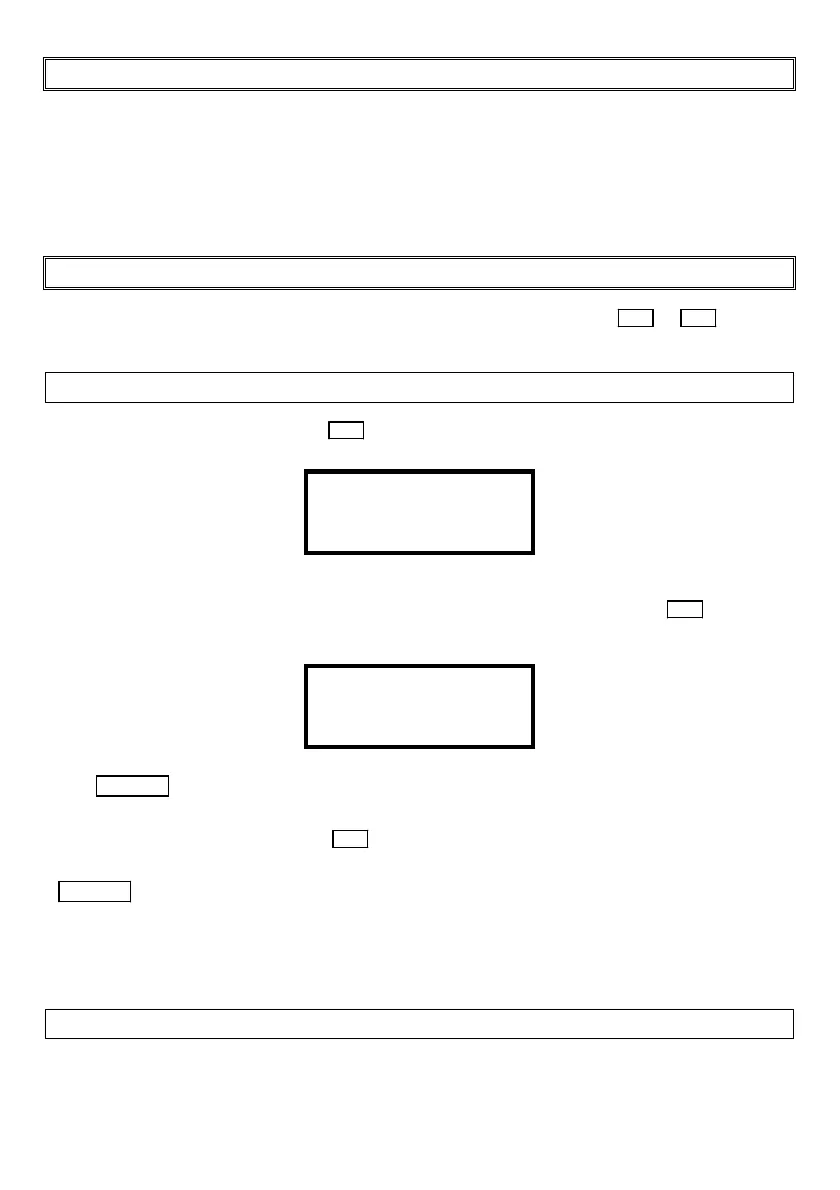IDS Base Station Receiver 400 700-179-02B Issued January 2009 23
3.5
3.53.5
3.5
Alarm and System Events
Alarm and System EventsAlarm and System Events
Alarm and System Events
There are two types of events displayed on the LCD.
Events reported by the alarm panels
System error conditions detected within the IDS BSR400.
Events and system messages are entered into the event log as they occur appended with the date and
time. The most recent event or system message will be displayed and the number of un-viewed events
(UVE) will be displayed on the bottom right hand corner of the LCD. The internal buzzer or external
sounding device may be on depending on the user setup.
3.6
3.63.6
3.6
The Event Log
The Event LogThe Event Log
The Event Log
The event and system messages in the event log may be viewed by pressing the 5 or 6 keys,
this will also silence the event buzzer/sounding device.
3.6.1
3.6.13.6.1
3.6.1
Viewing the Event Log
Viewing the Event LogViewing the Event Log
Viewing the Event Log
To view the first un-viewed event press 5 key:
03 DEC 2000 16:48
System MSG
System Reset
4
The value at the bottom right hand side of the display indicates the number of the viewed event.
The date and time at which the event took place are also indicated. Repeat pressing the 5 key until
all the events are viewed and the process enters the STANDBY state:
03 DEC 2000 16:48
Unit in Standby
0
If the CANCEL key is pressed during the above process, the display reverts to the UN-VIEWED
EVENTS state and the alarm will switch on again.
To view previously viewed events press 6 key, the process will scroll through the events and the
value at the bottom right hand side of the display indicates the number of the viewed event. If the
CANCEL is pressed while scrolling back the process reverts to the STANDBY state.
GEREF _Toc42058From version 3.07 and > the latest event is displayed in the stand-by mode and
depending on the setting of 4.3.7 Format Options M107 the unit is automatically set to the standby
position i.e. un-viewed event = 0 if the event is acknowledged by the monitoring program.
3.6.2
3.6.23.6.2
3.6.2
Event and Error Formats
Event and Error FormatsEvent and Error Formats
Event and Error Formats
The following formats are handled by the IDS BSR400. These are received events, 1 to 7 in Table 1:
FORMAT Description, error and trouble formats, 8 to 10 in Table 1: FORMAT Description,