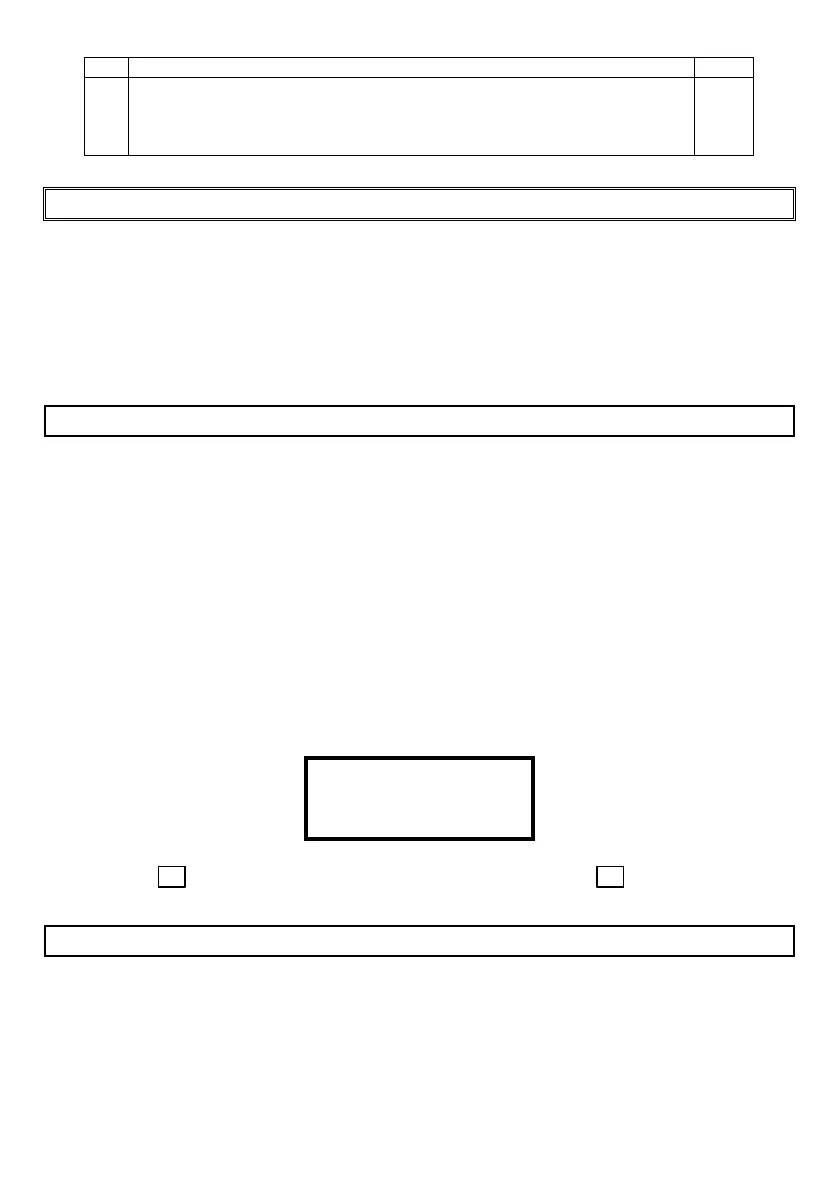IDS Base Station Receiver 400 700-179-02B Issued January 2009 37
1 – Enable serial and print output (Default).
8 Enable/Disable resetting un-viewed events upon a successful transfer of the
events to the PC.
0 – Disable resetting un-viewed.
1 – Enable resetting un-viewed (Default).
1
4.4
4.44.4
4.4
Printer
Printer Printer
Printer S
S S
Setup
etupetup
etup
M200
M200M200
M200
This setup is to enable/disable the printer, enable/disable plain library display and printout and to
configure the plain library to the user event codes. There are two additional facilities:
1. Activate re-printing logged events and outputting the print formatted events on the serial Sin
port, to be viewed on a terminal, from the “Standby Mode” and
2. Print and route print formatted events to the serial Sin port or route these events to the serial
Sin port only for viewed and capturing on a terminal or terminal emulator such as Hyper Terminal
on the PC
4.4.1
4.4.14.4.1
4.4.1 Enable Printer
Enable Printer Enable Printer
Enable Printer M201
M201M201
M201
The printer is enabled by entering a 01 or disabled by entering 00. The print formatted events may be re-
directed to a terminal emulator via the Sin
SinSin
Sin port by entering 02 or the event may be printed and output on
the Sin port by entering 03 or only print when “COMMS ABSENT” by entering 04, version 3.02 and higher.
00 – Printer is disabled (default)
01-- Enables the printer
02 – Output the print formatted events via the Sin
SinSin
Sin port, for connection to the PC see paragraph
8.4 Sin to PC Connections
03 -- Print and output event on the Sin port
04 – Print when the Sout link goes offline, i.e. when in the ‘”COMMS ABSENT” state.
05...99 Selects the period, in minuets, that the re-print of logged events and output them on Sin
port will be available from the “Standby Mode”.
Example:
Enable printer output:
PRINTER
Ena Print Log n Evnt
(01)
M201
Press * the cursor appears on the bottom line, enter 01 and press * key to select.
4.4.1.1
4.4.1.14.4.1.1
4.4.1.1
Enable Re
Enable ReEnable Re
Enable Re-
--
-print and Re
print and Reprint and Re
print and Re-
--
-send Serial Text
send Serial Textsend Serial Text
send Serial Text
The option to re-print log events (Prnt) and or output the printer formatted events on the Sin port (Stxt)
from the “Standby Mode” is selecting by activating period of 05..99 minuets in this menu after selecting
01..04 above. This function may be used at any time, during the assigned period, to reprint logged
events and output them on Sin port.
Example:
Select [1, 2, 3 or 4] above then: