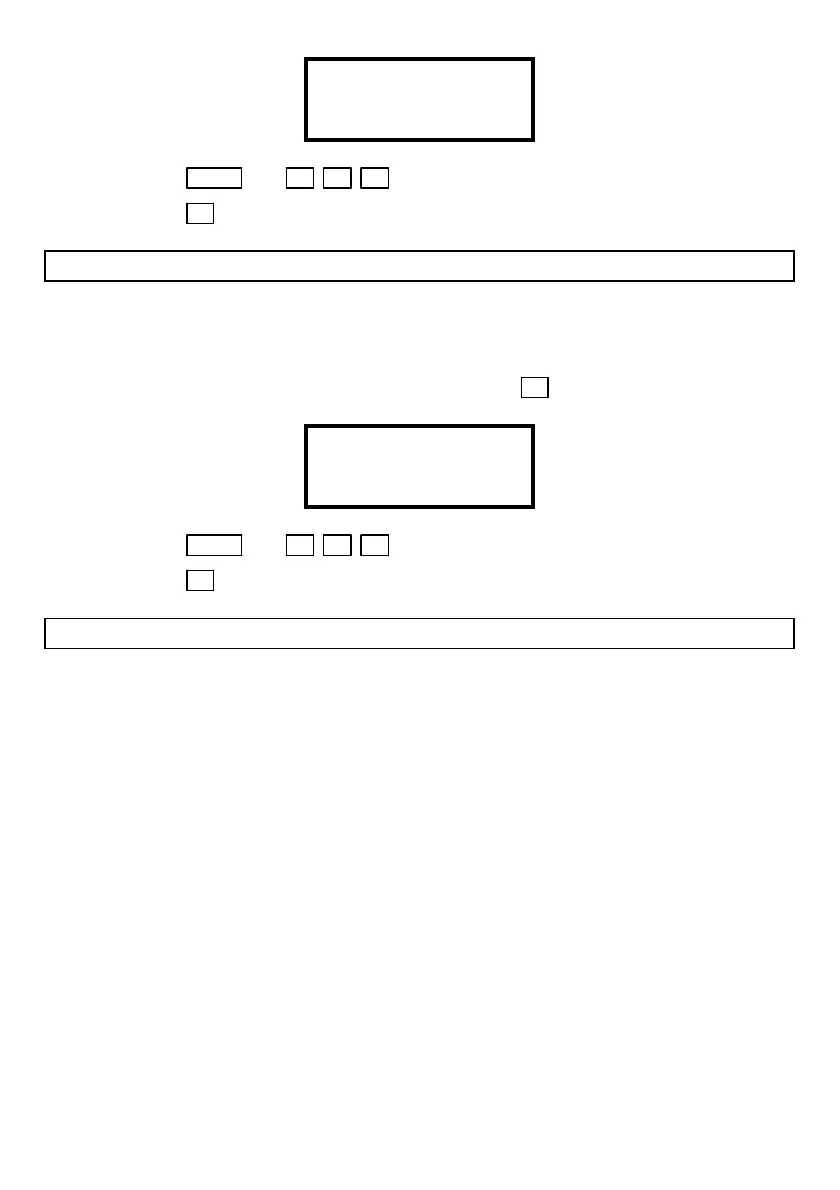IDS Base Station Receiver 400 700-179-02B Issued January 2009 34
PROGRAM MODE
Load Defaults
Enter Y or CANCEL
_
• Press TEXT then 9 9 9 until the Y
YY
Y character is displayed.
• Press * enter again to initiate loading the defaults
4.3.6
4.3.64.3.6
4.3.6
Clear Un
Clear UnClear Un
Clear Un-
--
-viewed Count
viewed Count viewed Count
viewed Count M106
M106M106
M106
This is a facility to clear the un-viewed event count where an IDS BSR400 is connected to a “Monitoring”
program and the user requires to view the latest events on the IDS BSR400 Display panel without having
to scroll through all un-viewed events first.
To clear to the un-viewed events:
• Locate the “Clear Un-viewed Count” setting and press * to select the setting.
PROGRAM MODE
Clear Un-viewed Count
Enter Y or CANCEL
_
• Press TEXT then 9 9 9 until the Y
YY
Y character is displayed.
• Press * enter again to initiate clearing the count
4.3.7
4.3.74.3.7
4.3.7 Format Options
Format Options Format Options
Format Options M107
M107M107
M107
The “Format Options” menu function is a bit field selection available from version V3.00 and higher to
select the following options:
Sescoa second digit used for the plain library selection.
Contact ID alpha or numeric qualifier.
Conversion of Contact ID zero event digits received as “A” to “0”
Conversion of 4x2 format zero event digits received as “A” to “0”
Enable serial output and printing the received “ERROR” events.
Enable printing the “Missed Call” events.
Enable serial output and printing the “Comms Absent/Restoral” events.
Reset un-viewed event to latest event, default, if “Monitoring Program” acknowledged receiving
the event or show number of un-viewed events on the base station control panel display.
Sescoa Second Digit
This setting enables the user to select the first, default, or second digit of the three digit Sescoa format
event to define the “Event Code” identifier variable “X” in the serial output sequence and the Plain Library
conversion. This enables the selection of the active digit on non Sescoa alarm panels that support the
format by preceding its two digit event code with a digit set to zero i.e. “A”. Entering [1] to select the
second digit or [0] to select the first, m.s.d, digit.
• 0 – First digit (default) defines “Event Code” identifier variable “X” and Plain Library
conversion.