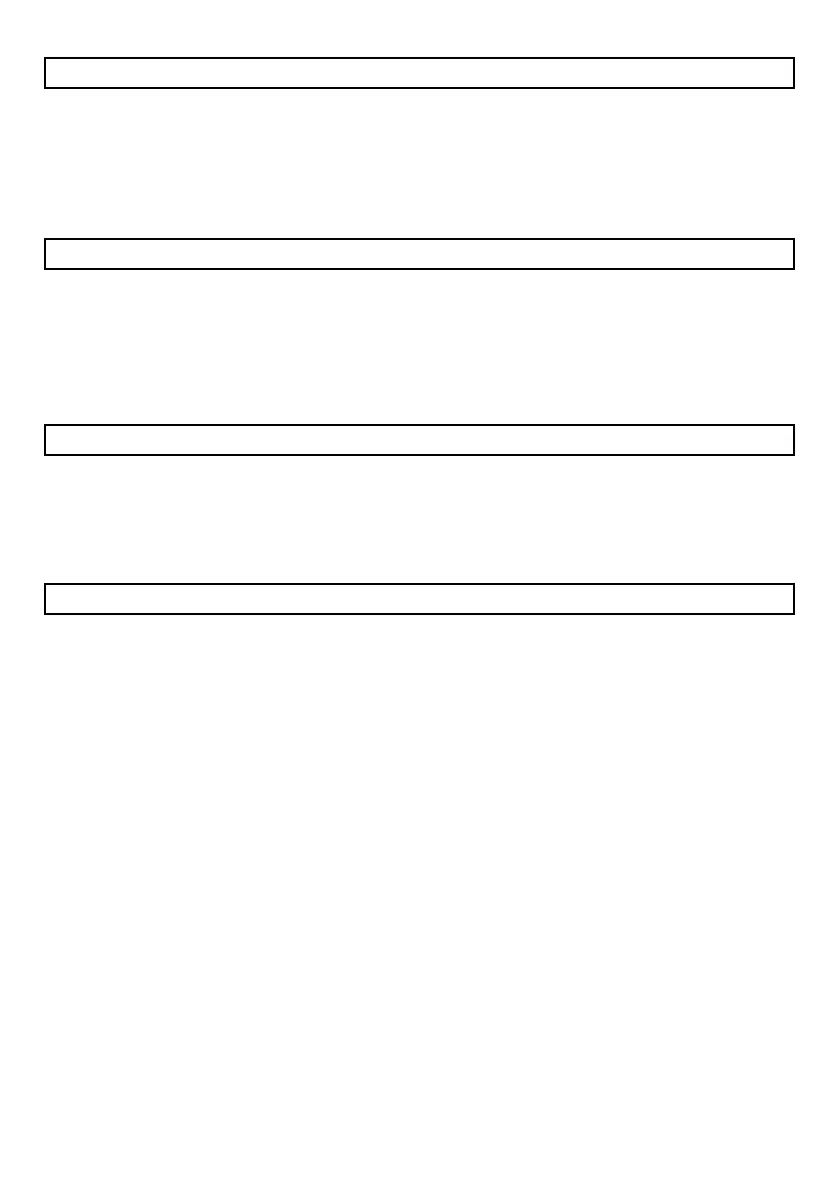IDS Base Station Receiver 400 700-179-02B Issued January 2009 50
4.6.10
4.6.104.6.10
4.6.10
H
HH
He
ee
eart Beat Period
art Beat Period art Beat Period
art Beat Period M422
M422M422
M422
This is the rate at which the 4.6.14 Supervisory Poll (Heart Beat) Signal Protocol [1] signal will be output
to the monitoring program when there is no activity. The default is 30 seconds and may be altered
between 10...99 seconds.
Default = 30.
[10...99] = 10 to 99 seconds.
4.6.11
4.6.114.6.11
4.6.11 Ack Wait Period
Ack Wait Period Ack Wait Period
Ack Wait Period M423
M423M423
M423
This is the period that the IDS BSR400 will wait for an acknowledge signal from the monitoring program
before repeating the output sequence. If there is no acknowledgement after the third output the IDS
BSR400 will report a “Comms Absent” trouble condition.
Default = 6.
[03...99] = 3 to 99 seconds.
4.6.12
4.6.124.6.12
4.6.12 Event/Ack Repeats
Event/Ack Repeats Event/Ack Repeats
Event/Ack Repeats M424
M424M424
M424
This is the number of times that an event and the system heart beat (poll) will be repeated in the
communication fail detection process before a “Comms Absent” trouble condition will be issued.
Default = 3.
[03...19] = 3 to 19 Repeats.
4.6.13
4.6.134.6.13
4.6.13
Basic Signal Protocol [1]
Basic Signal Protocol [1]Basic Signal Protocol [1]
Basic Signal Protocol [1]
The IDS BSR400 uses this protocol type to report 4/1, 4/2, 4/3 “Pulse” and 4x2 DTMF event formats. See
4.3.7 Format Options M107 for additional user selectable modification to the event codes.
NOTE 1:
The {DC4} is a non- visible control character used as a record termination character and is printed as
shown to indicate the presence of this character. The {DC4} represents the decimal value 20 or hex
value 0x14. From the keyboard the control character may be typed by holding down the Control key (^)
and pressing the T key shown as (^T) below.
NOTE 2:
Each record must be acknowledged by the monitoring program with an ACK control character that has a
decimal or hex value of 6. From the keyboard the control character may be typed by holding down the
Control key (^) and pressing the F key shown as (^F) below
PRRLssssAAAAAAsXGYYY[DC4] - Where:
P 1 - Protocol Identifier Number
RR - Receiver number
L - Line number
s - Space character
AAAAAA - Account code, usually 4 digits with 2 leading spaces
X - Event code identifier. See Table 17: Event Codes above
G - O/C by area number (1-F), or space
YYY - Zone number or user number
[DC4] - Terminator, 14 hexes (^T), acknowledge with (^F)
