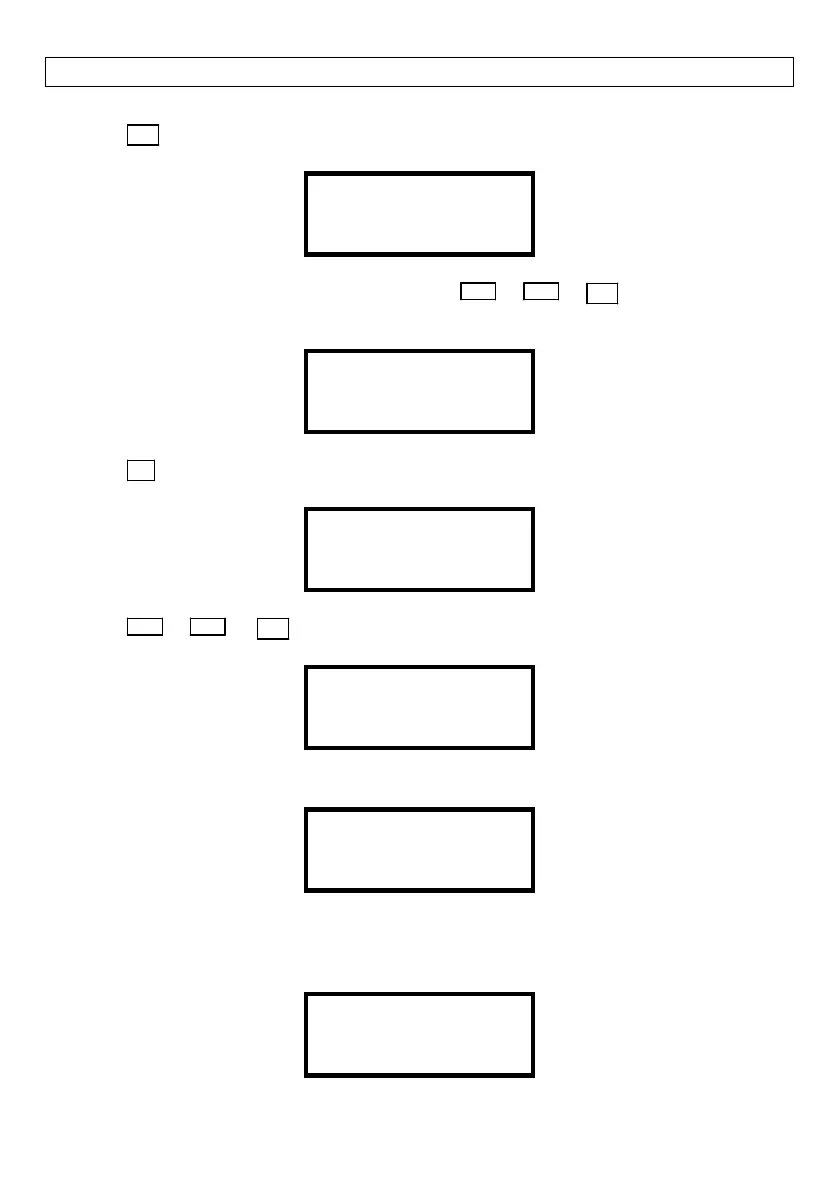IDS Base Station Receiver 400 700-179-02B Issued January 2009 19
3.2.3.1
3.2.3.13.2.3.1
3.2.3.1
View the Version
View the VersionView the Version
View the Version
This facility is always available for viewing the Control Card and Line Card software versions.
Press the # key
03 DEC 2000 16:48
Unit in Standby
GOTO
GOTO
GOTOGOTO
GOTO appears at the bottom right hand corner. Press the 5 or 6 or # key (version 3.12 >) to
select the Ver?
Ver?Ver?
Ver? function
03 DEC 2000 16:48
Unit in Standby
Ver
Press the * key to select the version display. The Control Card date and version will be displayed.
03 DEC 2000 16:48
Unit in Standby
CC YYMMDD.hhmmVx.xx
Press the 5 or 6 or # key (version 3.12 >) to display the active line cards version
03 DEC 2000 16:48
Unit in Standby
LCx YYMMDD.hhmmVx.xx
For line card versions below Ver 2.00, which do not have this facility, the following is displayed:
03 DEC 2000 16:48
Unit in Standby
LCx Ver 1.00 or 1.01
NOTE:
If a Ver 2.00 or > is installed and has failed, the same display above will be displayed.
Where there is no line card installed the following is displayed:
03 DEC 2000 16:48
Unit in Standby
LCx ** Not Active **