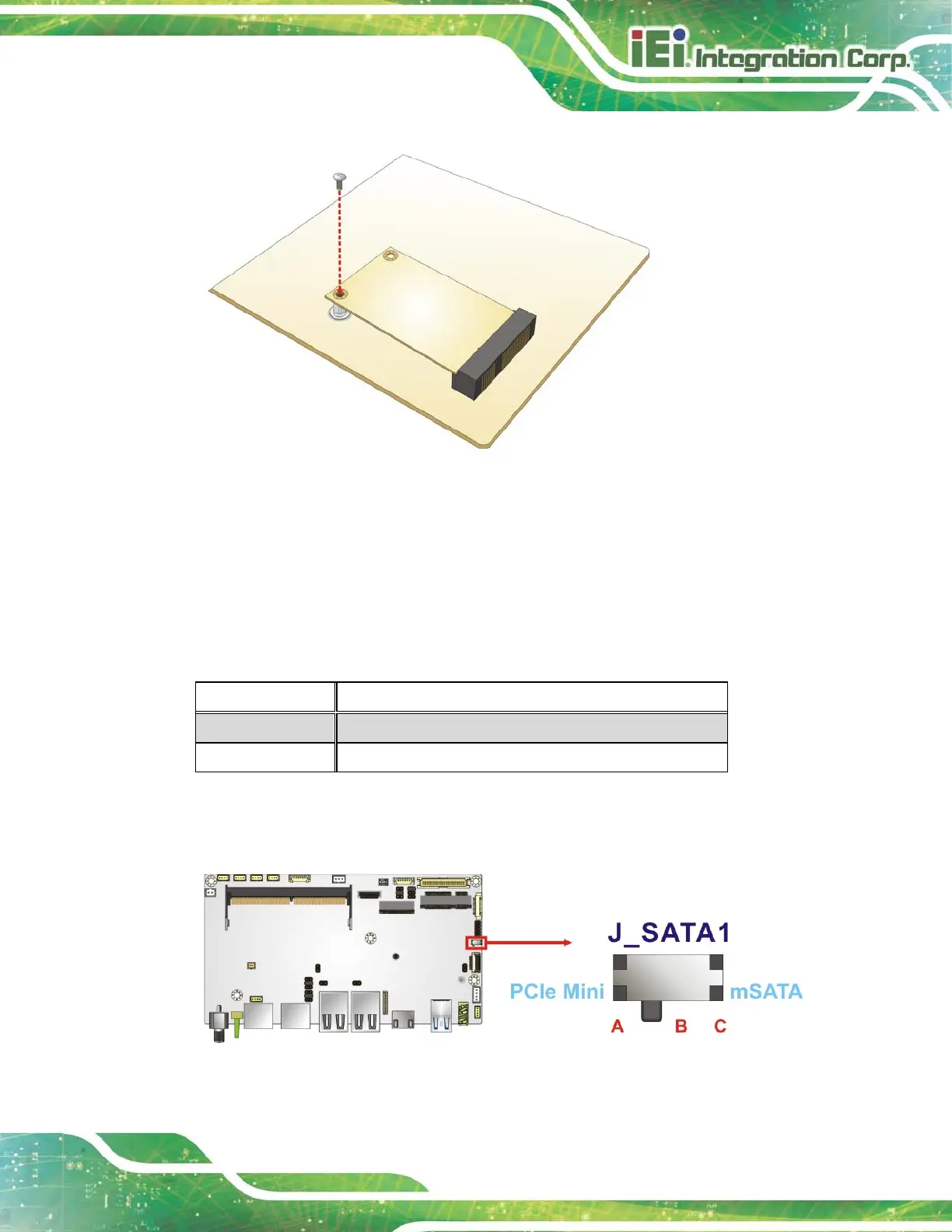Figure 3-5: Securing the mSATA Module
Step 5: Re-install the aluminum cover and the plastic back cover. Step 0:
3.5.1 PCIe Mini Slot Mode Selection
The PCIe Mini slot can be set as the mSATA mode or PCIe Mini mode. The jumper
selection options are shown in Table 3-1.
J_SATA1 Description
Short A-B Set PCIe Mini Slot (MSATA1) as PCIe Mini (Default)
Short B-C Set PCIe Mini Slot (MSATA1) as mSATA
Table 3-1: PCIe Mini Slot Mode Selection (J_SATA1)
The PCIe Mini slot mode switch location is shown in Figure 3-6 below.
Figure 3-6: PCIe Mini Slot Mode Switch Location
