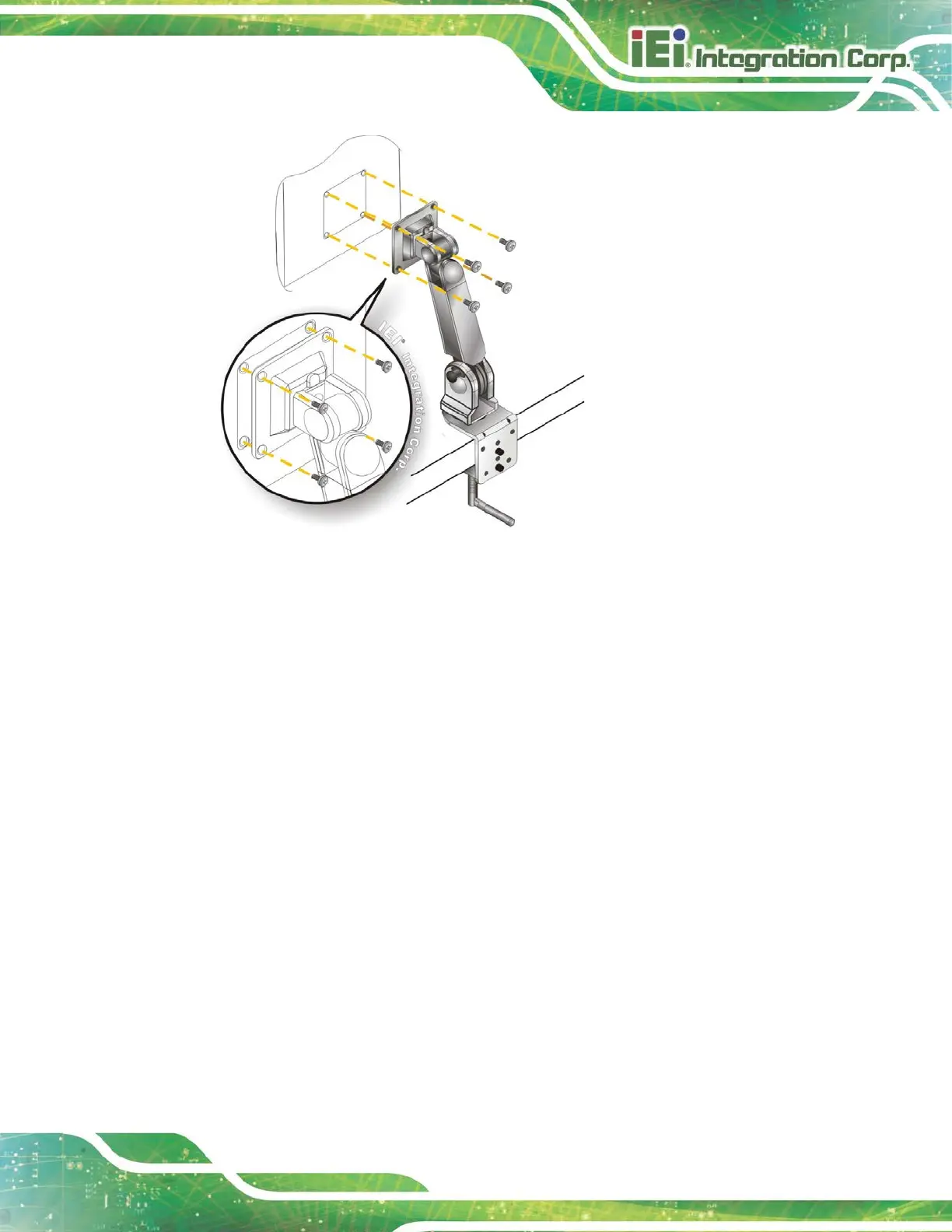Figure 3-22: Arm Mounting
3.9.4 Stand Mounting
To mount the AFL3-W19A-AL using the stand mounting kit, please follow the steps below.
Step 1: Locate the screw holes on the rear of the AFL3-W19A-AL. This is where the
bracket will be attached.
Step 2: Align the bracket with the screw holes.
Step 3: To secure the bracket to the AFL3-W19A-AL insert the retention screws into the
screw holes and tighten them.
