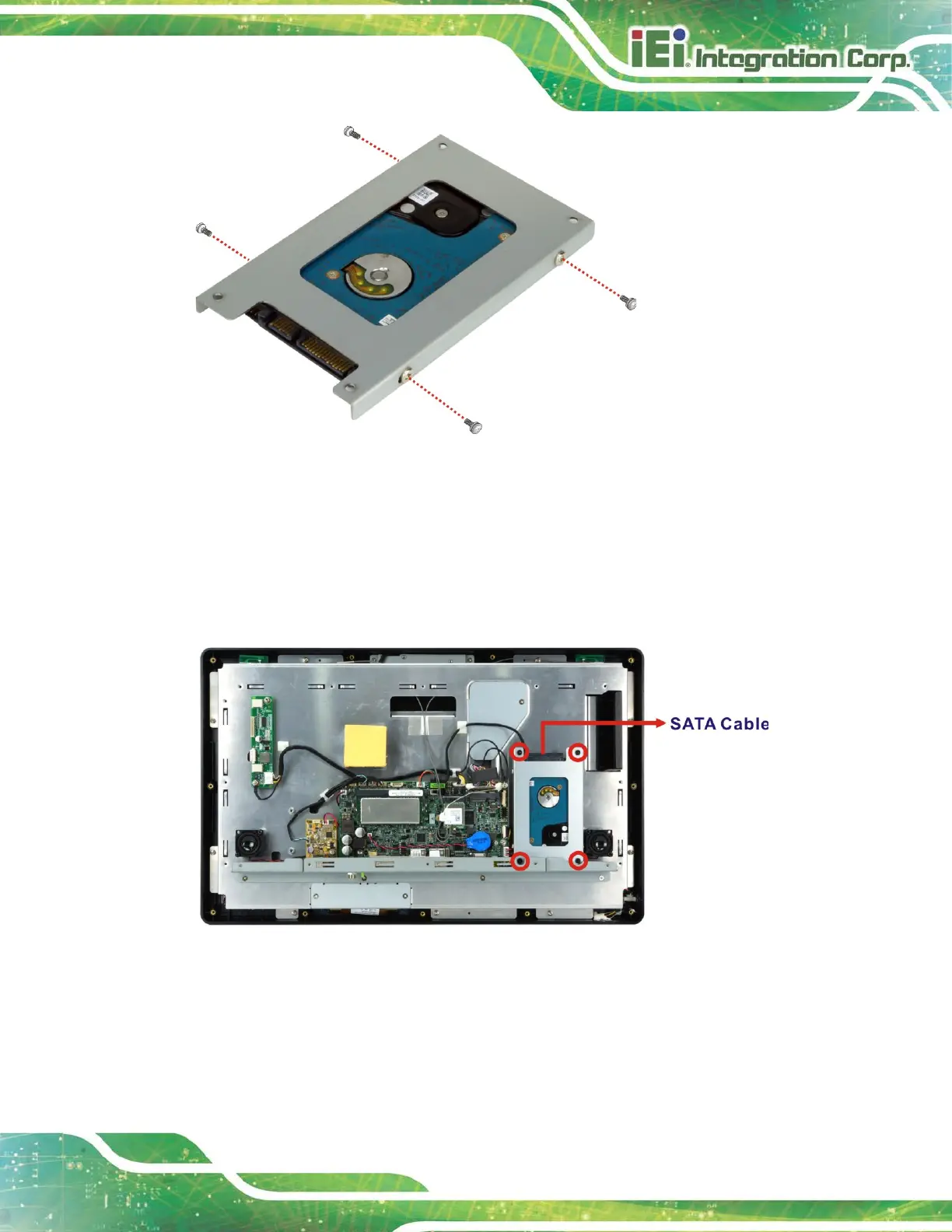Figure 3-8: HDD Retention Screws
Step 4: Connect the SATA cable to the rear of HDD from the motherboard.
Step 5: Install the HDD into the AFL3-W19A-AL by aligning the retention screw holes in
the HDD brackets with the retention screw holes on the chassis. Insert the four
retention screws.
Figure 3-9: HDD Installation
Step 6: Take the thermal pad included in the package. Peel off the plastic sheet from the
thermal pad, and remove the blue sheet from the adhesive side of the thermal
pad.
