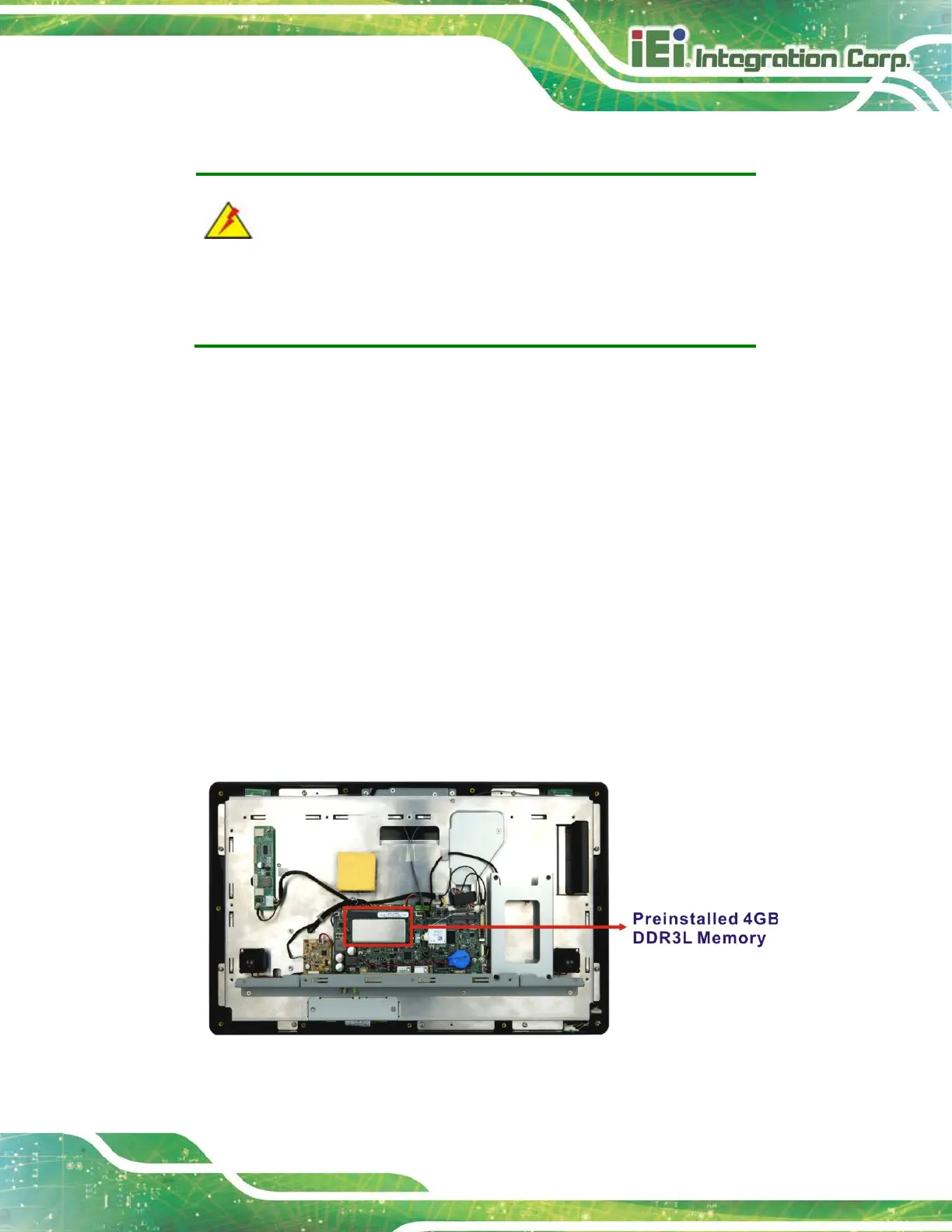5.3 Turn off the Power
WARNING:
Failing to turn off the system before opening it can cause permanent
damage to the system and serious or fatal injury to the user.
Before any maintenance procedures are carried out on the system, make sure the system
is turned off.
5.4 SO-DIMM Module Replacement
The AFL3-W19A-AL has one SO-DIMM module installed. To replace the SO-DIMM
module, follow the instructions below.
Step 1: Follow all anti-static procedures. See Section 5.2.
Step 2: Turn off the power. See Section 5.3.
Step 3: Remove the plastic back cover and the internal aluminum cover. See
Section 3.4 above.
Step 4: Locate the SO-DIMM module (Figure 5-1).
Figure 5-1: SO-DIMM module Location
