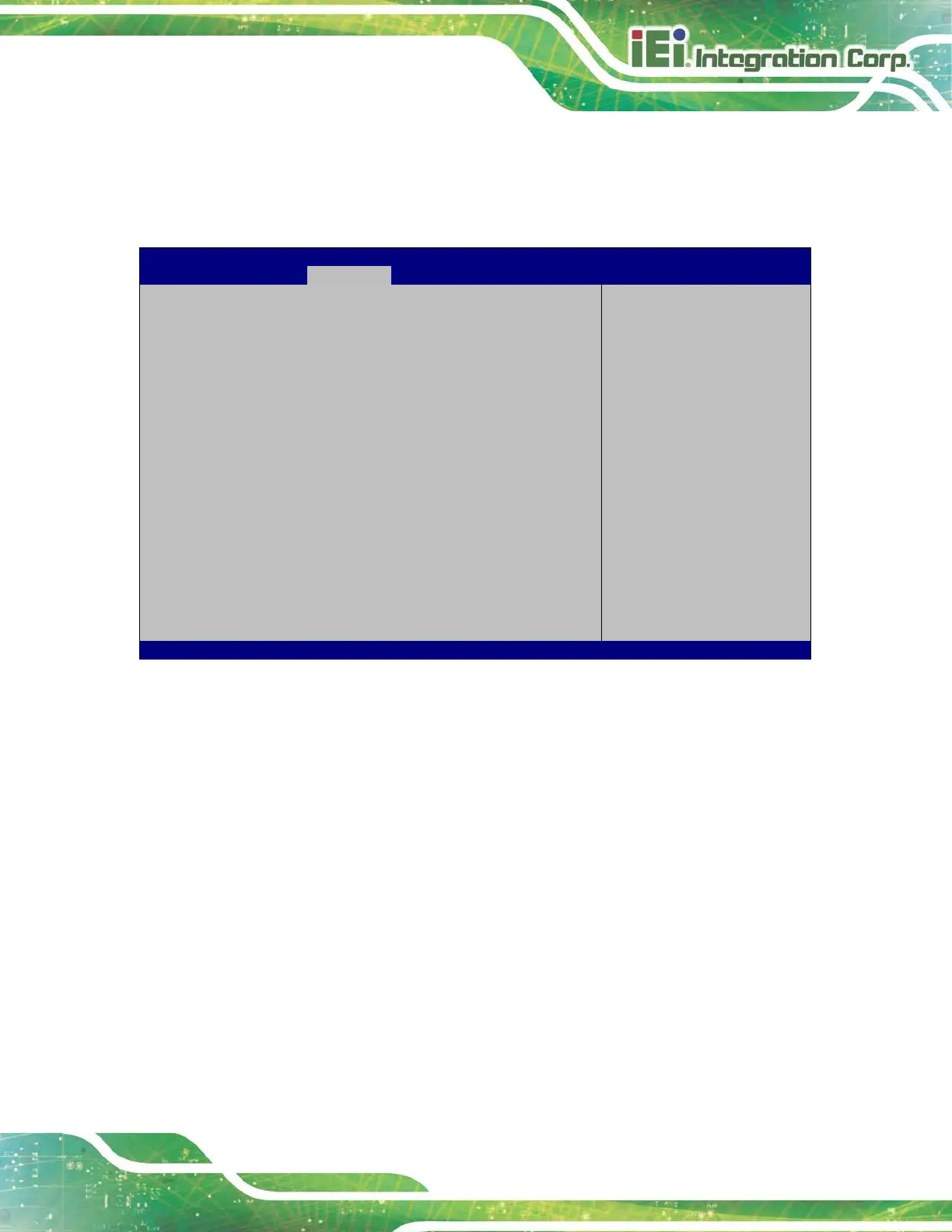4.4.2.3 SATA Configuration
Use the SATA Configuration menu (BIOS Menu 23) to change and/or set the
configuration of the SATA devices installed in the system.
Aptio Setup Utility – Copyright (C) 2018 American Megatrends, Inc.
SATA Configuration
STAT Controller [Enable]
SATA Mode Selection [AHCI]
SATA1 Empty
MSATA1 Empty
Chipset SATA Controller.
The Chipset SATA
controller
2 black internal SATA
ports (up to 3Gb/s
supported per port).
---------------------
: Select Screen
↑ ↓: Select Item
Enter Select
F1 General Help
F2 Previous Values
F3 Optimized
Defaults
F4 Save
Version 2.18.1263. Copyright (C) 2018 American Megatrends, Inc.
BIOS Menu 23: SATA Configuration
STAT Controller [Enable]
Use the STAT Controller(s) option to enable or disable the SATA device.
Enable DEFAULT
Enables the SATA device.
Disable
Disables the SATA device.
SATA Mode Selection [AHCI]
Use the SATA Mode Selection option to configure SATA devices as AHCI devices.
AHCI DEFAULT
Configures SATA devices as AHCI device.
