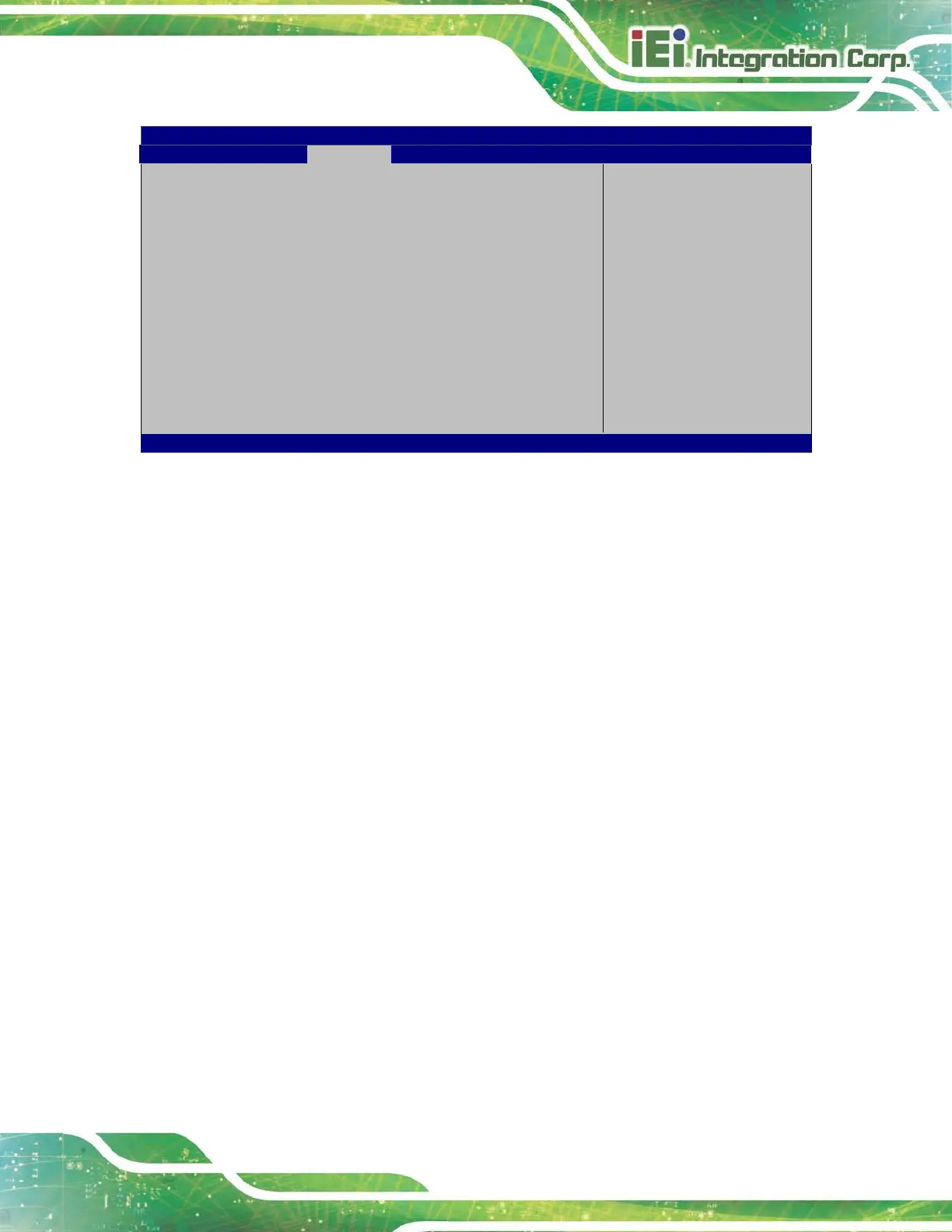Aptio Setup Utility – Copyright (C) 2018 American Megatrends, Inc.
Intel IGD Configuration
Primary Display [IGD]
Integrated Graphics Device [Enable]
DVMT Pre-Allocated [256M]
DVMT Total Gfx Mem [MAX]
Graphics device should
be Primary Display.
---------------------
: Select Screen
↑ ↓: Select Item
Enter Select
+/-: Change Opt.
F1: General Help
F2: Previous Values
F3: Optimized Defaults
F4: Save & Exit
Version 2.18.1263. Copyright (C) 2018 American Megatrends, Inc.
BIOS Menu 16: Intel IGD Configuration
Primary Display [IGD]
Use the Primary Display option to select the graphics controller used as the primary boot
device. Select either an integrated graphics controller (IGD) or a PCI express (PEG)
controller. Configuration options are listed below:
IGD
DEFAULT
PCIe
Integrated Graphics Device [Enable]
Use the Integrated Graphics Device option enables or disables Integrated Graphics
Device (IGD).
Disable
Always disable IGD.
Enable DEFAULT
Enabled
Integrated Graphics Device (IGD) when
selected as the Primary Video Adaptor.
DVMT Pre-Allocated [256MB]
Use the DVMT Pre-Allocated option to set the amount of system memory allocated to the
integrated graphics processor when the system boots. The system memory allocated can
