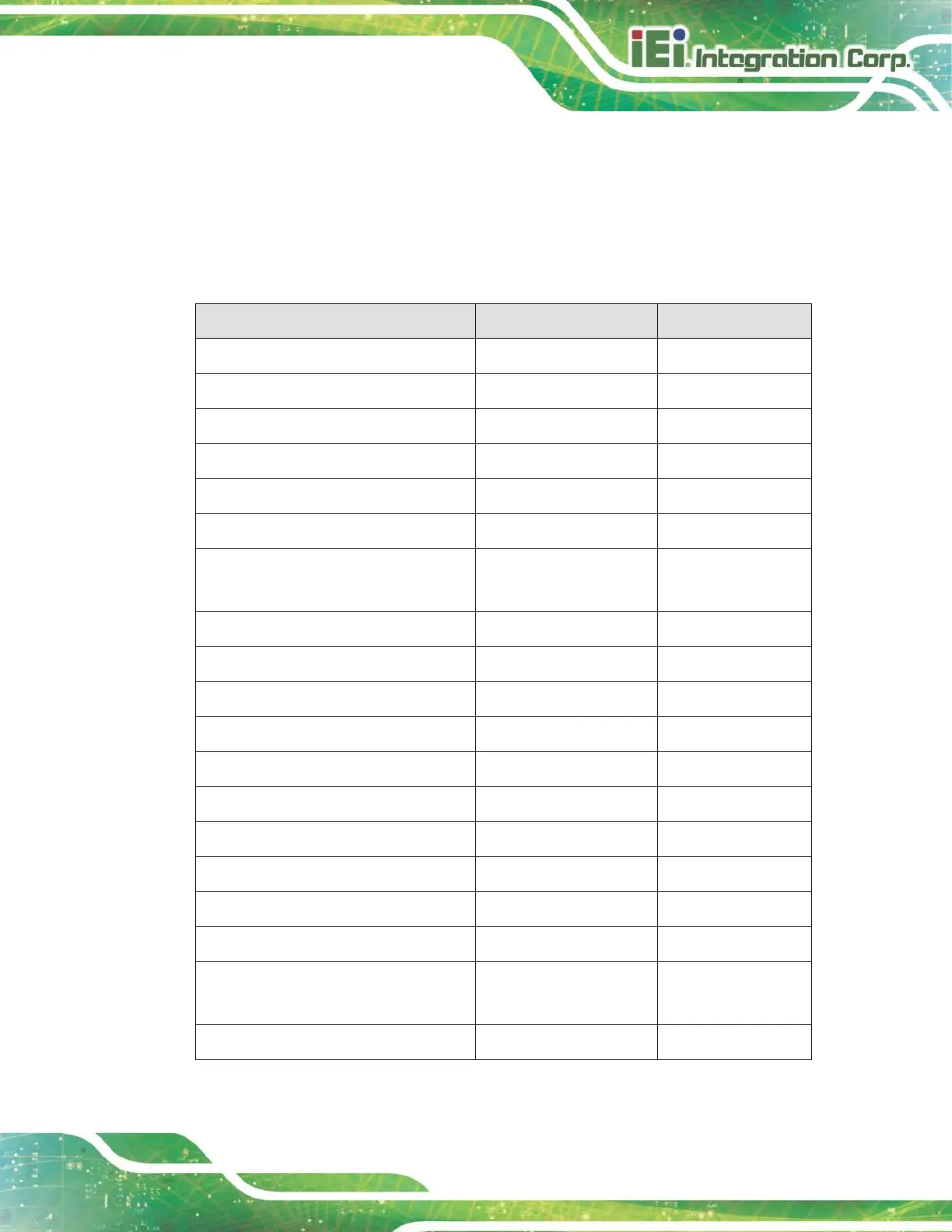6.2 Internal Peripheral Connectors
Internal peripheral connectors are found on the motherboard and are only accessible
when the motherboard is outside of the chassis. The table below shows a list of the
peripheral interface connectors on the motherboard. Pinouts of these connectors can be
found in the following sections.
Connector Type Label
Battery connector 2-pin wafer BT1
Chassis intrusion connector 2-pin header CHASSIS1
Debug connector 12-pin wafer 80PORT1
Debug connector, EC 18-pin wafer CN2
Digital I/O connector 10-pin header DIO1
Inverter connector 6-pin wafer INV_CN1
LAN LED connector 2-pin header LED_LAN1,
LED_LAN2
LVDS connector 40-pin crimp LVDS1
M.2 slot A-key slot M2_AKEY1
Microphone connector 4-pin wafer DMIC1
PCIe Mini card slot Full-size slot MSATA1
Power LED connector 3-pin wafer PW_LED1
SATA connector 20-pin connector SATA1
Speaker connector 4-pin wafer SPEAKER1
SPI Flash connector 6-pin wafer JSPI1
Touch panel connector 9-pin wafer TOUCH1
TTL serial connector (COM4) 4-pin wafer NFC_CN1
USB connectors 4-pin wafer USB1, USB2,
USB3, USB4
USB power connector 2-pin wafer USB_PWR1
Table 6-1: Peripheral Interface Connectors
