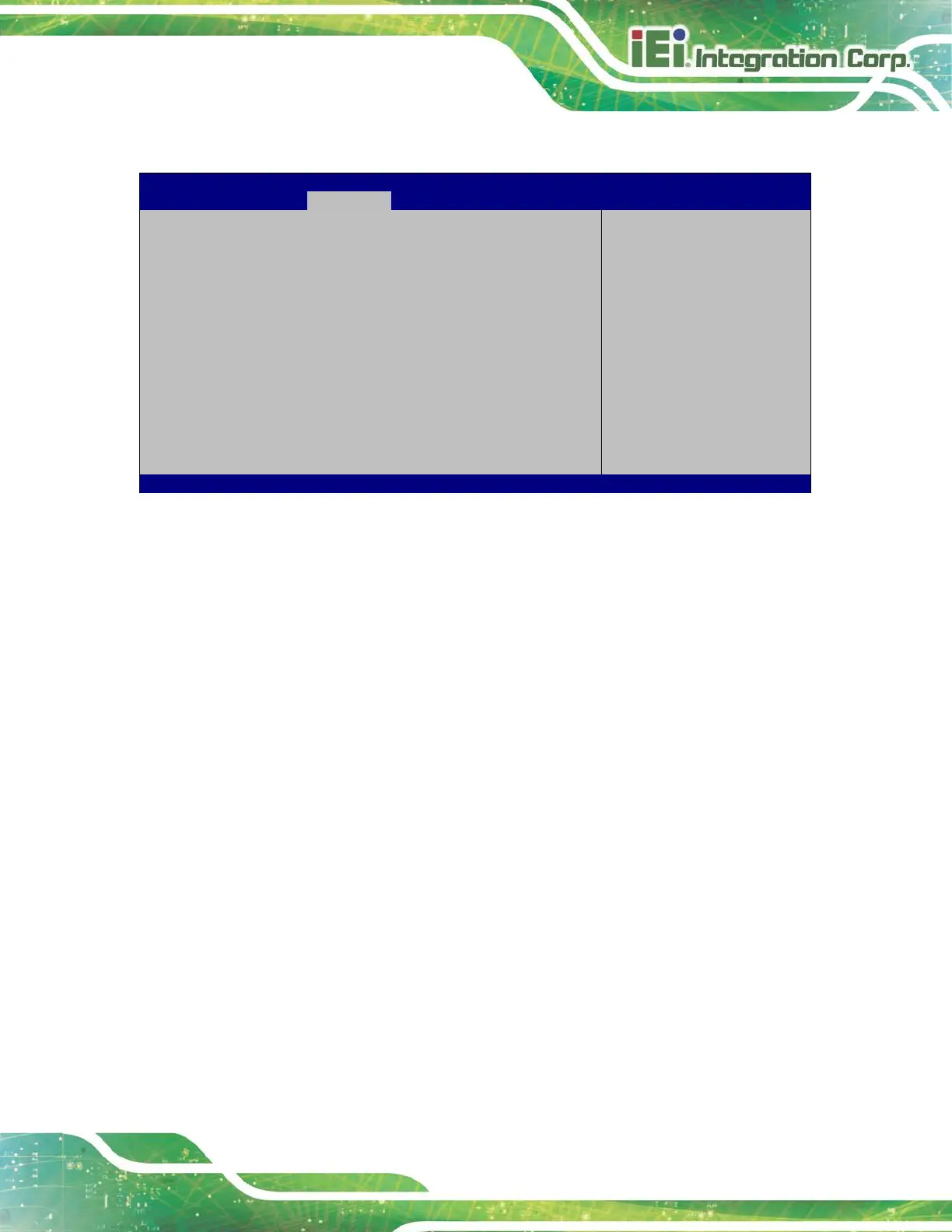4.4.2.2.1 M2_AKEY1
Aptio Setup Utility – Copyright (C) 2018 American Megatrends, Inc.
M2_AKEY1 [Enabled]
PCIe Speed [Auto]
speed.
---------------------
: Select Screen
↑ ↓: Select Item
Enter: Select
+/-: Change Opt.
F1: General Help
F2: Previous Values
F3: Optimized Defaults
F4: Save & Exit
ESC: Exit
Version 2.18.1263. Copyright (C) 2018 American Megatrends, Inc.
BIOS Menu 21: M2_AKEY1
M2_AKEY1 [Enabled]
Use the M2_AKEY1 option to enable or disable the M.2 A-key slot.
Disabled
Disables the M.2 A-key slot.
Enabled DEFAULT
Enables the M.2 A-key slot.
Auto
Disables the
unused port automatically for the
most optimum power savings.
PCIe Speed [Auto]
Use this option to select the support type of the PCI Express slot. The following options
are available:
Auto Default
Gen1
Gen2
