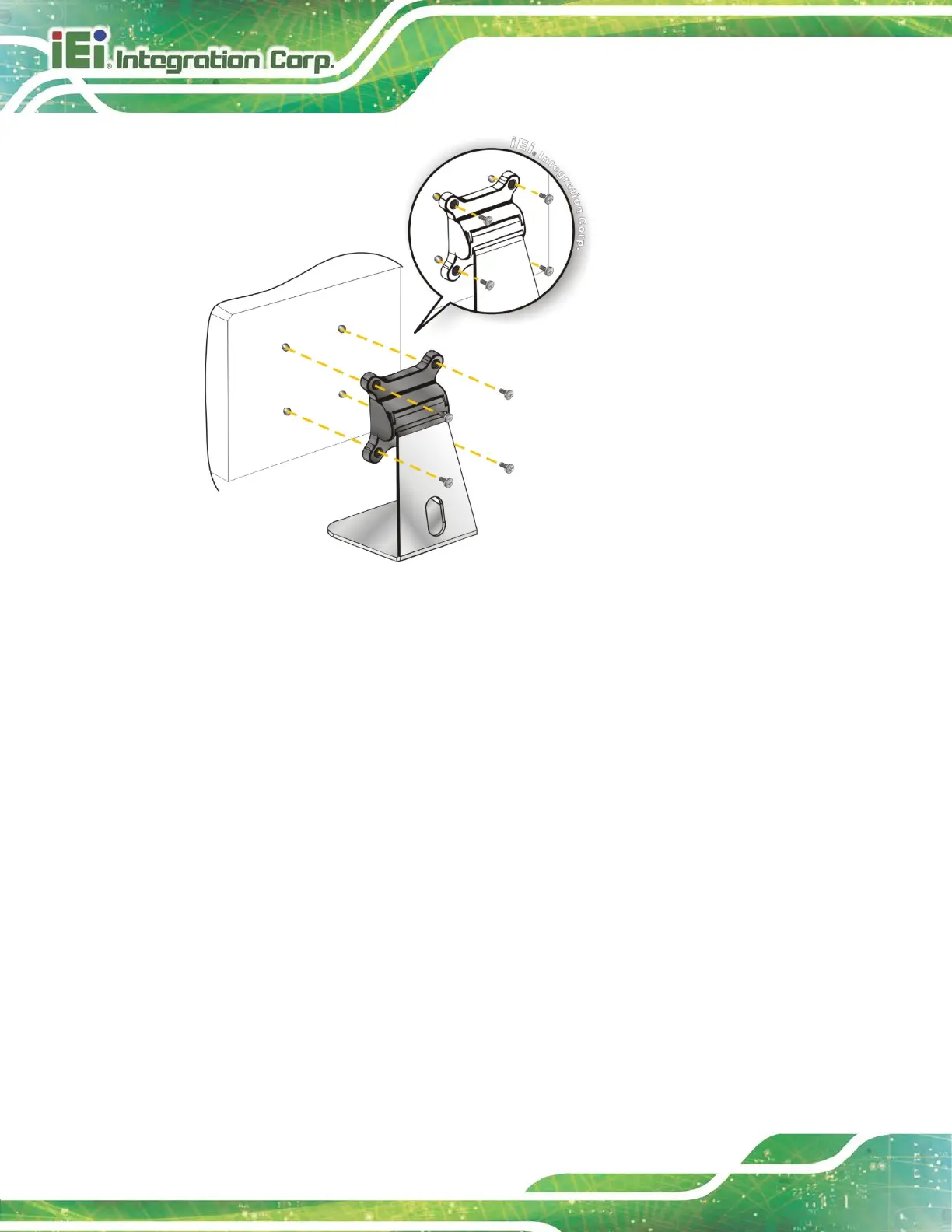Figure 3-23: Stand Mounting (Stand-A/Bxx)
3.10 Powering On the System
To power on the system, follow the steps below:
Step 1: Connect the power cord to the power adapter. Connect the other end of the
power cord to a power source.
Step 2: Connect the power adapter to the power connector of the AFL3-W19A-AL.
Step 3: Locate the power button on the I/O panel.
Step 4: Short press the power button to power up the system. Once powered up, the
power LED on the front panel turns on in green. Step 0:
