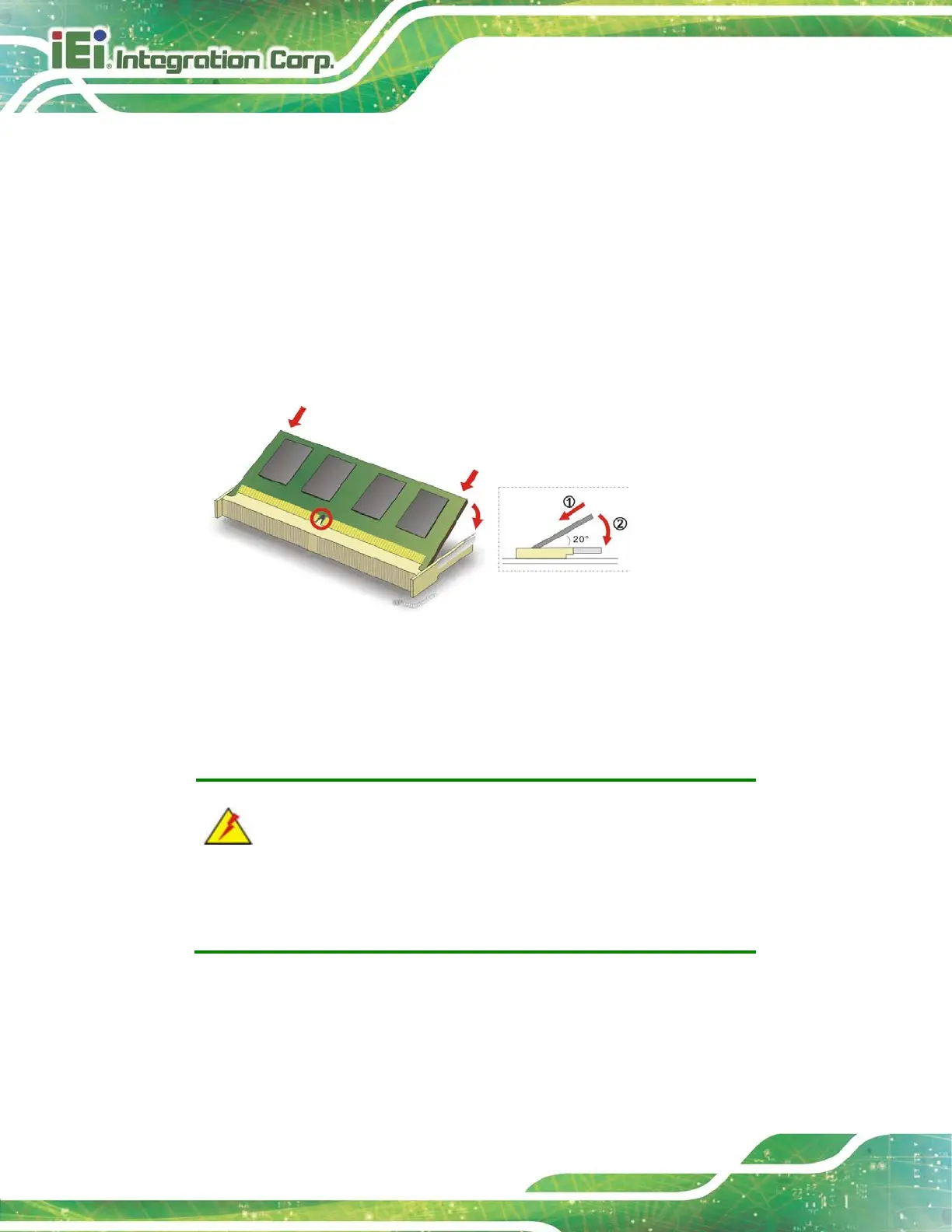Step 5: Remove the memory module by pulling both the spring retainer clips outward
from the socket.
Step 6: Grasp the memory module by the edges and carefully pull it out of the socket.
Step 7: Install the new memory module by pushing it into the socket at a 20º angle
(Figure 5-2).
Step 8: Gently push the memory module downwards and the arms clip into place
(Figure 5-2).
Figure 5-2: SO-DIMM Installation
Step 9: Reinstall the internal aluminum cover and the plastic back cover using the
previously removed retention screws. Step 0:
WARNING:
Failing to reinstall the cover may result in permanent damage to the
system. Please make sure all coverings are properly installed.
