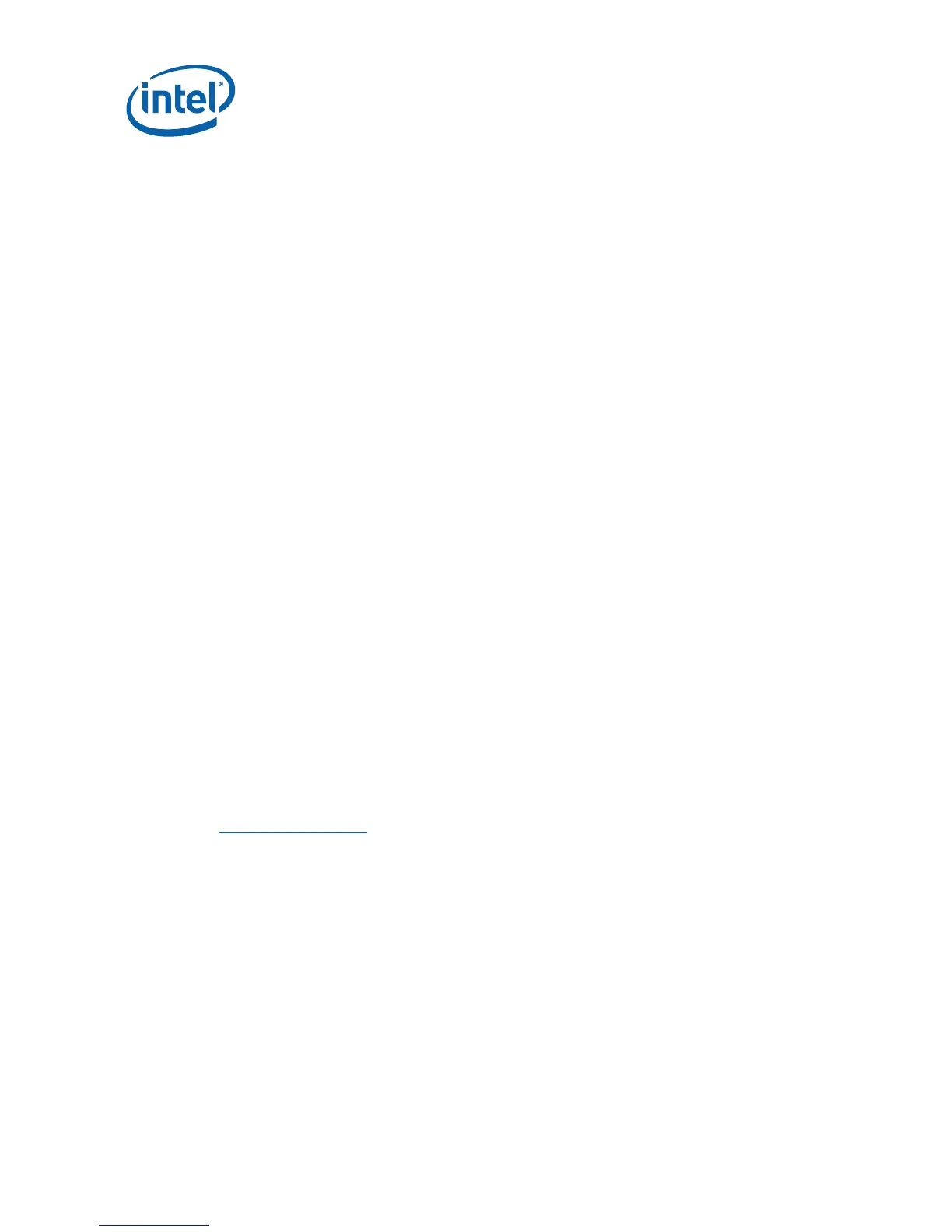Getting Started
22 Development Kit User’s Manual
2.7 Power Down
Powering down the board:
There are three options for powering-down the system:
• Power down from the operating system via the Windows Start Menu, or
equivalent.
• Press the power button on the motherboard at SW1C1 to begin power-down.
• If the system is hung, it is possible to asynchronously shut the system down by
holding down the power button (SW1C1) continuously for 4 seconds.
Note: We do not recommend powering down the board by shutting off power at the ATX
power supply.
Note: If the power button on the ATX power supply is used to shut down the system, wait at
least five seconds before turning the system on again to avoid damaging the system.
2.8 System BIOS
A version of the AMI* BIOS is pre-loaded on the development board.
Other BIOS vendors also support the Intel Core 2 Duo with Intel GM45 Express
Chipset. For additional BIOS support, please contact your BIOS vendor.
2.8.1 Configuring the BIOS
The default BIOS settings may need to be modified to enable or disable various
features of the development board. The BIOS settings are configured through a menu-
driven user interface which is accessible during the Power On Self Test (POST). Press
the F2 key or Delete key during POST to enter the BIOS interface. For AMI BIOS POST
codes, visit:
http://www.ami.com
For BIOS Updates please contact your Intel Sales Representative.