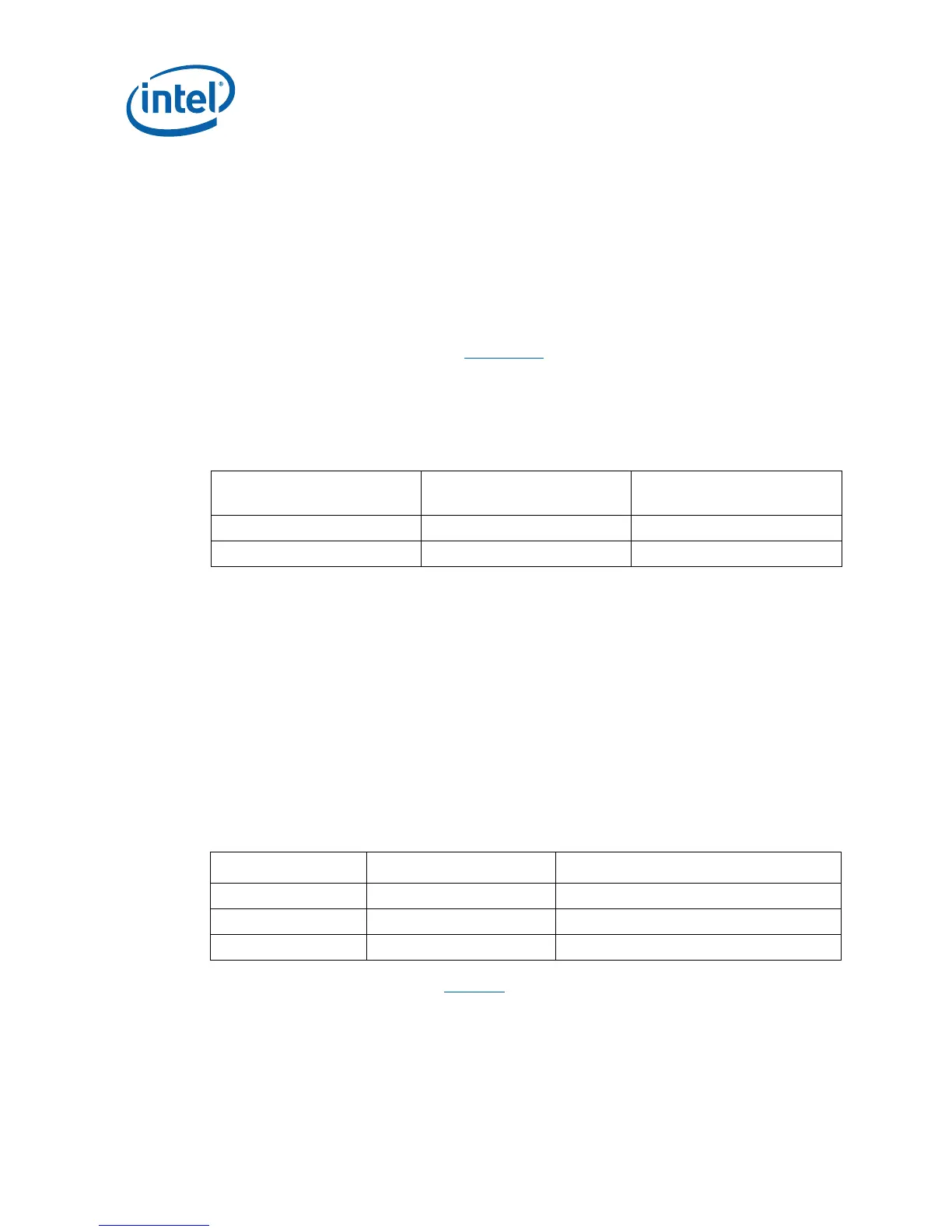Development Board Features
34 Development Kit User’s Manual
Note: SPI programming details are given in Section 2.8.2
3.6.14 Soft Audio/Soft Modem
Intel® High Definition Audio functionality is enabled through the Mott Canyon 4
Daughter Card. ICH9M supports 4 Intel® High Definition Audio codec. All the four are
routed to MDC header through resistor stuffing option. By default Codec 0 & 1 will be
connected to MDC Card. An on-board header is provided at J9E2 and J9E4 for this
purpose. No direct connection is provided for the Intel® High Definition Audio Card on
the development board; the Mott Canyon 4 card is required to enable the Intel® High
Definition Audio functionality. See Appendix A
for more information on the Mott
Canyon 4 card.
The development board supports low voltage (LV) High definition codecs I/O. R8E7,
R8E8 & R7H2, R7H3 resistors are used to select between 3.3V I/O and 1.5VI/O.
Table 9. Selection of I/O Voltage for the High Definition Audio
I/O Voltage for the High
Definition Audio
STUFF NO STUFF
3.3V (Default) R8E7, R7H3 R8E8, R7H2
1.5V R8E8, R7H2 R8E7, R7H3
3.6.15 SATA Storage
The development board provides four serial ATA (SATA) connectors. One of the four
serial ATA (SATA) connectors is a “direct connect” connector located at J8J1 (port 0
from ICH9M). The other two serial ATA connectors are “cable connect” connectors
located at J6J3 (port 1 from ICH9M) & J6J2 (port 4 from ICH9M). Also, the
development board supports an eSATA connector located at J7J1 (port 5 of ICH9M).
The eSATA connector is available on the front edge of the board.
Additionally SATA port 4 can be made available at docking connector by stuffing
(C7W2, C7W3, C7V13 and C7V14) and making C7H1, C7H2, C7G9 and C7G8 to “NO
STUFF”.
Table 10. SATA Ports
SATA Port Connection Type Connector
Port 0 Direct Connect J8J1
Port 1 & Port 4 Cable Connect J6J3 & J6J2
Port 5 eSATA J7J1
These connectors mentioned in Table 10 are for the serial data signals. The board has
a power connector J5J1 to power the serial ATA hard disk drive. A green LED at
CR7H1 indicates activity on the ATA channel.
