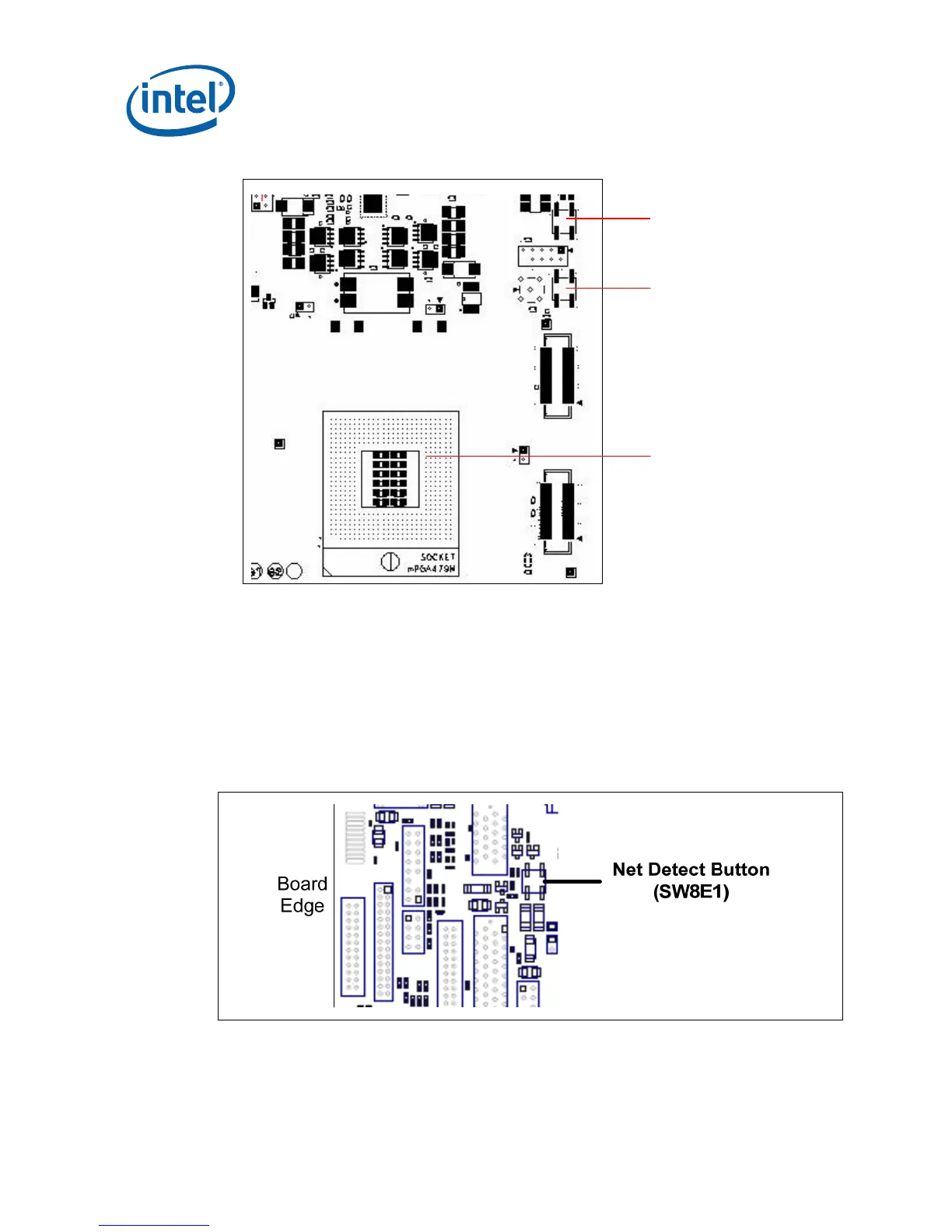Development Board Physical Reference
54 Development Kit User’s Manual
Figure 8. Power On and Reset Buttons
4.5 Net Detect Button
The board has one Net Detect push button switch (SW8E1) to support wireless LAN
network detection in S0-S5. This button is connected on the SMC/KBC GPIO. When
pressed, a manageability wake event is signaled to the ICH9M via SMC/KBC,
manageability planes are powered, and the 82567 wireless LAN performs the network
detection.
Figure 9. Net Detect Button
Power Button (SW1C1)
Reset Button (SW1C2)
CPU (U2E1)
