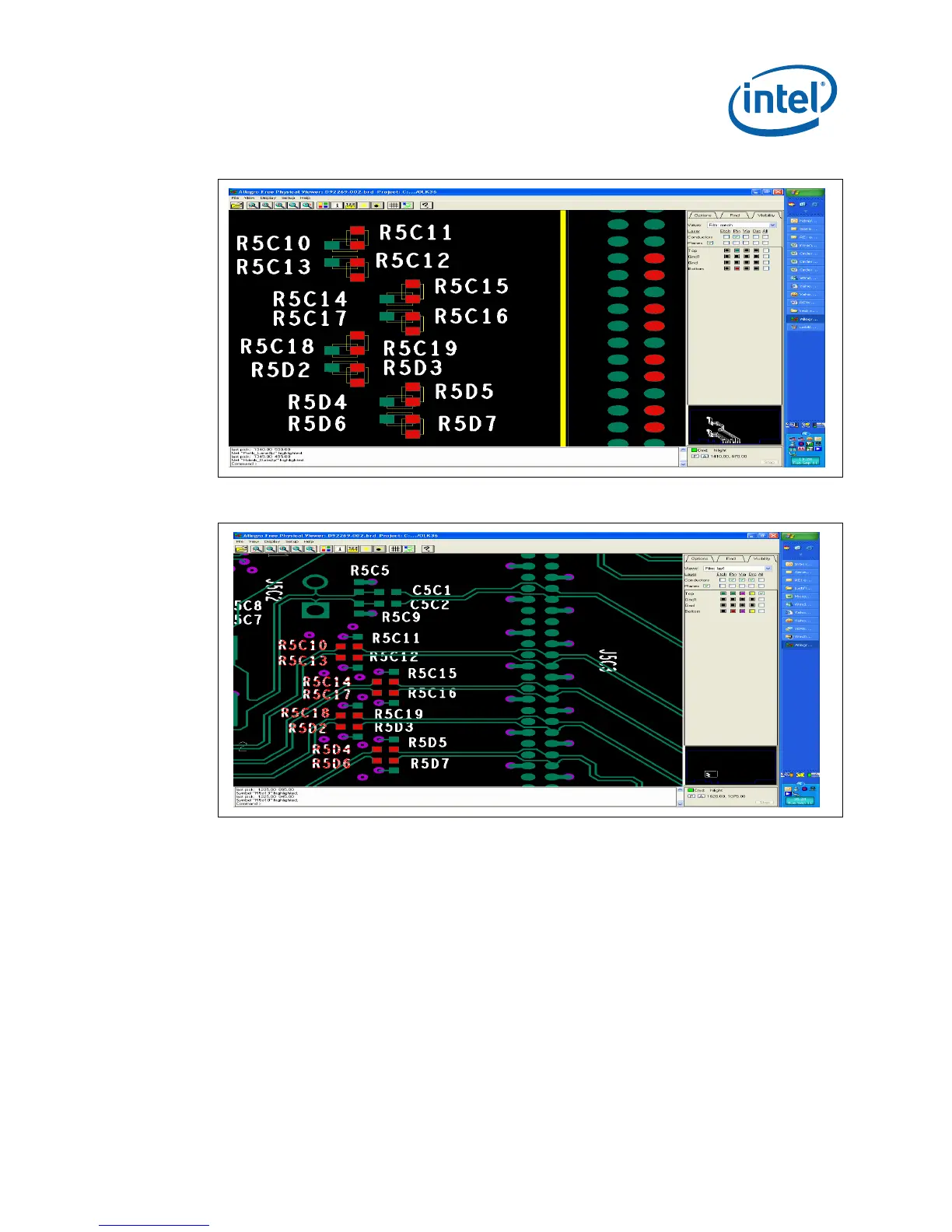Add-In Cards
Development Kit User’s Manual 61
Figure 13. Location of Resistors for Rework (before Rework)
Figure 14. Location of Resistors for Rework (after Rework)
2. On the mid/upper left hand section of Eaglemont card, resistor locations
R5B22, R5B19, R5B18, R5B16, R5B14, R5B11, R5B9, and R5B6 can be
identified. As mentioned in the procedure above these resistors needs to be
taken off and assemble them in the ref. des. R5B21, R5B20, R5B17, R5B15,
R5B13, R5B10, R5B8, and R5B7. Refer the pictures below for resistor location
before and after rework. As mentioned in the procedure above, the vertically
mounted resistors need to be removed and assembled horizontally on
designated pads.
