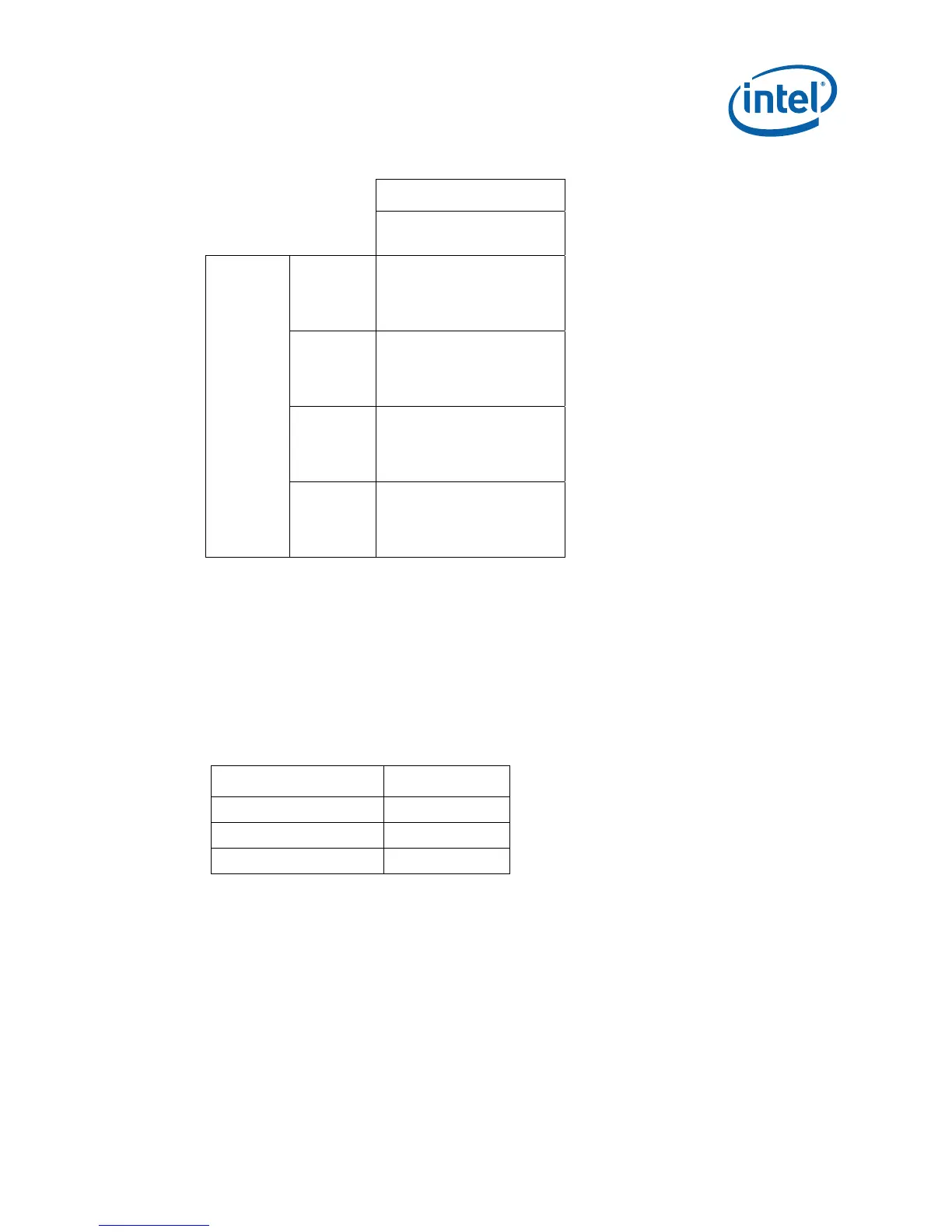Development Board Physical Reference
Development Kit User’s Manual 53
Table 19. BSEL Jumper Settings
Processor
Intel® Core™ 2 Duo
Processor
CPU
Driven
J1G5 Æ 1-2
J1G3 Æ 1-2
J1G1 Æ 1-2
1067
J1G5 Æ Open
J1G3 Æ 2-3
J1G1 Æ 2-3
800
J1G5 Æ open
J1G3 Æ open
J1G1 Æ 2-3
FSB
Speed
(MHz)
667
J1G5 Æ 2-3
J1G3 Æ Open
J1G1 Æ 2-3
4.4 Power and Reset Push Buttons
The development board has two pushbuttons: Power and Reset. The Power button
releases power to the entire board causing the board to boot. The Reset button forces
all systems to warm reset. The two buttons are located near the CPU close to the East
edge of the board. The Power button is located at SW1C1 and the Reset button is
located at SW1C2.
Table 20. Power-On and Reset Push buttons
Description Component
Power Button SW1C1
Reset Button SW1C2
CPU U2E1
