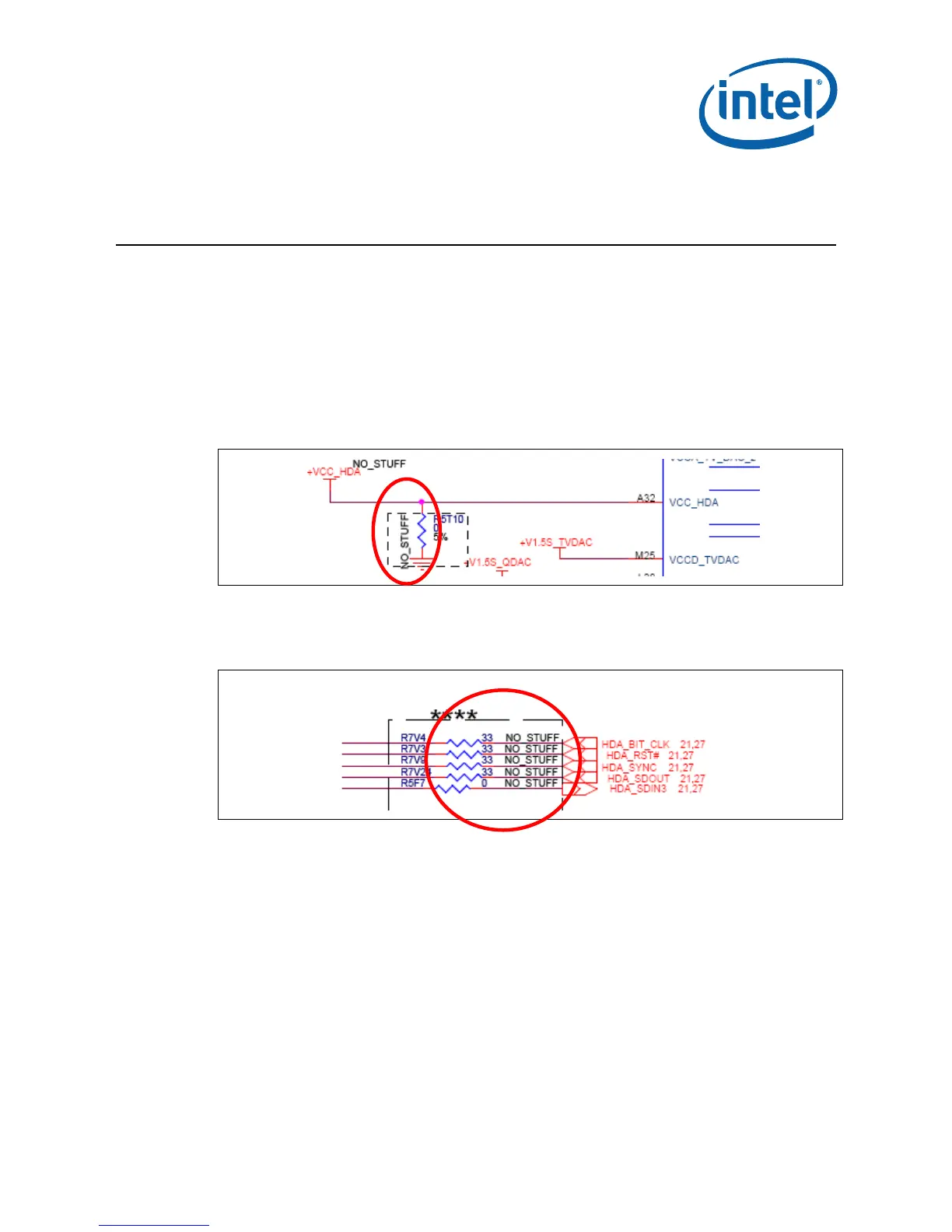Document Number: 320249-001
Appendix B Rework Instructions
B.1 Internal HDMI Enabling
Note: All rework should use lead-free solder in order to keep the board RoHS compliant.
Follow the instructions below to enable Internal HDMI
1. Unstuff R5T10.
Figure 21. iHDMI Rework Instruction 1
2. Stuff the following resistors R7V4,R7V3,R7V9,R7V24 and R7F7. All of the resistors
should be of value 33 Ω.
Figure 22. iHDMI Rework Instruction 2
B.2 Enabling the Integrated Trusted Platform
Module (iTPM)
1. Populate a 2.2 kΩ resistor at R1T7 on the bottom of the board. A 1x2 jumper can
be connected to this topology to easily enable and disable the integrated TPM.
When the Integrated TPM is disabled, TPM commands to be sent down to the LPC
header on the platform.
2. Add 1 kΩ to R7U9
3. Connect the 2 pin Jumper on J7H2.
Note: All rework should use lead-free solder in order to keep the board RoHS compliant.
