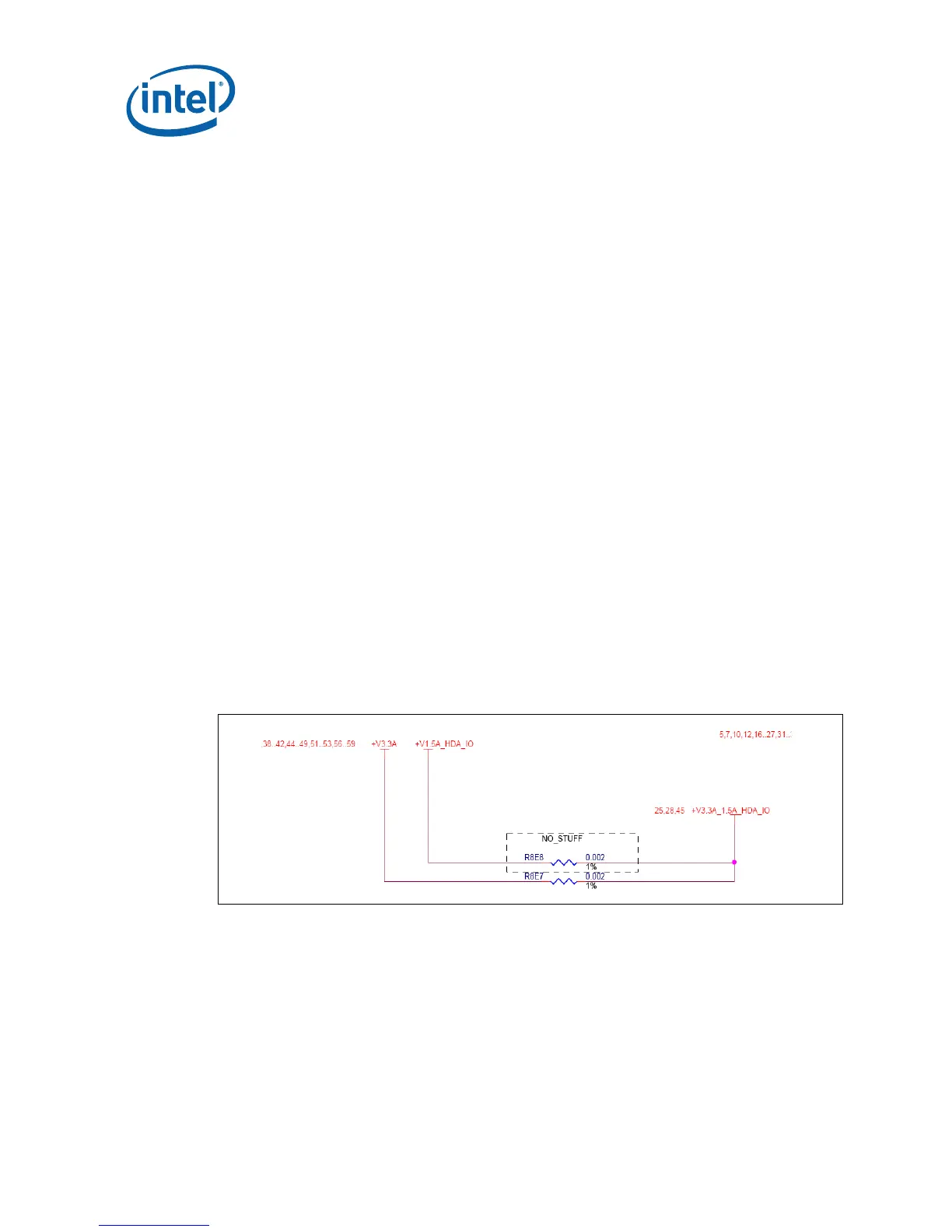Rework Instructions
72 Development Kit User’s Manual
B.3 Enabling External HDMI
If using an external HDMI codec, depending on the configuration:
Stuff R7G3, R7G2, R7V8, R7G11 and one of R9E13 or R9E10 depending on the add-in
card and
NoStuff R7V24,R7V8,R7V3,R7V4,R5F7,R9E14,R9E12 ,R9E8
Note: All rework should use lead-free solder in order to keep the board RoHS compliant.
B.4 Support for Upham 4
Stuff R8B5 and R7C1
Note: All rework should use lead-free solder in order to keep the board RoHS compliant.
B.5 Low Voltage High-Definition (HD) Audio
Rework
Note: All rework should use lead-free solder in order to keep the board RoHS compliant.
Follow the steps below to enable the Low Voltage HD Audio:
1. Unstuff R8E7 and stuff R8E8
2. Unstuff R7H3 and stuff R7H2
Figure 23. Low Voltage HD Audio Rework (Always Rail)
