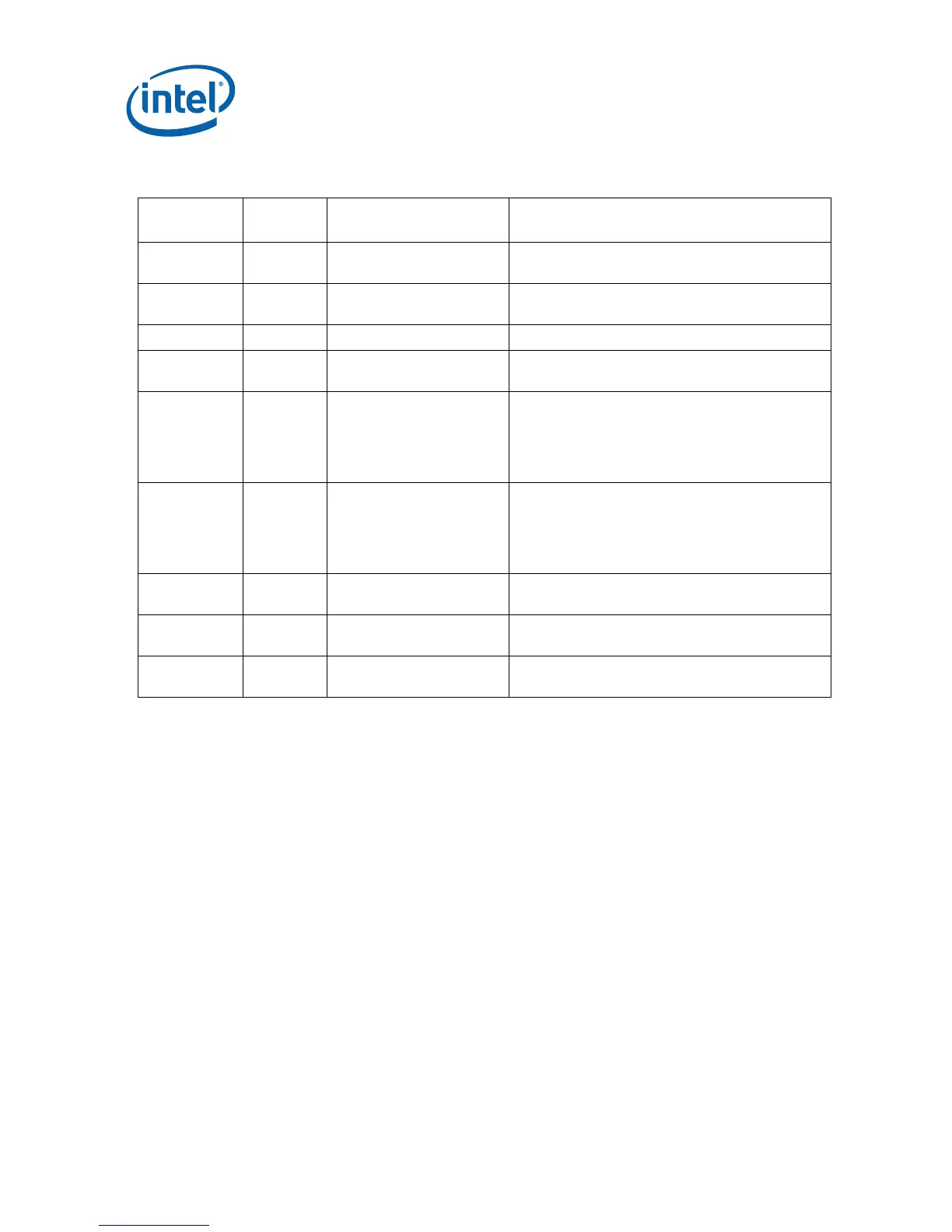Add-In Cards
68 Development Kit User’s Manual
Table 25. Upham IV Default Jumper/Switches Settings
Jumper Ref
Des
Default
Setting
Description Other options
J1B1 1-2 Power to BT LDO from
USB
Open (1-X) – Power Disabled
J4C1 1-X Channel data to Slot2 Closed (1-2) – Enable slot 2 Channel Data to BT
through Opamp
J2C1 2-3 H/W Shutdown for BT Closed (1-2) – H/W Shutdown enable for BT
J4C2 1-X BT clock to Slot2 Closed (1-2) – Enable slot 2 Clock to BT clock
through Opamp
J7D1 1-2 V3.3_aux or V3.3 select
for mini PCIE slot 1
1-2 – V3.3_aux
2-3 – V3.3
Closed (1-2): V3.3_aux
Closed (2-3): Select V3.3
J4D1 1-X V3.3_aux or V3.3 select
for mini PCIE slot 2
1-2 – V3.3_aux
2-3 – V3.3
Closed (1-2): V3.3_aux
Closed (2-3): Select V3.3
J6C1 1-X Channel data to slot0 Closed (1-2) – Enable slot 1 Channel Data to BT
through op amp
J6C2 2-3 BT/Pri_Clock to Slot0 Closed (1-2) – Enable slot 1 Clock to BT clock
through op amp
J7B1 1-X Power to BT regulator Closed (1-2) - Enable 3.3V AUX power to BT
regulator
For additional information please refer to the Upham IV User Guide and Upham IV
Schematics.
