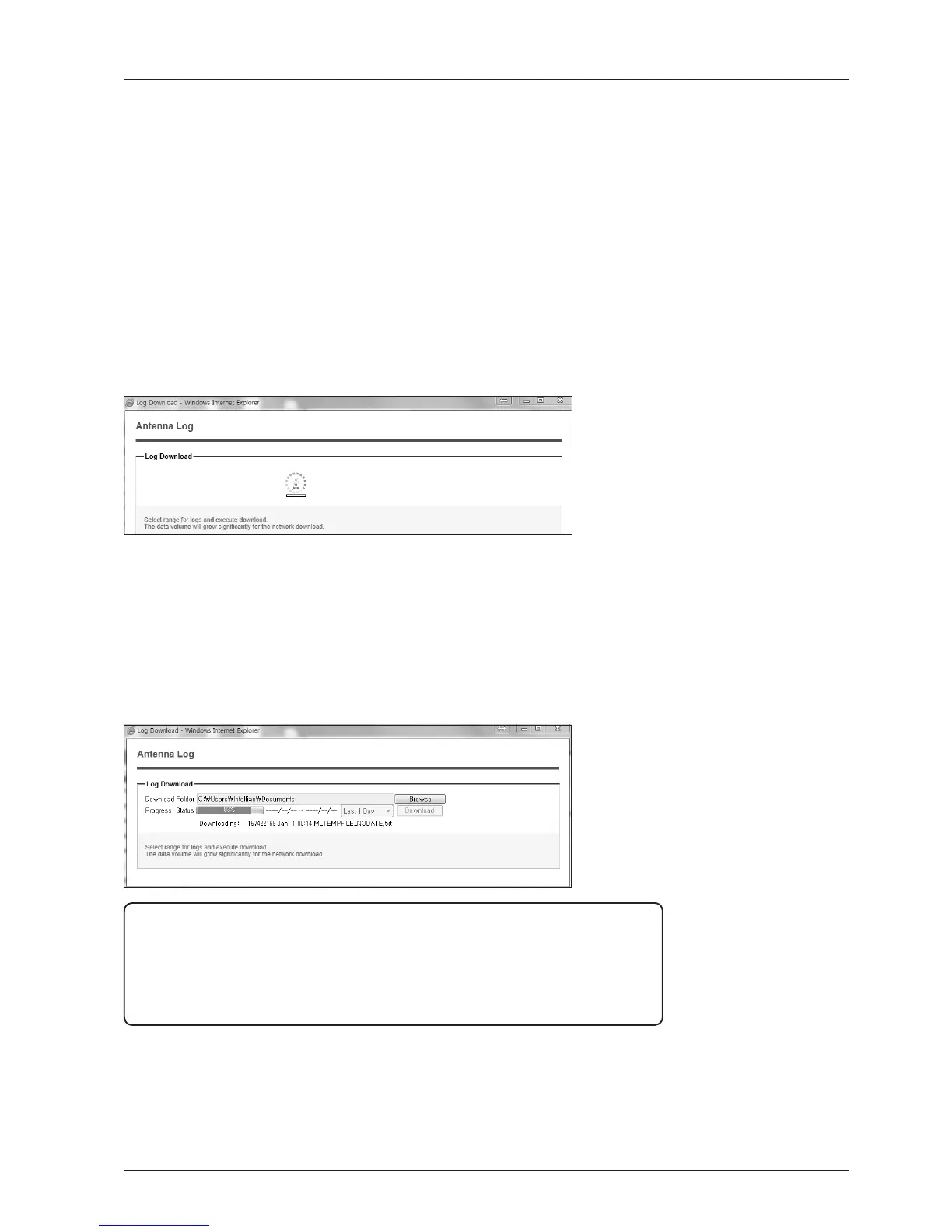3. Select ‘Browse’ to browse the target directory of the antenna log le.
4. Select log period for le download.
- Last 3 Months: download the antenna log information for the past three
months.
- Last 1 Month: download the antenna log informaiton for the past one month.
- Last 1 week: download the antenna log information for the past one week.
- Last 1 Day: download the antenna log information for the past one day.
5. Select ‘Download’to download the log le to the target directory according to the
selected log period.
NOTE: You can choose to Enable or Disable the GPS tracking function. Liability for
information that is disclosed when GPS is enabled is solely the operators responsibility and
it is up to the operator on whether or not to provide their GPS information to third parties.
Any issues regarding safety and privacy when turning on the GPS function is solely up to
the user. Intellian is not responsible for information that is disclosed when the GPS function
is enabled.
Log Download using FTP Protocol
1.
2.
Select Download Method as FTP Download and click 'Start Download' button.
To run Java applications you must have Java Runtime Environment(JRE) version 6.0 and above installed in your
PC/ laptop when you access the antenna log page for rst time. Click “Run” button on the popup message “The
application’s digital signature cannot be veried. Do you want to run the application?” to install the Applet.
Refer to Appendix for Java Installation Instructions if the system does not display the popup message.
In case of using the FTP protocol and attempting to download the log for the rst time, Java applications should be
installed in your PC/ laptop. Following explains log download procedures using the FTP protocol.
