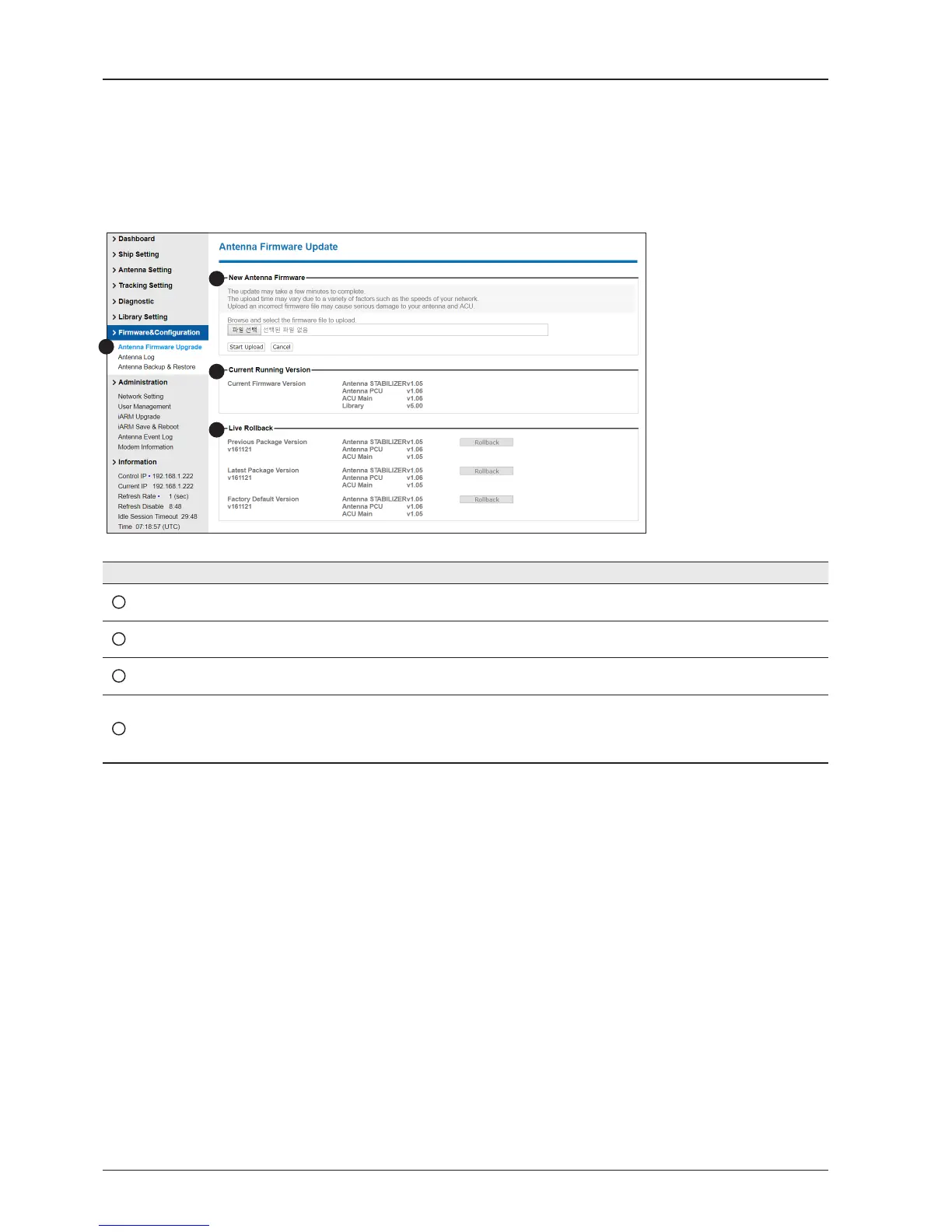100
Antenna Firmware Upgrade
Firmware & Conguration
No. Item Description
1
Antenna Firmware
Upgrade
Upgrade antenna and BDT rmware version.
2
New Antenna
Firmware
Browse and select the rmware to upgrade. Clicking Start Upload button will start to upgrade the
selected rmware.
3
Current Running
Version
Display current rmware version (Antenna STABILIZER,
Antenna PCU, ACU(BDT) main, Library)
4
Live Rollback
Display Previous/Latest Package version and rollback rmware to Previous or Latest version.
During live rollback, the rollback status is displayed on the Top Menu bar. This helps users control
and operate other functions while live rollback is in progress. Once the rollback is complete, the
antenna reboots to apply the changes.
1
3
4
2
