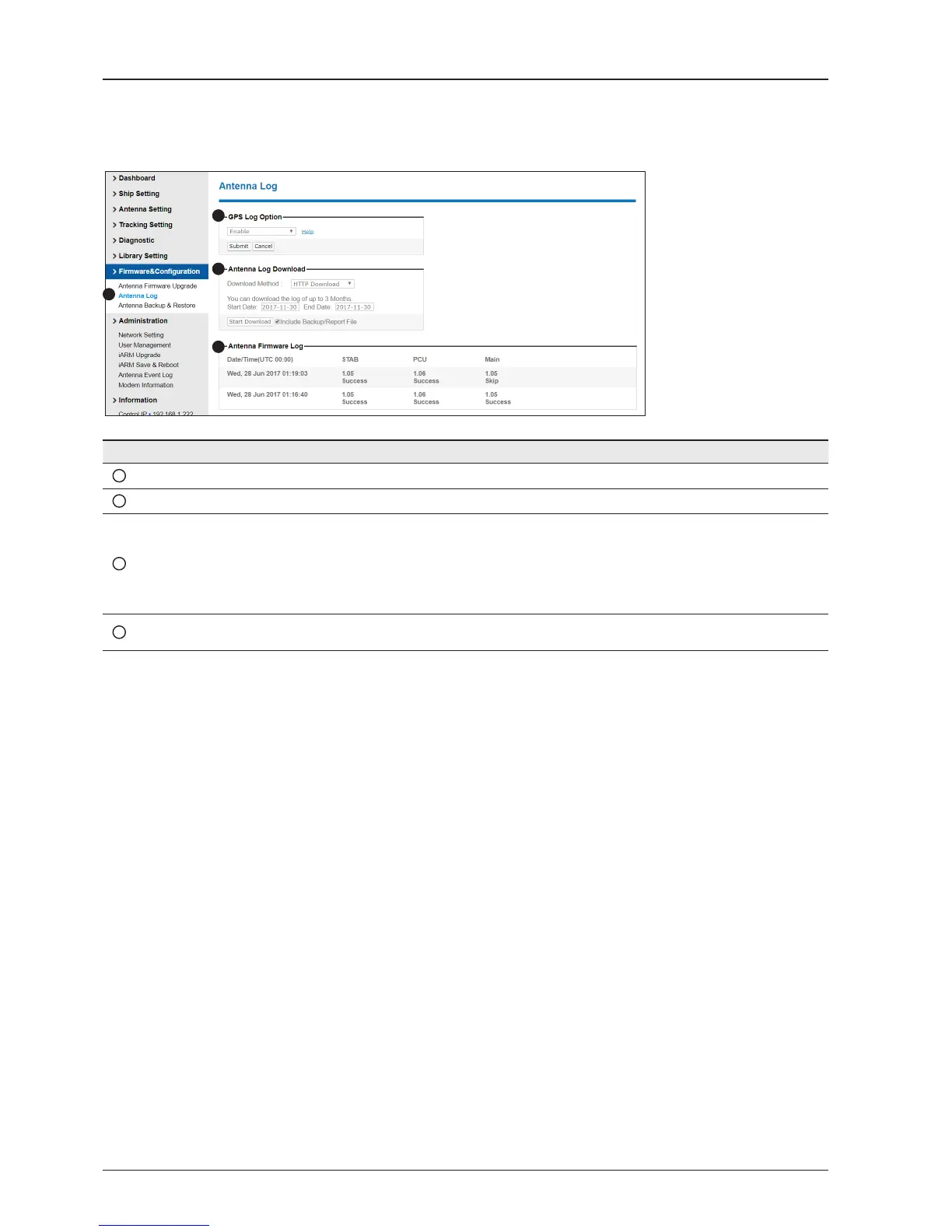102
Antenna Log
No. Item Description
1
Antenna Log Displays antenna log data.
2
GPS Log Option Disable/Enable to save GPS information in the antenna log le.
3
Antenna Log
Download
Select le transfer protocol between HTTP Download or FTP Download. For the GX terminals, the
default option is HTTP Download. Any log data within 3 months can be downloaded with HTTP
Download option selected. Select the start and end date by manual input or mouse-scrolling on the
calendar view. Select start download button to proceed.
- Start Download: Download the antenna log information. Download the Back up/Report le by
clicking the "Include Backup/Restore File" check box.
4
Antenna
Firmware Log
Display log information of rmware upgrade.
1
2
3
4
