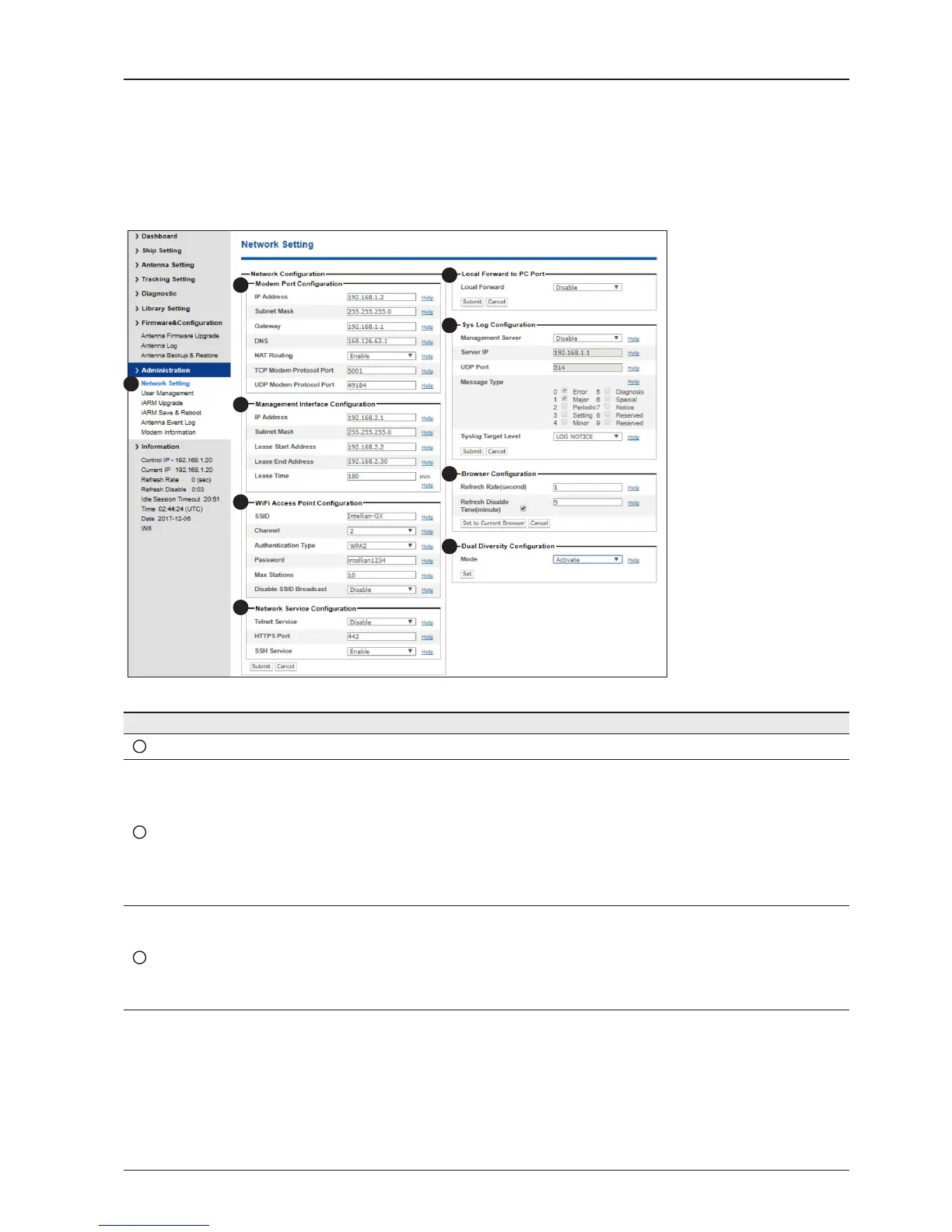Network Setting
No. Item Description
1
Network Setting Enter network setting page.
2
Modem Port
Conguration
Modify ACU's Internal IP addresses, routing, and ports. When complete, press "Submit" button
at bottom of page. Go to "Save & Reboot" page and press "Save & Reboot" button to validate
the changes.
- IP Address : Factory default(Primary:192.168.1.2)/(Secondary:10.10.1.1).
- Subnet Mask : Factory default(255.255.255.0).
- Gateway : Factory default(192.168.1.1).
- DNS : Current default DNS Address is assigned to.
- NAT Routing : Enable/Disable NAT routing.
- TCP Modem Protocol Port : TCP port number for modem protocols using TCP as transport.
- UDP Modem Protocol Port : UDP port number for modem protocols using UDP as transport.
3
Management
Interface
Conguration
Modify Management Port’s network conguration and press Submit button. Go to “Save &
Reboot” page and press Save & Reboot button to validate the changes.
- IP Address : BDT front network port. Factory default(192.168.2.1).
- Subnet Mask : Factory default(255.255.255.0).
- Lease Start Address : Lease IP address start range.
- Lease End Address : Lease IP address end range.
- Lease Time : Lease IP address update time.
1
3
4
5
6
7
8
9
2
Administration
