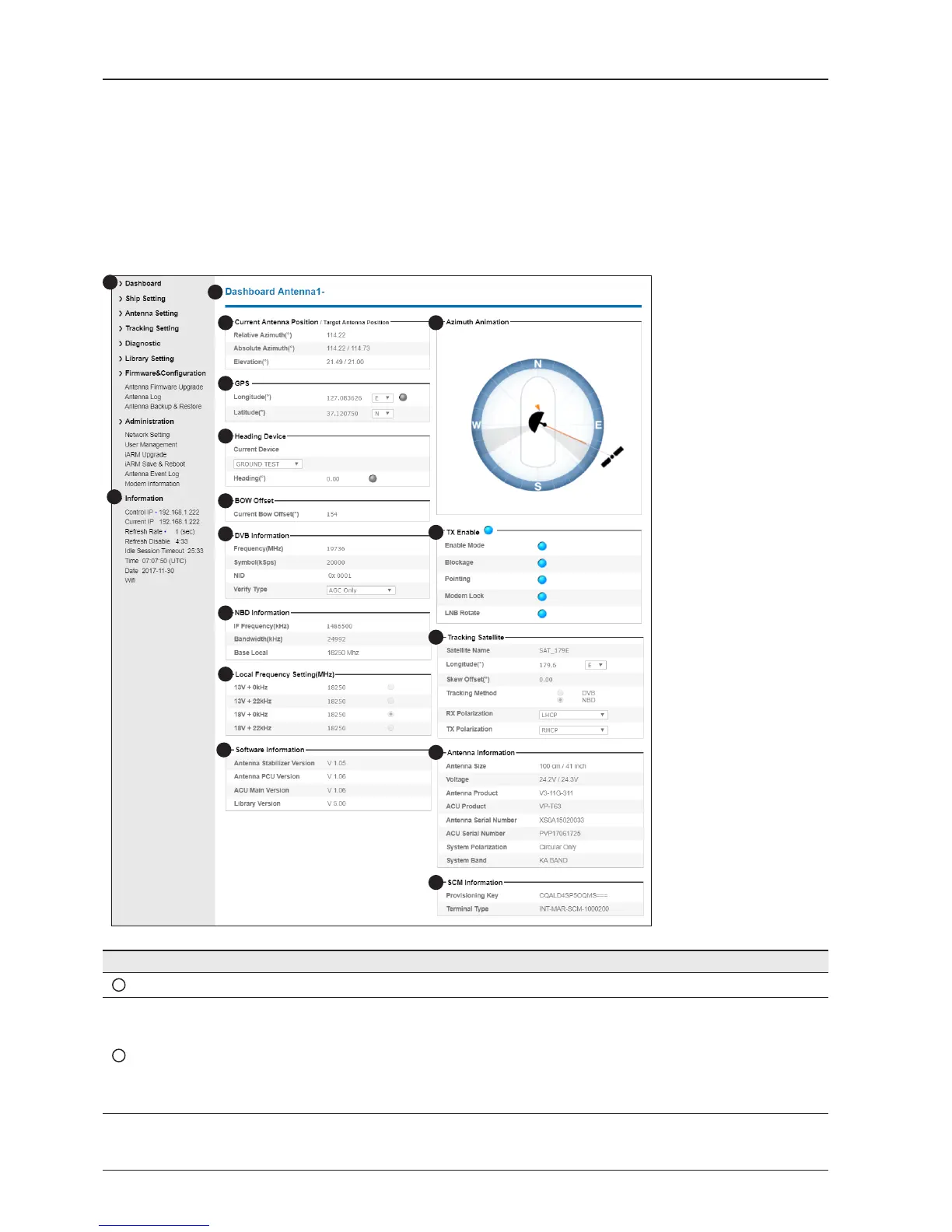92
Dashboard & Information
On the left side of the page, Dash Board and Information menus are displayed as below to provide quick monitoring
of the antenna status and settings. Other menus are displayed only in the Control & Monitoring mode and their
functions will be described in the next sections.
1
3
4
5
6
7
8
9
10
11
12
13
14
15
15
2
No. Item Description
1
Dashboard Displays current antenna status to be quickly monitored.
2
Current Antenna
Name
This function is available when:
• the antenna is connected to GX Mediator and GX BDT at the same time.
• "Dual Diversity Conguration" is in "Activate" status. You can select status on the "Network
Setting" menu.
Displays the current antenna name as "Dashboard-Antenna 1 or 2-XX"(XX is antenna
description). You can set the description by accessing GX Mediator Web Server: 192.168.1.4
For more information, refer to the “Mediator User Guide” that came with the GX Mediator package.
