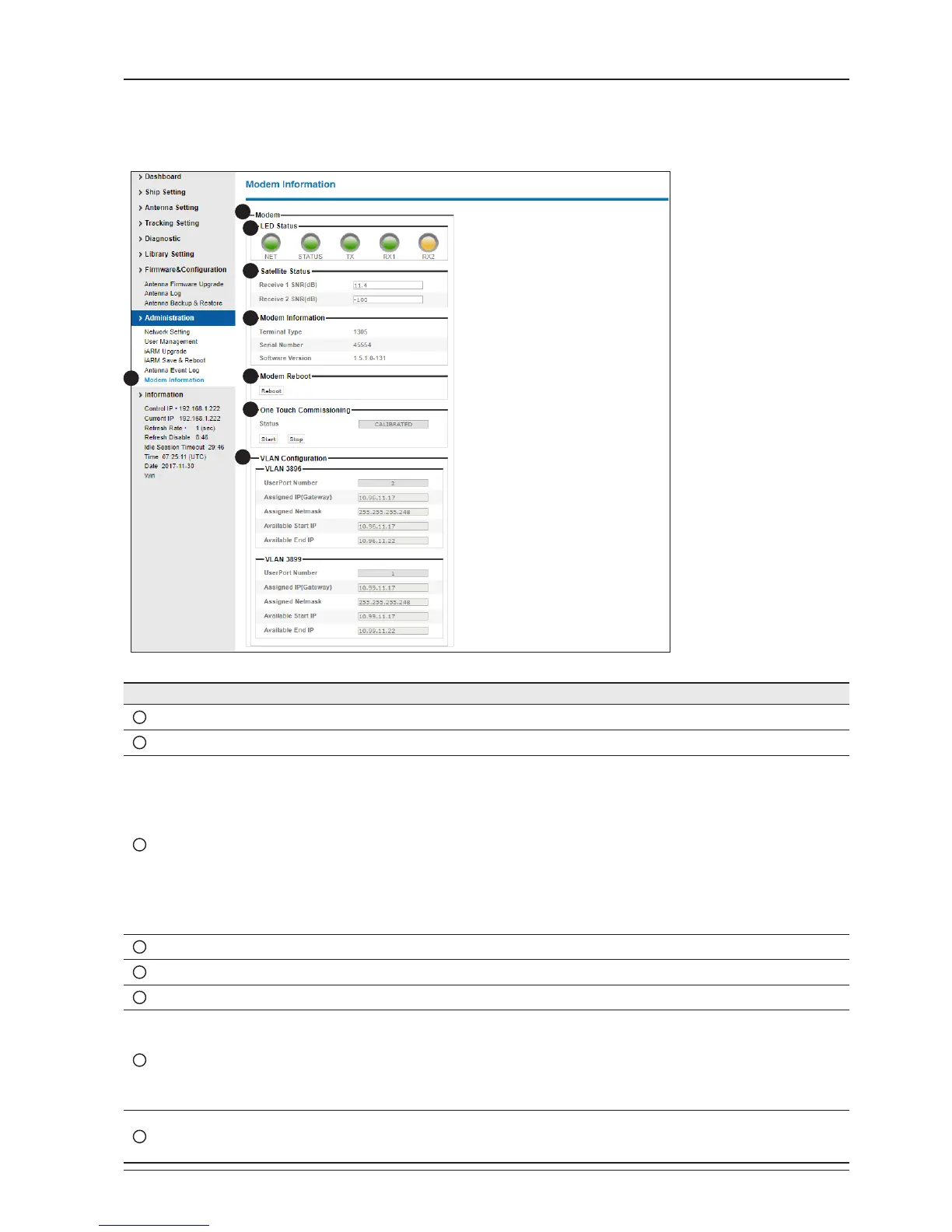Modem Information
1
3
2
4
5
6
7
8
No. Item Description
1
Modem Information Display modem's operating status and information.
2
Modem Display modem's operating status.
3
LED Status
Each dots are displayed status as colors.
- NET: Displays the network status. (Green: Indicates that the modem has been acquired into the
network. Flashing green: Indicates that the modem is in network acquisition.)
- STATUS: Displays the modem status.(Green: modem is functioning properly. Flashing green:
Indicates that the modem is booting. Red: Indicates a serious fault or failure in software, hardware,
or conguration in modem.)
- TX: Displays TX enable status.(Green: Indicates that the modem transmitter is enabled. Yellow:
Indicates that the modem transmitter is disabled.)
- RX1/2: Displays the modem lock status of RX path 1/2.(Green: Indicates that the modem
receiver 1 or 2 is successfully locked to the downstream. Yellow: Indicates that the modem
receiver 1 or 2 is not locked to the downstream carrier.)
4
Satellite Status Display the receive 1/2 SNR(dB) of the satellite.
5
Modem Information Display modem information. (Terminal Type, Serial Number and Software Version)
6
Modem Reboot Sets the modem reboot.
7
One Touch
Commissioning
Sets the One Touch Commissioning(OTC) for calibration of antenna's BUC.
- Status: Displays the current OTC status.
- Start/Stop: Sets Calibration Start/Stop.
NOTE: Ensure to perform One-touch Commissioning after the rst-time connection of the GX
terminal and the BDT, cable replacement or Band conversion.
8
VLAN Conguration
Displays the assigned port and IP address of VLAN.
(UserPort Number, Assigned IP(Gateway), Assigned Netmask, Available Start IP, Available End
IP)
