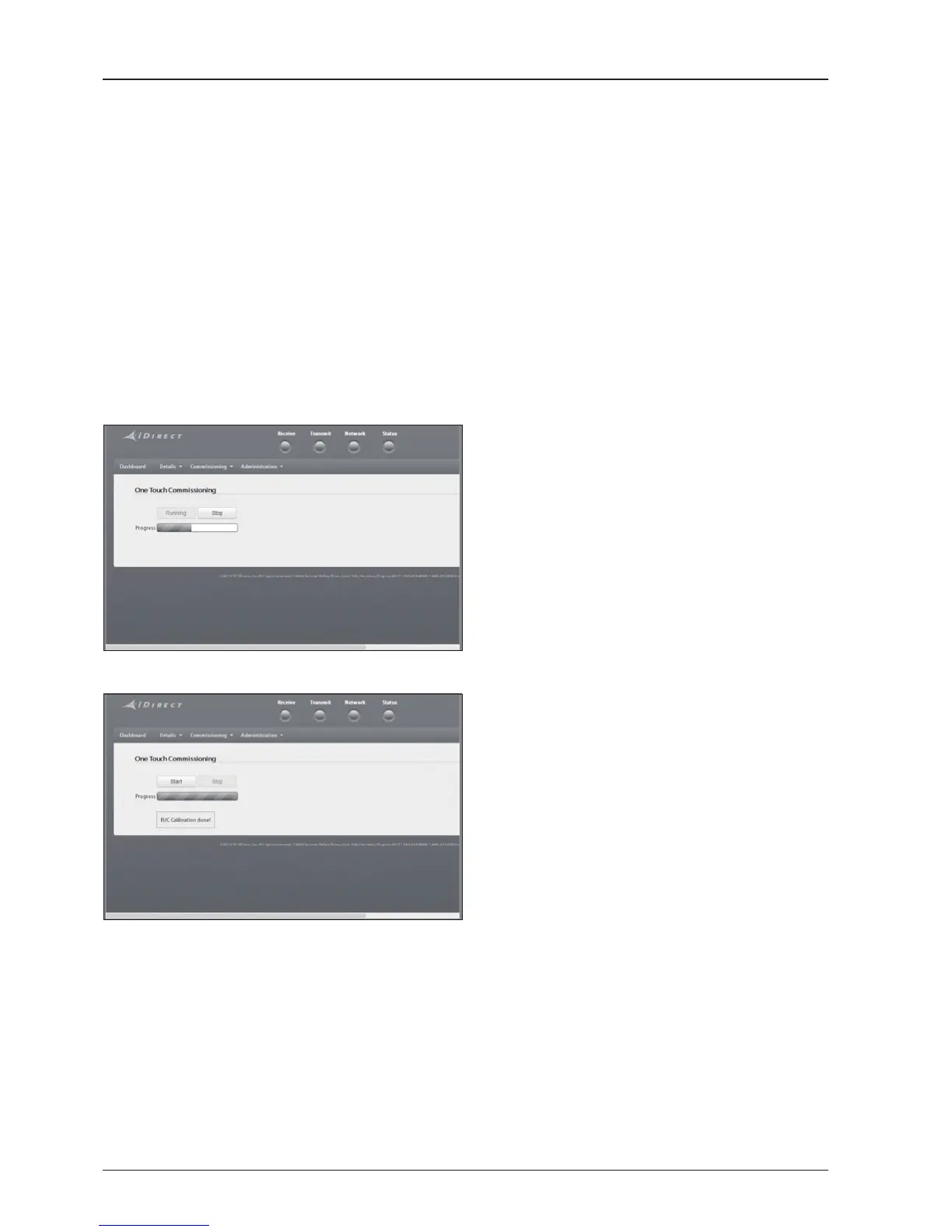48
Ensure to perform One-touch Commissioning after the rst-time connection of the GX terminal and the BDT, after
cable replacement or Ku-to-Ka conversion. Take the following steps for One-touch Commissioning.
Connect an Ethernet cable from a PC Ethernet port to the Front Ethernet Port of the BDT. (See PC to BDT
Communication Setup section for details.)
Open a web browser on the PC and type the default IP address (192.168.1.1) to access the iDirect modem’s web
page.
Login to the iDirect modem page using ID: admin, PW: iDirect123! (or P@55w0rd!).
Click “Commissioning” > “One Touch Commissioning”
Click “Start” button and monitor the progress on the web page.
Check that Commissioning is complete and “BUC Calibration done!” message is displayed.
1.
2.
3.
4.
5.
6.
One-touch Commissioning
