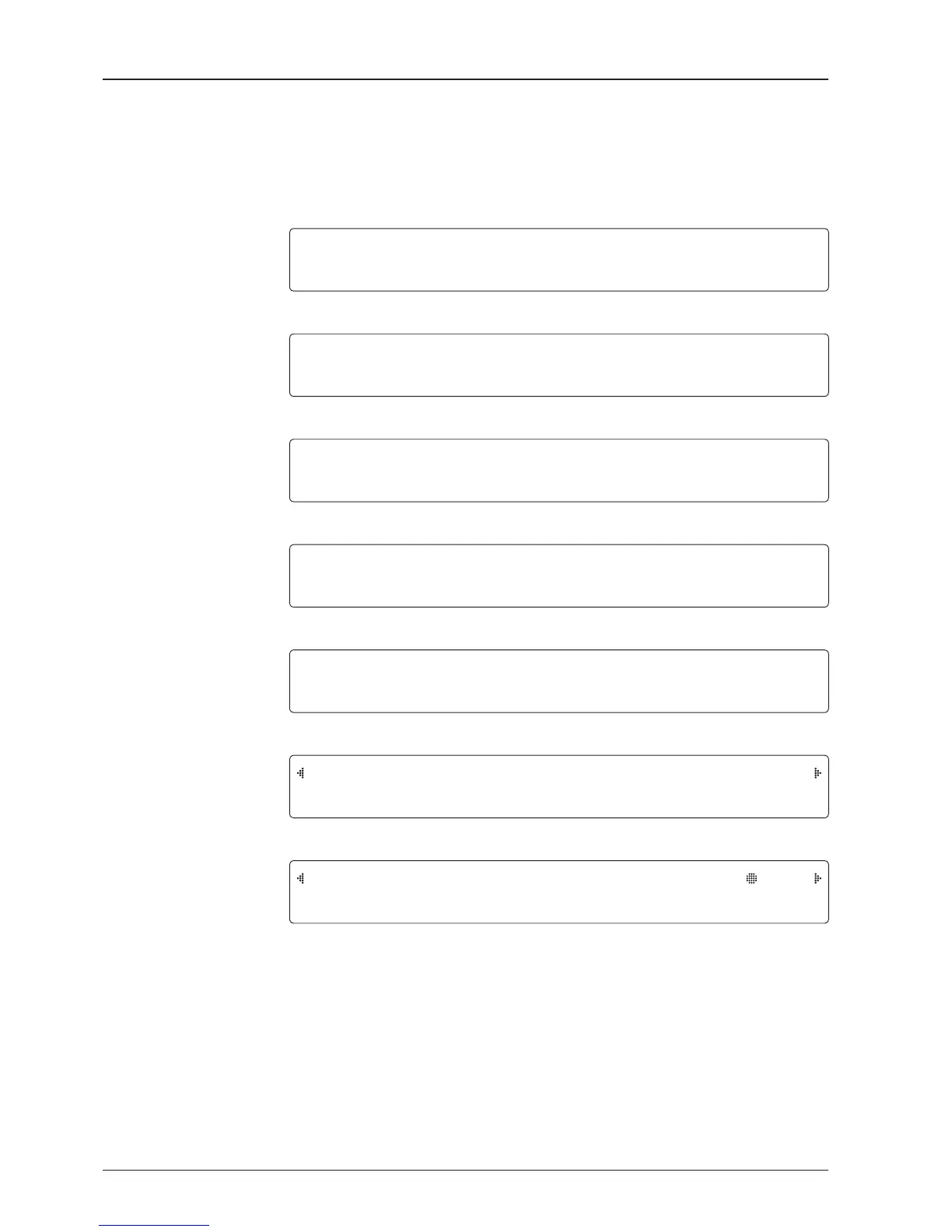52
I N T E L LI A N T E C HN OL O G I E S IN C .
1. The data communication is being established between the antenna and the BDT.
I N I T I AL I Z E - A N T EN N A I N F O
I N T E L LI A N G X 6 0
2. The BDT receives antenna information.
I N I T I AL I Z E - E L PO S I TI O N
I N T E L LI A N G X 6 0
3. The elevation angle and cross level angle are initialized.
I N I T I AL I Z E - A Z I MU T H P O S IT I O N
I N T E L LI A N G X 6 0
4. The azimuth angle is initialized.
I N I T I AL I Z E - S A T P O S IT I O N
I N T E L LI A N G X 6 0
5. The antenna returns to the target satellite position.
S E A R CH 1 06 2 .6 E I 5 _ F 1 S I G : 10 2
A Z : 2 5 4. 3 ( 1 6 4 . 3 ) E L : 1 0 . 9
6. The antenna is searching for the target satellite.
T R A C KI NG 0 6 2 . 6 E I5 _ F1 S I G :20 1
A Z : 2 5 4. 3 ( 1 6 4 . 3 ) E L : 1 0 . 9 Fn
7. The antenna has locked onto the satellite.
Startup
With the system installed and power applied, the BDT screen will show the following sequence.
Normal Mode
Start up
Initialize antenna info
Initialize elevation &
Cross level angle
Initialize azimuth angle
Initialize target satellite
position
Search status
Tracking status