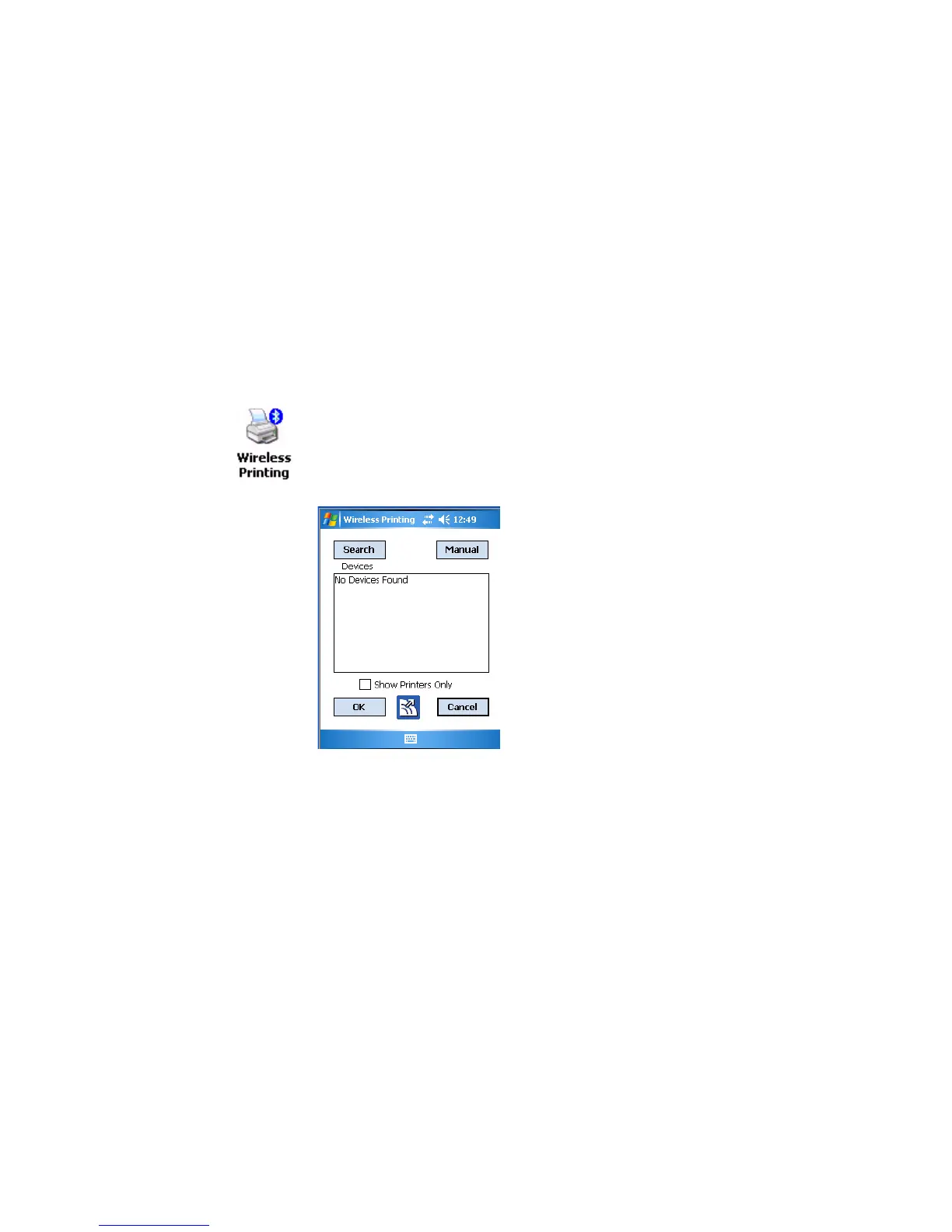Chapter 5 — Network Support
CK60 Mobile Computer with Windows Mobile User’s Manual 119
new one is registered instead. The registered COM port is stored in the
registry as the “WPort.”
For information on using Bluetooth communications, see the Bluetooth
Resource Kit in the IDL, which is available as a download from the
Intermec web site at www.intermec.com. Contact your Intermec
representative for more information.
Use any of the following methods to set the wireless printer:
• Use a Bluetooth device search to locate the remote device (page 119)
• Manually enter the remote Bluetooth Device Address (page 120)
• Use Current Wireless Printer to set a different printer (page 121)
To do a Bluetooth device search
4 In about half a minute, Bluetooth devices found within your range
appear. If your preferred printer is in the list, select to highlight the
printer, then tap OK.
5 If you do not see your preferred device, make sure this device is powered
on and set to search, then tap Search again.
1 Select Start > Settings > the System tab > the Wireless Printing icon.
2 Clear (uncheck) Show Printers Only if you want to find more than just
the Bluetooth printers.
3 Tap Search to initiate the device search.