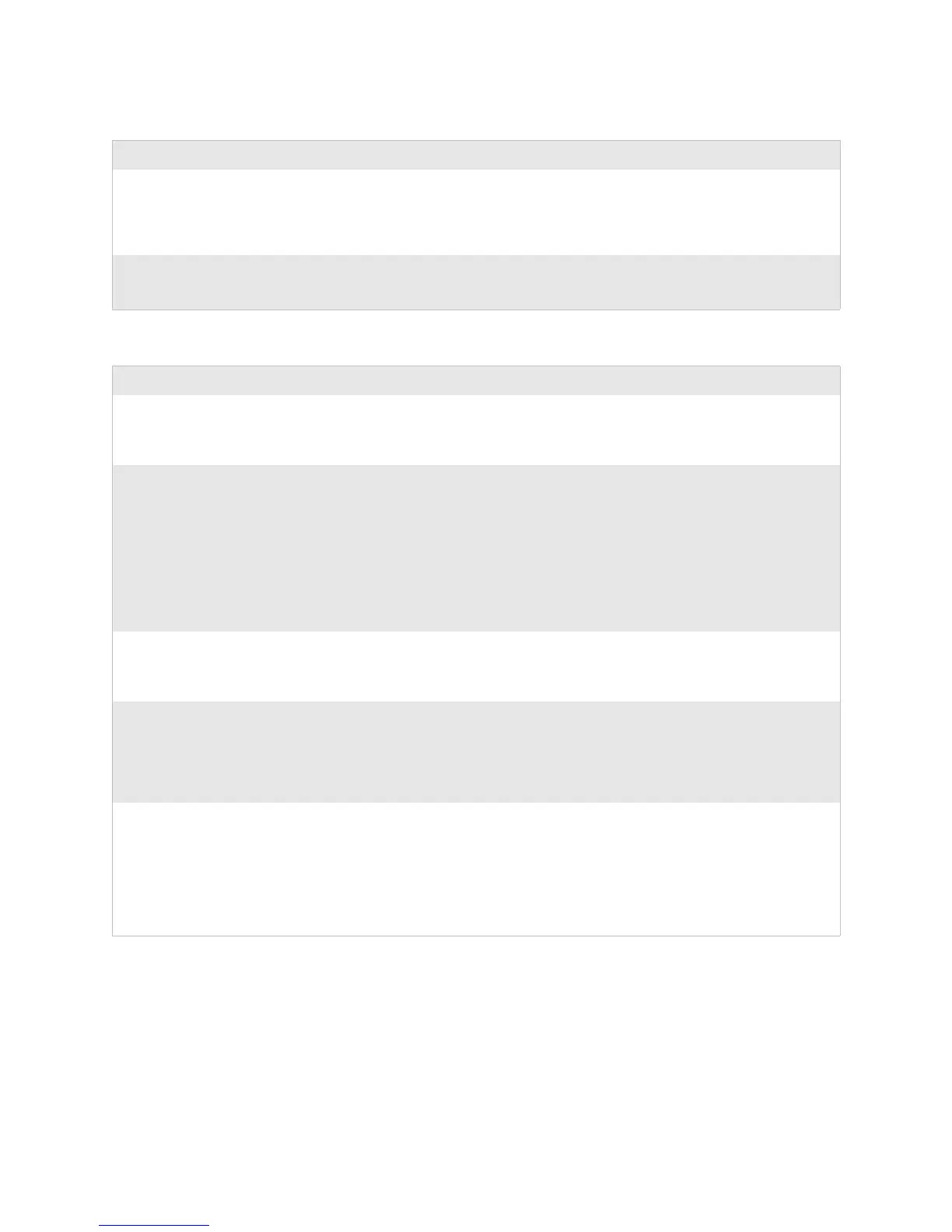Chapter 4 — Maintaining the Computer
110 CK60 Mobile Computer with Windows Mobile User’s Manual
You are setting up multiple access points in a network, with
different SSIDs, and the connection fails.
The CK60 does not save WEP key values when changing
the SSID. Reenter the WEP key value after changing the
SSID, select Apply Network Settings from the 802.11
Radio menu. You should now be able to connect to the
different access points.
You receive a message saying “The server certificate has
expired or your system date is incorrect” after you perform a
cold-boot on the CK60.
Date and time are not saved when a cold-boot is performed.
Reenter the date and time, then select Apply Network
Settings from the 802.11 Radio menu.
Problems with Wireless Connectivity
Problem Solution
When you turn on the CK60 after it was suspended for a
while (10-15 minutes or longer), it can no longer send or
receive messages over the network.
Host may have deactivated or lost current terminal
emulation session. In a TCP/IP direct connect network,
turn off the “KeepAlive” message from host to maintain the
TCP session while a CK60 is suspended.
The No Network Connection icon appears on the status
bar. The CK60 is not communicating with the access point.
CK60 is not connected to access point. Ensure access point
is turned on and operating. Move closer to access point to
reestablish communications. Ensure CK60 is configured
correctly for network. CK60 radio parameters must match
all access point values (see page 128).
If you have an 802.11b radio and its radio initialization
process failed, reset the CK60 (see page 3).
If the No Network Connection icon still appears, you may
have a defective radio card. For help, contact your local
Intermec representative.
The CK60 is connected to the Intermec Application Server
or host computer and you move to a new site to collect
data. The Network Connection icon was visible, but is
now replaced with the No Network Connection icon.
Move closer to an access point or to a different location to
reestablish communications until the Network
Connection icon appears. Any data you collected while out
of range is transmitted over the network.
The Network Connection icon is in the status bar, but you
cannot establish a terminal emulation session with the host
computer.
There may be a problem with the host computer, with the
connection between the Intermec Application Server and
the host computer, or with the connection between the
access point and the host computer. Check with network
administrator to make sure the host is running and allowing
users to login to the system.
The Network Connection icon is in the status bar, but the
host computer is not receiving any data from the CK60.
In a UDP Plus network, there may be a problem with the
connection between the Intermec Application Server and
the host computer. Check with network administrator or
see the user’s manual for the Intermec Application Server.
In a TCP/IP network, there may be a problem with the
connection between the access point and the host
computer. Check with network administrator or use your
access point user’s manual.
Problems While Configuring 802.1x Security (continued)
Problem Solution