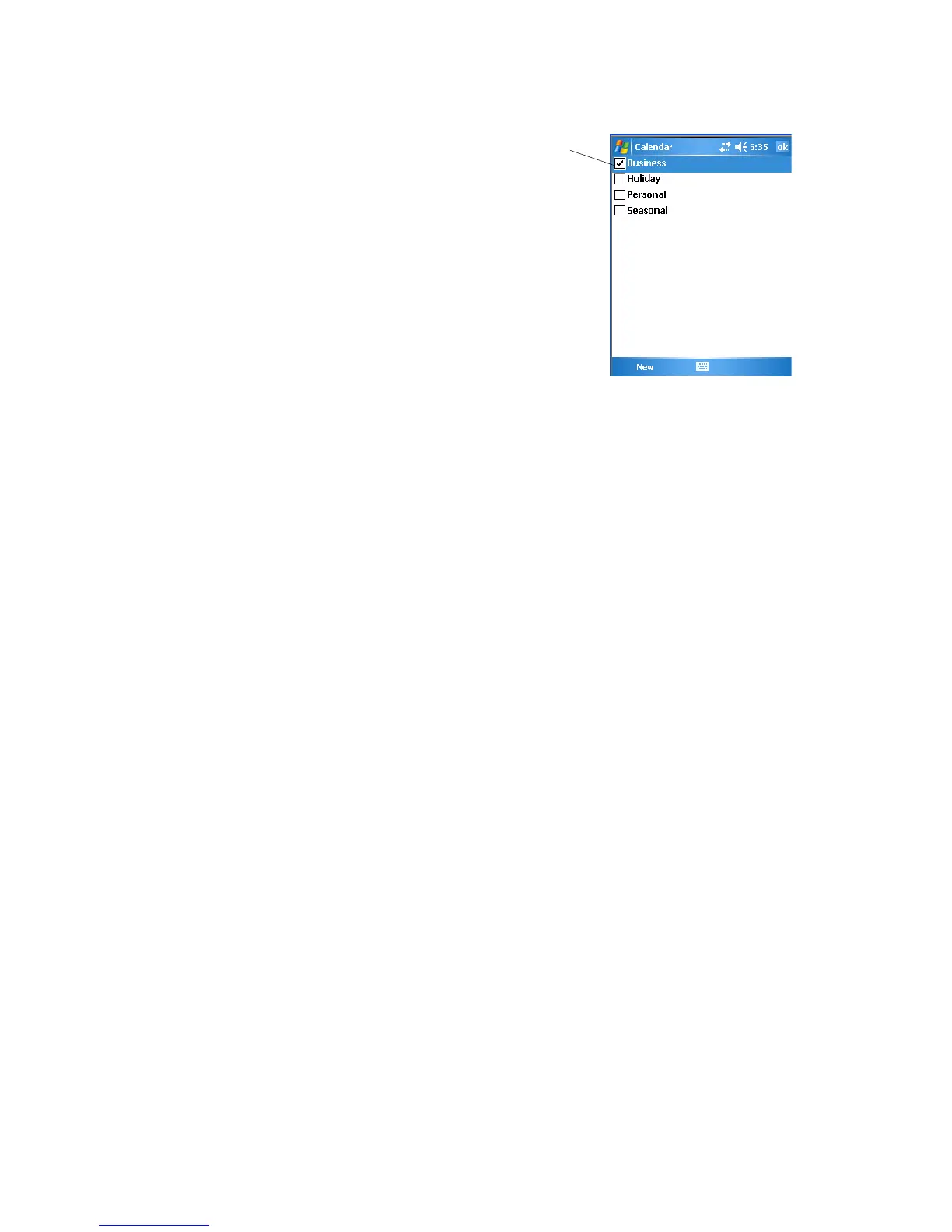Chapter 2 — Windows Mobile
54 CK60 Mobile Computer with Windows Mobile User’s Manual
4 Tap ok to return to the appointment.
Sending a Meeting Request
Use Calendar to schedule meetings with people who use Outlook or Pocket
Outlook. When attendees receive a meeting request, they can accept or
decline the meeting. If they accept the request, the meeting is automatically
added to their schedule, their response is sent back to you, and your
calendar is updated.
Before you can send a meeting request, you must enter e-mail addresses in
Contacts Help and set up Messaging to send and receive messages. For
more information on sending and receiving meeting requests, open either
the Calendar application or the Messaging application, tap Start > Help,
then select a topic.
To sending the meeting request through a connection to an ISP or the network
1 Tap Menu > Options > the Appointments tab.
2 From the Send meeting request via drop-down list, tap the service to use
to send the request.
3 Tap to hold a timeslot in the calendar, then tap New Appointment.
4 Enter the meeting information, hide the onscreen keyboard, if needed,
then tap Attendees. Only those contacts with e-mail addresses are
displayed.
5 Select the contacts you want to invite, then tap Add to return to the list.
6 Repeat this procedure until you have everyone you want to invite to the
meeting, then tap ok.
7 Messaging automatically creates a meeting request and sends it to the
attendees the next time you synchronize with your desktop. Textual
notes entered in the Notes tab (excluding writing) are also sent.
A check mark indicates a selected category