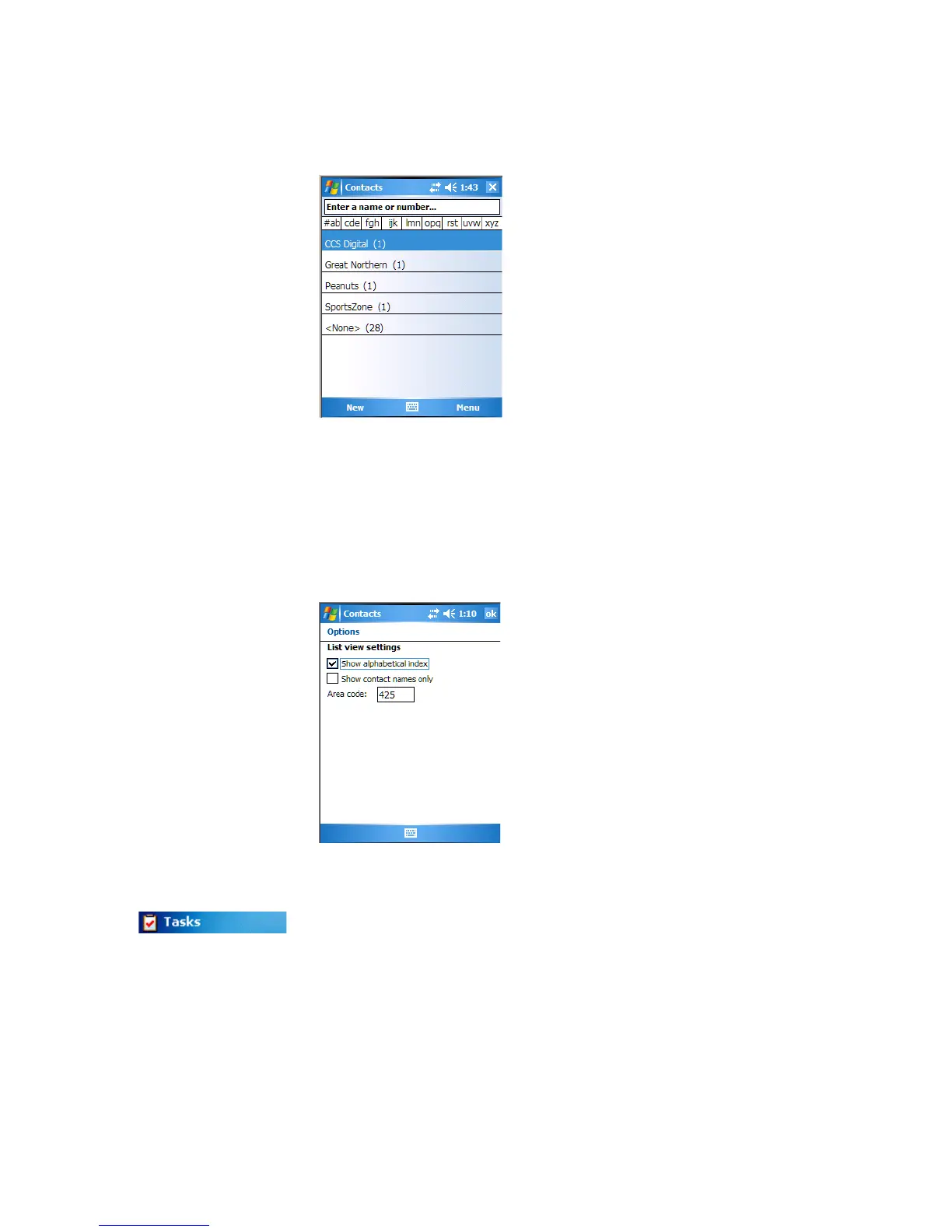Chapter 2 — Windows Mobile
CK60 Mobile Computer with Windows Mobile User’s Manual 61
• To view the names of companies for which your contacts work, in the
contact list, tap Menu > View By > Company. The number of contacts
that work for that company is displayed to the right of the company.
To delete a contact
• Press and hold a contact for a pop-up menu, select Delete Contact, then
select Yes; or if a contact is already highlighted, tap Menu > Delete
Contact, then select Yes.
To change contacts options
• In the contact list, tap Menu > Options, make your changes, then click
ok to return to the Contacts list.
Tasks: Keeping a To Do List
Use Tasks to keep track of what you have to do. A variety of task
information can display on the Today screen. If you use Microsoft Outlook
on your desktop, you can synchronize tasks between your CK60 and
desktop.
To switch to Tasks on the CK60, tap Start > Ta sks.