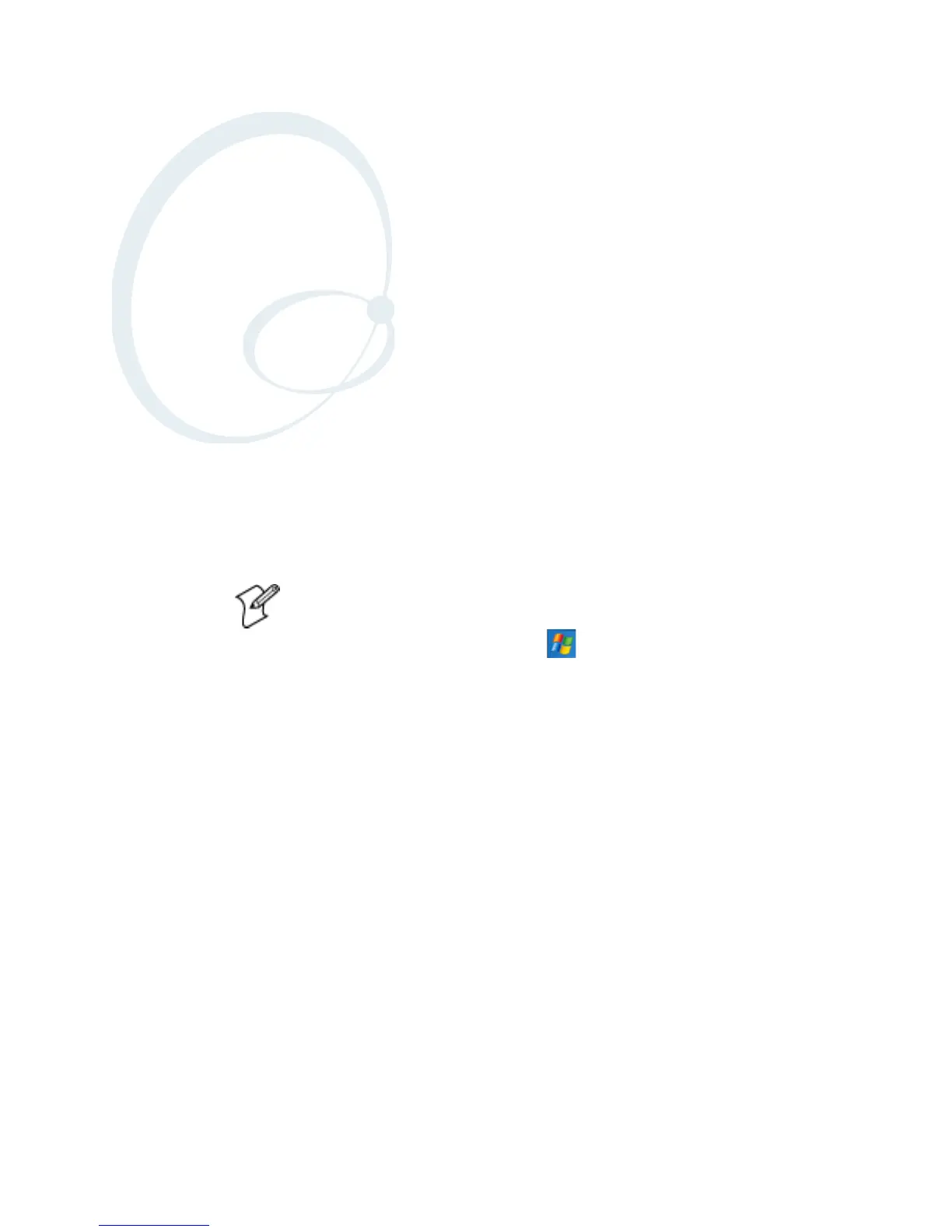CK60 Handheld Computer with Windows Mobile User’s Manual 79
3
Configuring the Computer
There are multiple ways to get an application to your CK60 Mobile
Computer; like there are ways to package the application for delivery.
Note: Desktop icons and settings applet icons are shown to the left. Any
place that Start is mentioned, tap the following Windows icon in the top,
left corner of your CK60 desktop.